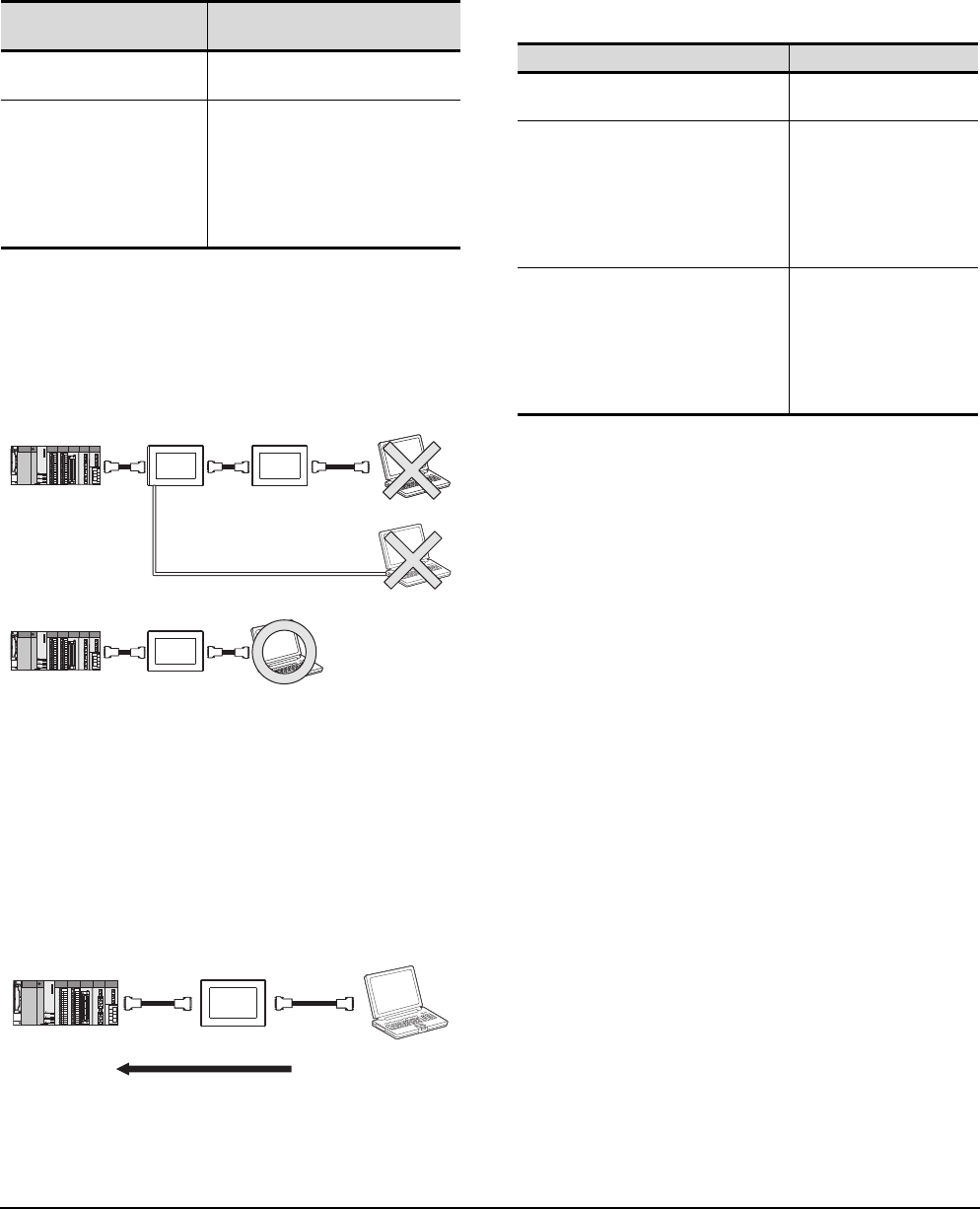
22 - 68
22. FA TRANSPARENT FUNCTION
22.7 Precautions
(2) When the FA transparent function is used in a bus
connection
When the FA transparent function is used in a bus
connection, the following GX Developer functions or
GX Works2 functions cannot be executed.
The message [The executed function is not supported.
Please check the manual and other documentation.] is
displayed on GX Developer or GX Works2.
When using together with the Multiple-GT11,
GT10 connection function
When multiple GOTs are connected, the FA transparent
function is not available even if the RS-232 interface or
USB interface is used for the connection.
When PLC power disconnection occurs with
the FA transparent function being used
While the FA transparent function is being used, if the
communication between the PLC and the GOT is
stopped due to PLC power disconnection or a
disconnection of the communication cable between the
PLC and the GOT, the GOT waits for timeout against
the communication request from the peripheral devices
(GX Developer, etc.), and it takes a few minutes to
recover the monitoring between the PLC and the GOT.
When the FA transparent function is used in
an Ethernet connection
(1) GX Developer function or GX Works2 function
When the FA transparent function is used in an
Ethernet connection, the following GX Developer
functions or GX Works2 functions cannot be executed.
The message [The executed function is not supported.
Please check the manual and other documentation.] is
displayed on GX Developer or GX Works2.
(2) GOT station monitoring function
When the FA transparent function is used in an
Ethernet connection, GOT station monitoring function
cannot be operated.
Therefore, in the cases of [no connection target], [PLC
power OFF], etc., the monitoring of the GOT delays for
the timeout time.
Unsupported GX Developer
functions
Remark
• Remote Reset
• Remote system reset
―
• Remote RUN
• Remote STOP
• Remote PAUSE
• Remote STEP-RUN
• Remote latch clear
• Write clock data
• Clear malfunction log
Inexecutable only when specify all
stations/groups has been performed.
PC
PC
1st GOT 2nd GOT
RS-232
PC
1st GOT
USB
GX Developer and so on
Online operation
Monitoring
Unsupported GX Developer functions Remark
• Remote Reset
• Remote system reset
―
• Remote RUN
• Remote STOP
• Remote PAUSE
• Remote STEP-RUN
• Remote latch clear
• Write clock data
• Clear malfunction log
Inexecutable only when
specify all stations/groups
has been performed.
• Remote password function
• MELSECNET diagnostics
• CC IE Control diagnostics
• CC IE Field diagnostics
• Ethernet diagnostics
(PING test/loopback test with
the Ethernet module (Q series))
―


















