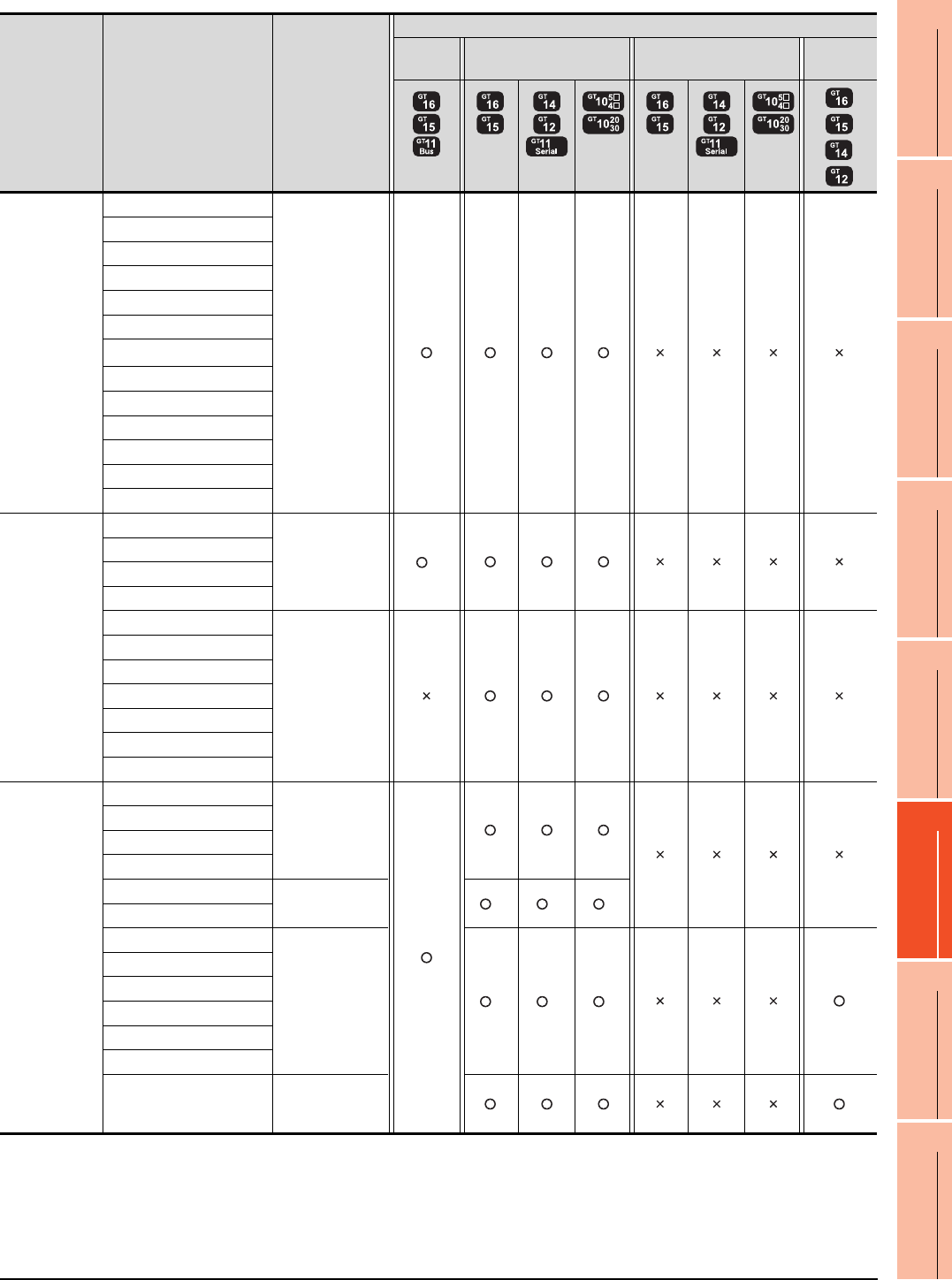
22. FA TRANSPARENT FUNCTION
22.3 List of Models that Can Be Monitored
22 - 13
17
ROBOT
CONTROLLER
CONNECTION
18
CNC CONNECTION
19
GOT MULTI-DROP
CONNECTION
20
MULTIPLE-GT14, GT12,
GT11, GT10
CONNECTION FUNCTION
21
MULTI-CHANNEL
FUNCTION
22
FA TRANSPARENT
FUNCTION
(Continued to next page)
*1 Use the serial port of QCPU in the multiple CPU system since only the USB port is available as the direct coupled I/F for Q172H/
Q173HCPU.
*2 Use the serial port of QCPU in the multiple CPU system since Q172H/Q173HCPU has no direct coupled I/F.
*3 GT14 models compatible with Ethernet connection are only GT1455-QTBDE and GT1450-QLBDE.
*4 Do not execute the write during RUN in the bus connection.
Series Model name Target software
Connection type
Bus
connection
Direct CPU connection Computer link connection
Ethernet
connection
*3
MELSEC-A
(AnSCPU)
A2USCPU
GX Developer
MX Component
MX Sheet
A2USCPU-S1
A2USHCPU-S1
A1SCPU
A1SCPUC24-R2
A1SHCPU
A2SCPU
*1
A2SCPU-S1
A2SHCPU
A2SHCPU-S1
A1SJCPU
A1SJCPU-S3
A1SJHCPU
MELSEC-A
A0J2HCPU
GX Developer
MX Component
MX Sheet
*4
A0J2HCPUP21
A0J2HCPUR21
A0J2HCPU-DC24
A2CCPU
GX Developer
MX Component
MX Sheet
A2CCPUP21
A2CCPUR21
A2CCPUC24
A2CCPUC24-PRF
A2CJCPU-S3
A1FXCPU
Motion
controller CPU
(Q Series)
Q172CPU
MT Developer
Q173CPU
Q172CPUN
Q173CPUN
Q172HCPU
MT Developer
MR Configurator
*1 *1 *1
Q173HCPU
Q172DCPU
MT Works2
*2 *2 *2
Q173DCPU
Q172DCPU-S1
Q173DCPU-S1
Q172DSCPU
Q173DSCPU
Q170MCPU
MT Works2
GX Developer
GX Works2


















