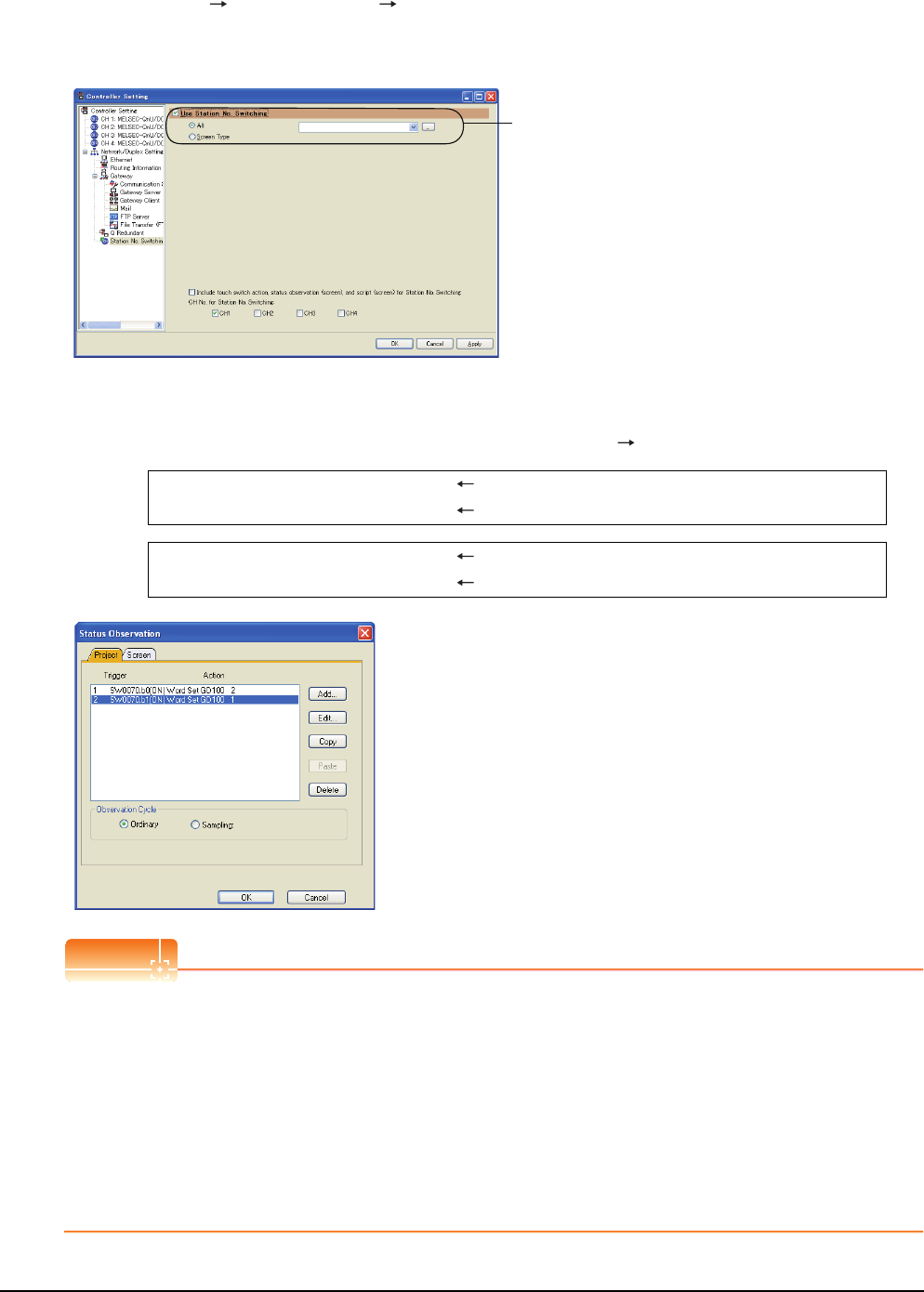
4 - 32
4. HOW TO MONITOR REDUNTANT SYSTEM
4.10 Switch the Monitor Target to the Control System Using the Script Function
1. Set the station number switching device.
Select [Common] [Controller Setting] [Station No. Switching], and set the internal device GD100 as the
station number switching device.
Do not use a device of PLC CPU as a screen switching device. Since the device information is transferred by the
tracking transfer function of the redundant system, the status observation may be disabled.
2. Set the status observation.
Make the settings so that the station number is switched when the faulty station information (SW70) of
MELSECNET/H turns ON in the project specified by selecting [Common] [Status Observation].
Create the status observation in the project on the Project tab.
POINTPOINTPOINT
Setting for the status observation function
For the status observation function, hexadecimals cannot be used.
To use the status observation function, set the N/W No. and the station No. of the PLC CPU in [Unsigned BIN].
(For the status observation function, set [Unsigned BIN] for [Storing Device])
Example:
When N/W No.: 1 and Station No.: 1 (0101H)
Set "257".
When N/W No.: 10 and Station No.: 10 (0A0AH)
Set "2570".
Set here.
Condition 1 : SW70.b0 (while ON) When b0 is ON, Station No. 1 is abnormal.
Operation : GD100=2 Station No. is changed to 2.
Condition 1 : SW70.b1 (while ON) When b1 is ON, Station No. 2 is abnormal.
Operation : GD100=1 Station No. is changed to 1.


















