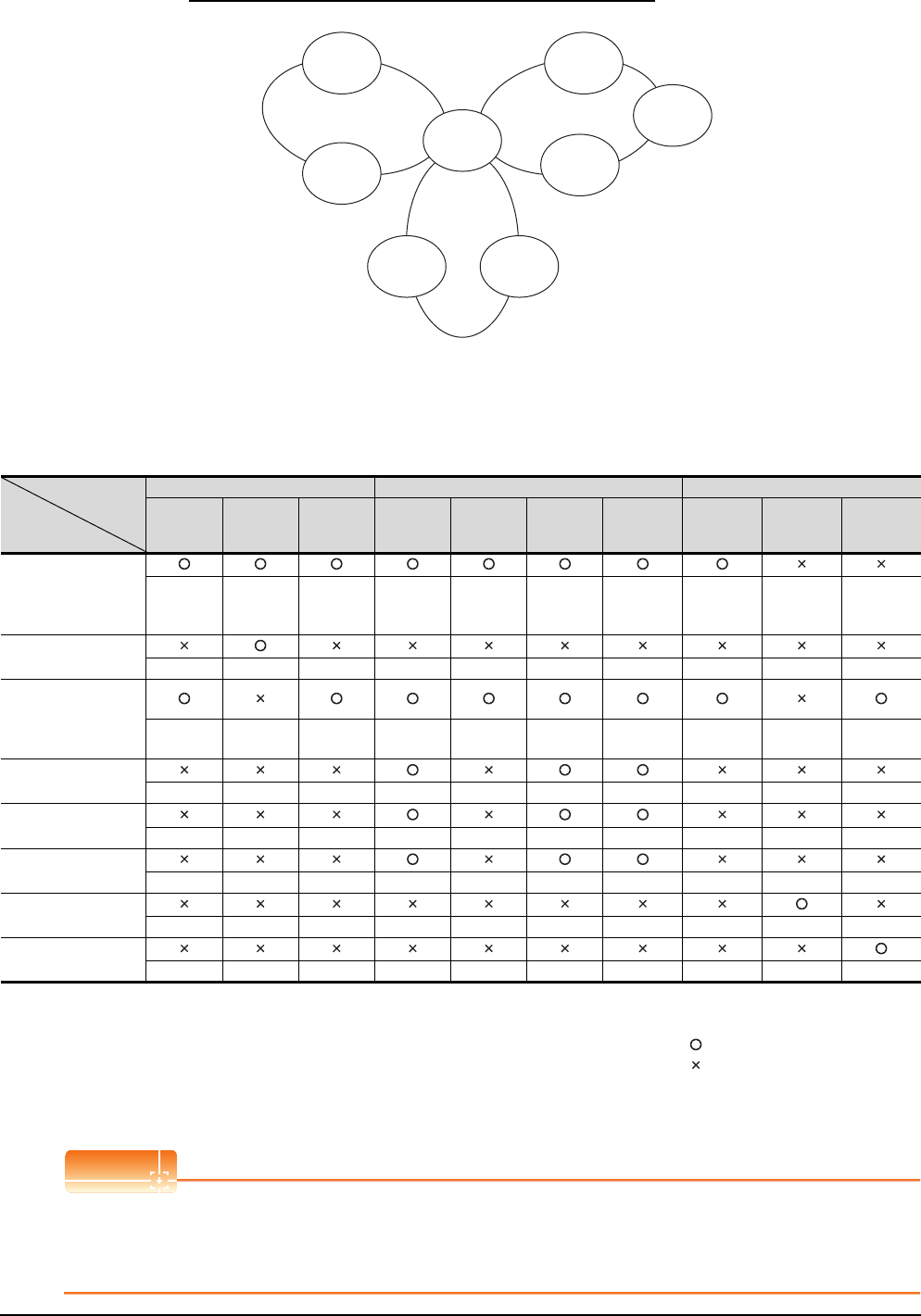
3 - 10
3. ACCESS RANGE FOR MONITORING
3.1 Access Range for Monitoring Stations on Network Systems
Example 4: When using CPU direct connection or computer link connection
• Monitor accessible range of devices (other than B or W) of other stations or other networks
Specify the accessing network No. or station as shown in the following table.
(1) To monitor B or W of the connected station (host station) assigned with a network parameter, specify the host
station.
(2) To monitor another station (other than B or W) or another network, specify the station (network No. and station
No.).
*1 When monitoring the data link system, designate the network No. as 0.
POINTPOINTPOINT
Monitoring link device B or W
For monitoring devices B and W that are allocated by the link parameter, use the host device number even when
designating devices allocated to another station.
Otherwise, the display speed will be reduced.
Station to be
accessed
Station
connected to GOT
Network No.1 Network No.2 Data link system
QnA (1-1) AnA (1-2) QnA (1-3) AnU (2-1) QnA (2-2) AnU (2-3) AnU (2-4) QnA (M) QnA (L1) AnA (L2)
Q (Q mode) (1-1)
Host
Other (1-2) Other (1-3) Other (2-1) Other (2-2) Other (2-3)
Other (2-4)
Other (1-3)
or
Other (2-2)
── ──
AnA (1-2)
── Host ── ── ── ── ── ── ── ──
QnA
(1-3)
(2-2)
Other (1-1)
── Host
Other (2-1)
Host
Other (2-3)
Other (2-4) Host ──
*1
Other (0-2)
(M)
AnU (2-1)
── ── ── Host ──
Other (2-3)
Other (2-4) ── ── ──
AnU (2-3)
── ── ──
Other (2-1)
── Host Other (2-4) ── ── ──
AnU (2-4)
── ── ──
Other (2-1)
──
Other (2-3)
Host ── ── ──
QnA (L1)
── ── ── ── ── ── ── ── Host ──
AnA (L2)
── ── ── ── ── ── ── ── ── Host
How to
read the
table
Upper line: Accessibility
: Accessible
: Not accessible
Lower line: Network settings
Host
Other (Network No. - Station number)
Control station
AnU
(2-4)
QnA
(1-3)
(2-2)
(M)
Network No.2
AnU
(2-1)
Network No.1
AnA
(1-2)
QnA
(L1)
AnA
(L2)
Data link
system
Control station
Q(Q mode)
(1-1)
AnU
(2-3)


















