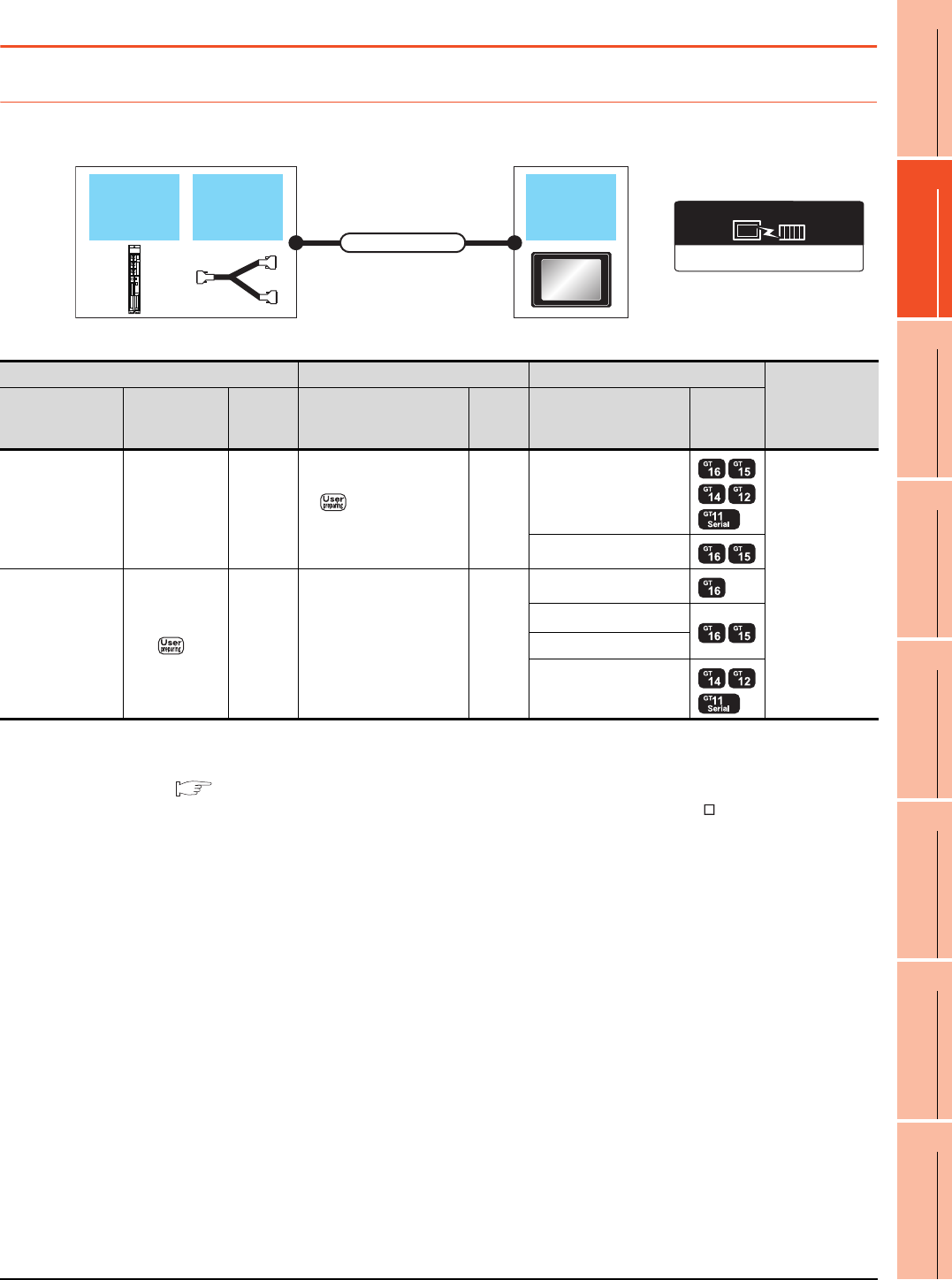
18. CNC CONNECTION
18.2 System Configuration
18 - 3
17
ROBOT
CONTROLLER
CONNECTION
18
CNC CONNECTION
19
GOT MULTI-DROP
CONNECTION
20
MULTIPLE-GT14, GT12,
GT11, GT10
CONNECTION FUNCTION
21
MULTI-CHANNEL
FUNCTION
22
FA TRANSPARENT
FUNCTION
18.2 System Configuration
18.2.1 Direct connection to CPU
*1 Connect the connector of the CNC side to TERMINAL.
*2 Connect the connector of the CNC side to SIO.
*3 To be prepared by the user, referring the following.
MELDAS C6/C64 CONNECTION AND MAINTENANCE MANUAL (BNP-B2255) F311 Cable Production Drawing
*4 Connect it to the RS-232 interface (built into GOT). It cannot be mounted on GT1655 and GT155 .
AJ71C24, MELDAS C6*
Communication driver
F311 cable
GOT
Connection cable
MELDAS
C6/C64
CNC Connection cable GOT
Number of
connectable
equipment
Model name F311 cable
Communi
cation
type
Cable model
Max.
distance
Option device Model
MELDAS C6/C64
*1
- RS-232
RS232 connection
diagram
15m
- (Built into GOT)
1 GOT for 1 PLC
GT15-RS2-9P
MELDAS C6/C64
*2
*3
RS-422
GT01-C30R4-25P(3m)
GT01-C100R4-25P(10m)
GT01-C200R4-25P(20m)
GT01-C300R4-25P(30m)
30.5m
GT16-C02R4-9S(0.2m)
GT15-RS2T4-9P
*4
GT15-RS4-9S
- (Built into GOT)


















