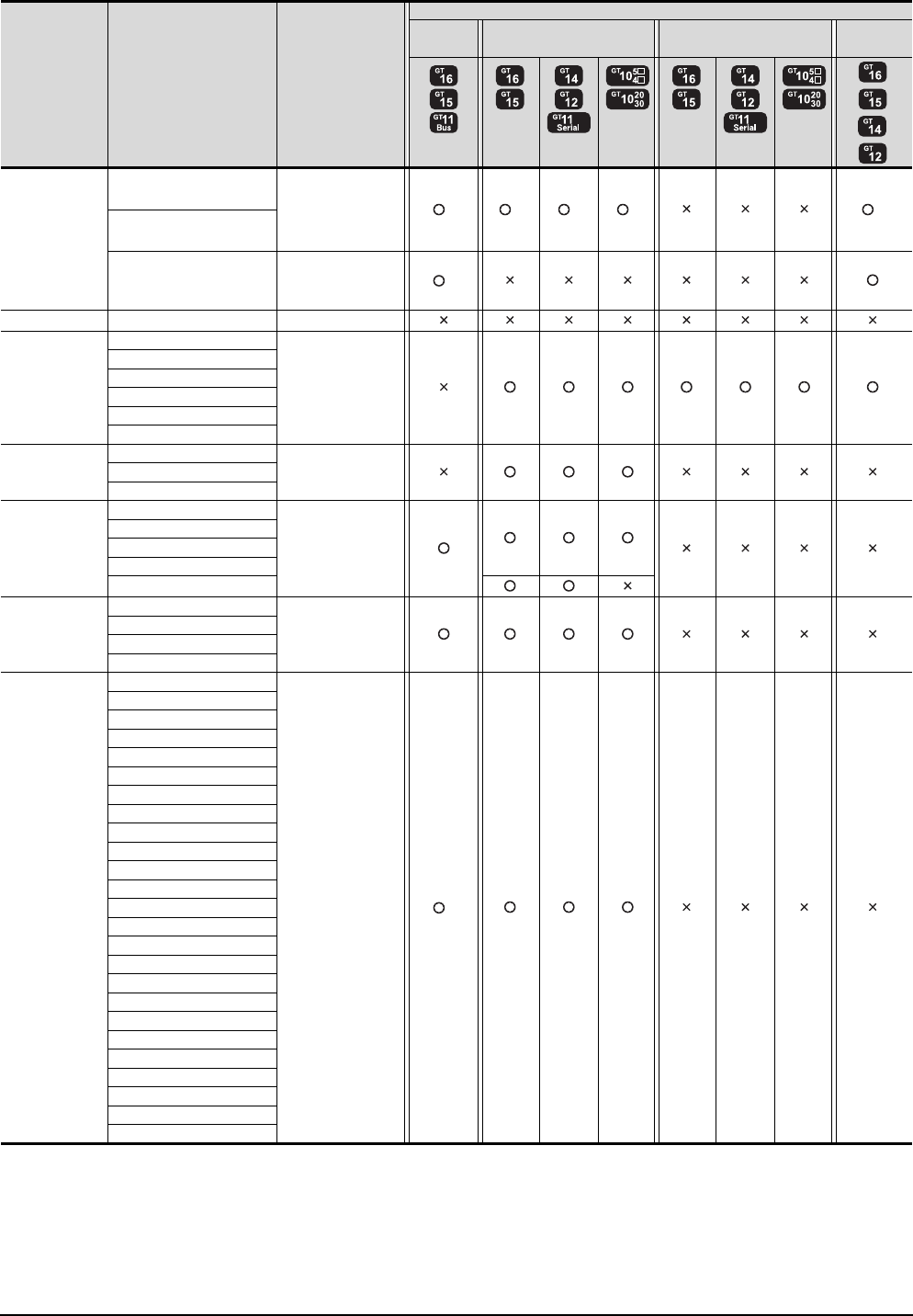
22 - 12
22. FA TRANSPARENT FUNCTION
22.3 List of Models that Can Be Monitored
*1 Use the serial port of QCPU in the multiple CPU system since Q12DCCPU-V1 and Q24DHCCPU-V have no direct coupled I/F.
*2 When using Q12DCCPU-V1 or Q24DHCCPU-V as the connected CPU, only MX Component can be used.
When accessing other CPUs relaying Q12DCCPU-V or Q24DHCCPU-V, GX Developer or GX Works2 can also be used.
*3 GT14 models compatible with Ethernet connection are only GT1455-QTBDE and GT1450-QLBDE.
*4 Do not execute the write during RUN in the bus connection.
*5 When the GOT and the personal computer are connected in the serial connection, Setting/Monitoring tool for C Controller module
is unavailable.
(Continued to next page)
Series Model name Target software
Connection type
Bus
connection
Direct CPU connection Computer link connection
Ethernet
connection
*3
C Controller
module
Q12DCCPU-V
GX Developer
GX Works2
MX Component
MX Sheet
*2 *1 *1 *1 *2
Q24DHCCPU-V
Q24DHCCPU-V
Setting/Monitoring
tool for C Controller
module
*5
*2
MELSEC-QS QS001CPU -
MELSEC-L
L02CPU
GX Developer
GX Works2
MX Component
MX Sheet
LCPU Logging
Configuration Tool
L26CPU
L26CPU-BT
L02CPU-P
L26CPU-PBT
L02SCPU
MELSEC-Q
(A mode)
Q02CPU-A
GX Developer
MX Component
MX Sheet
Q02HCPU-A
Q06HCPU-A
MELSEC-QnA
(QnACPU)
Q2ACPU
GX Developer
MX Component
MX Sheet
Q2ACPU-S1
Q3ACPU
Q4ACPU
Q4ARCPU
MELSEC-QnA
(QnASCPU)
Q2ASCPU
GX Developer
MX Component
MX Sheet
Q2ASCPU-S1
Q2ASHCPU
Q2ASHCPU-S1
MELSEC-A
(AnCPU)
A2UCPU
GX Developer
MX Component
MX Sheet
*4
A2UCPU-S1
A3UCPU
A4UCPU
A2ACPU
A2ACPUP21
A2ACPUR21
A2ACPU-S1
A2ACPUP21-S1
A2ACPUR21-S1
A3ACPU
A3ACPUP21
A3ACPUR21
A1NCPU
A1NCPUP21
A1NCPUR21
A2NCPU
A2NCPUP21
A2NCPUR21
A2NCPU-S1
A2NCPUP21-S1
A2NCPUR21-S1
A3NCPU
A3NCPUP21
A3NCPUR21


















