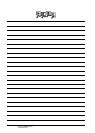5. BUS CONNECTION
5.3 GOT Side Settings
5 - 33
1
PREPARATORY
PROCEDURES FOR
MONITORING
2
DEVICE RANGE
THAT CAN BE SET
3
ACCESS RANGE
FOR MONITORING
4
HOW TO MONITOR
REDUNTANT
SYSTEM
5
BUS CONNECTION
6
DIRECT
CONNECTION TO
CPU
7
COMPUTER LINK
CONNECTION
8
ETHERNET
CONNECTION
(2) Other than QCPU (Q mode)
Assign the GOT to an empty I/O slot on the extension
base unit.
When there is no extension base unit or no empty I/O
slots are left on an extension base unit, set an
additional stage, and assign the GOT to one of the I/O
slots.
(Assigning the GOT to an empty slot on the main base
unit is not allowed.)
(a) When there is an empty I/O slot on the extension
base unit
(b) When there are no empty I/O slots on the
extension base unit
A1S35B
01
· · · · Slot No.
A1S65B
Main base unit
Extension base unit
Stage No. :1
Slot No. :2
Stage No. :1
Slot No. :3
Stage No. :1
Slot No. :4
Empty
Empty
Empty
Empty
Empty
A1S35B
A1S65B
Main base unit
Extension base unit
Stage No. :2
Slot No. :0
Stage No. :2
Slot No. :1
Stage No. :2
Slot No. :2
Empty
Empty