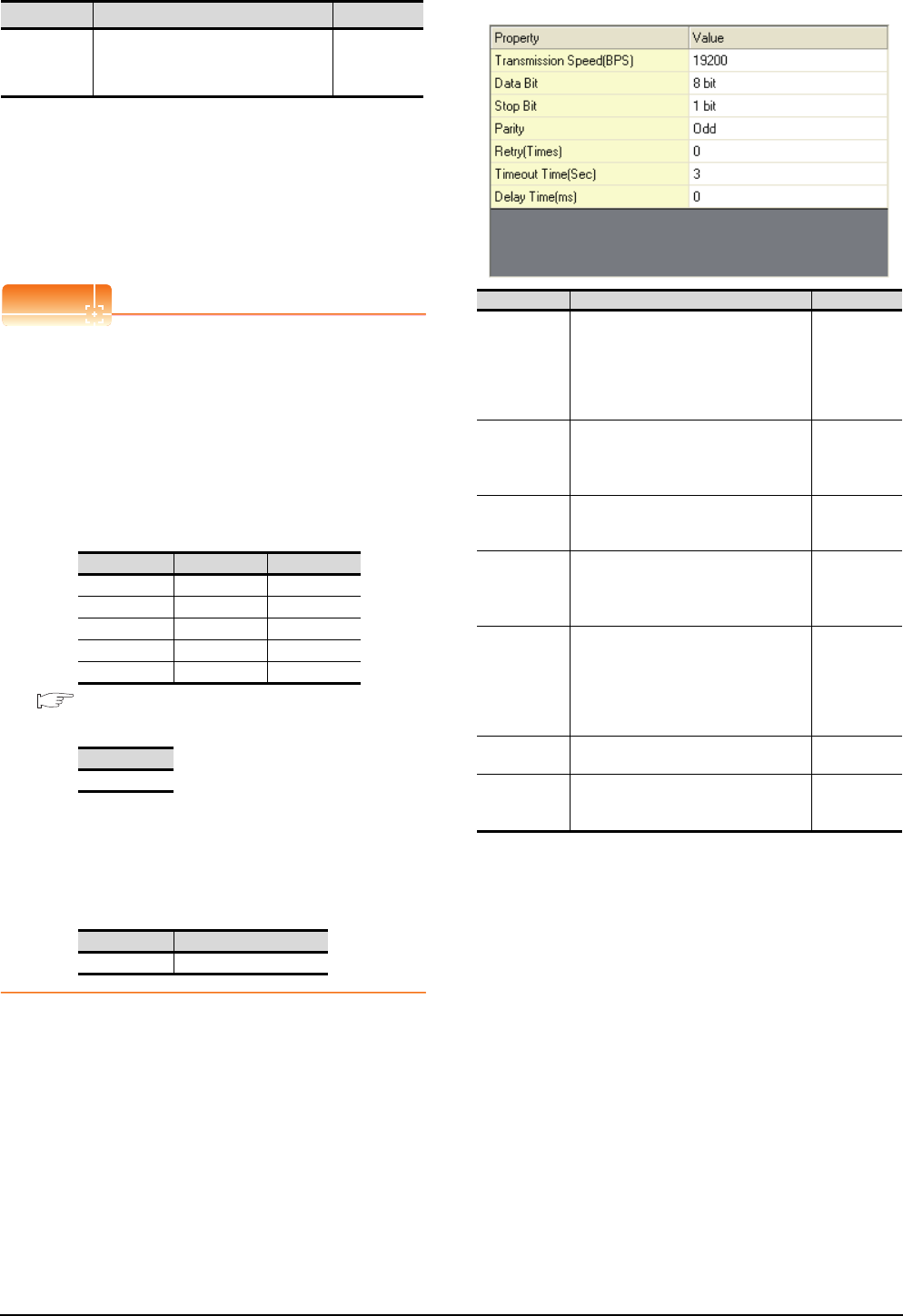
7 - 20
7. COMPUTER LINK CONNECTION
7.4 GOT Side Settings
*1 This is effective when collecting a large data on other than
the monitor screen (logging, recipe function, etc.). However,
when connecting to Q00J/Q00/Q01CPU, the sequence scan
time may be influenced. If you want to avoid the influence on
the sequence scan time, do not set "High".
(High performance is hardly affected)
*2 Set this item if you want to avoid the influence on the
sequence scan time further than the "Normal" setting when
connecting to Q00J/Q00/Q01CPU. However, the monitor
speed may be reduced.
*3 Refer to the following POINT.
POINTPOINTPOINT
Setting [Format]
This setting is required for replacement of F900 series
with GOT1000 series.
(1) To change the communication settings of the
serial communication module which is connected
to F900, set as follows.
The value of Transmission Speed can be set to
115200bps.
(a) [Intelligent function module switch setting] of
PLC
7.5 PLC Side Setting
(b) GOT communication settings
(2) To maintain the communication settings of the
serial communication module which is connected
to F900, set the communication setting of the GOT
as follows.
The value of Transmission Speed remains
38400bps.
(2) AJ71QC24, MELDAS C6*
Monitor Speed
(GT16 only)
Set the monitor speed of the GOT.
This setting is not valid in all systems.
(Default: Normal)
High
*1
Normal
Low
*2
Switch No. CH1 side CH2 side
Switch 1 0000
H -
Switch 2 0000
H -
Switch 3 - 0000
H
Switch 4 - 0000H
Switch 5 0000H 0000H
Format
1
Format Transmission Speed
2 38400bps
Item Description Range
Item Description Range
Transmission
Speed
Set this item when change the
transmission speed used for
communication with the connected
equipment. (Default: 19200bps)
4800bps,
9600bps,
19200bps,
38400bps,
57600bps,
115200bps
Data Bit
Set this item when change the data
length used for communication with the
connected equipment.
(Default: 8bit)
8bit (fixed)
Stop Bit
Specify the stop bit length for
communications.
(Default: 1bit)
1bit (fixed)
Parity
Specify whether or not to perform a
parity check, and how it is performed
during communication.
(Default: Odd)
Odd (fixed)
Retry
Set the number of retries to be
performed when a communication
timeout occurs. When receiving no
response after retries, the
communication times out.
(Default: 0time)
0 to 5times
Timeout Time
Set the time period for a communication
to time out. (Default: 3sec)
3 to 30sec
Delay Time
Set this item to adjust the transmission
timing of the communication request
from the GOT. (Default: 0ms)
0 to 300 (ms)


















