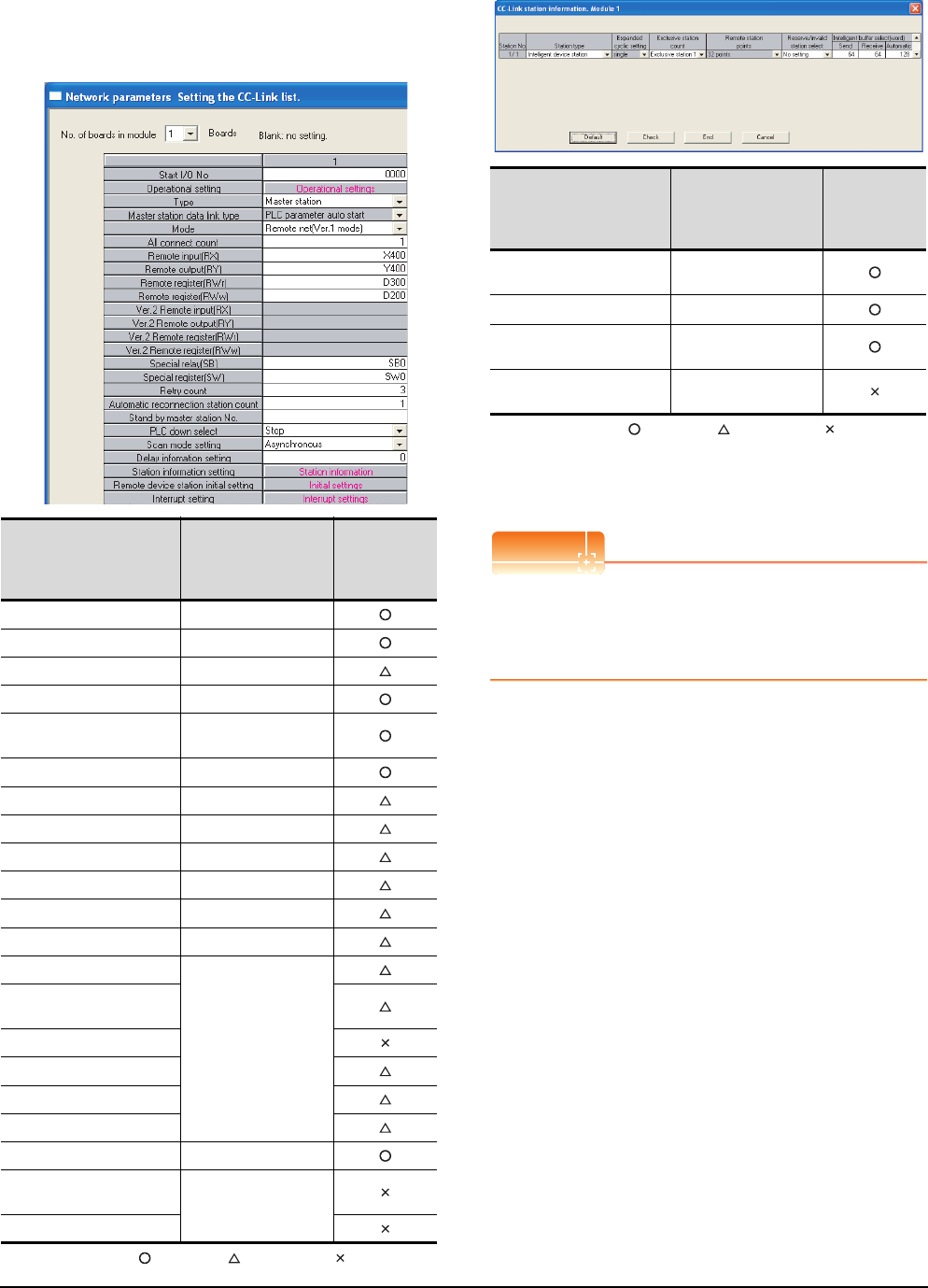
13 - 14
13. CC-Link CONNECTION (INTELLIGENT DEVICE STATION)
13.4 PLC Side Setting
Parameter setting (when connecting to
MELSEC-Q or QS series)
(1) [Network parameter] of GX Developer
(a) Network parameter
: Necessary : As necessary : Not necessary
(b) Station information setting
: Necessary : As necessary : Not necessary
*1 When the [Mode] of the CC-Link module is set at [Remote
net - (Ver. 1 mode)], [Remote station points] cannot be set.
*2 Set the same number of occupied stations as that on the
GOT.
POINTPOINTPOINT
When changing the network parameter
After writing the network parameter to the PLC CPU,
operate the PLC CPU ether turning OFF and then ON
or resetting.
Item Set value
Setting
necessity
at GOT
connection
No. of boards in module 1
Start I/O No. 0000
H
Operation setting (Use default value)
Type Master station (fixed)
Mode
Remote net
(Ver.1 mode)
All connect count 1
Remote input (RX)
X400
Remote output (RY)
Y400
Remote register (RWr)
D300
Remote register (RWw)
D200
Special relay (SB)
SB0
Special register (SW)
SW0
Retry count
(Use default value)
Automatic reconnection
station count
Stand by master station No.
PLC down select
Scan mode setting
Delay information setting
Station information setting Refer to (b).
Remote device station initial
settings
(Use default value)
Interrupt setting
Item
*1
Set value
Setting
necessity
at GOT
connection
Station type
Intelligent device
station (fixed)
Exclusive station count
*2
Exclusive station 1
Reserve/invalid station
select
No setting
Intelligent buffer select
(word)
(Use default value)


















