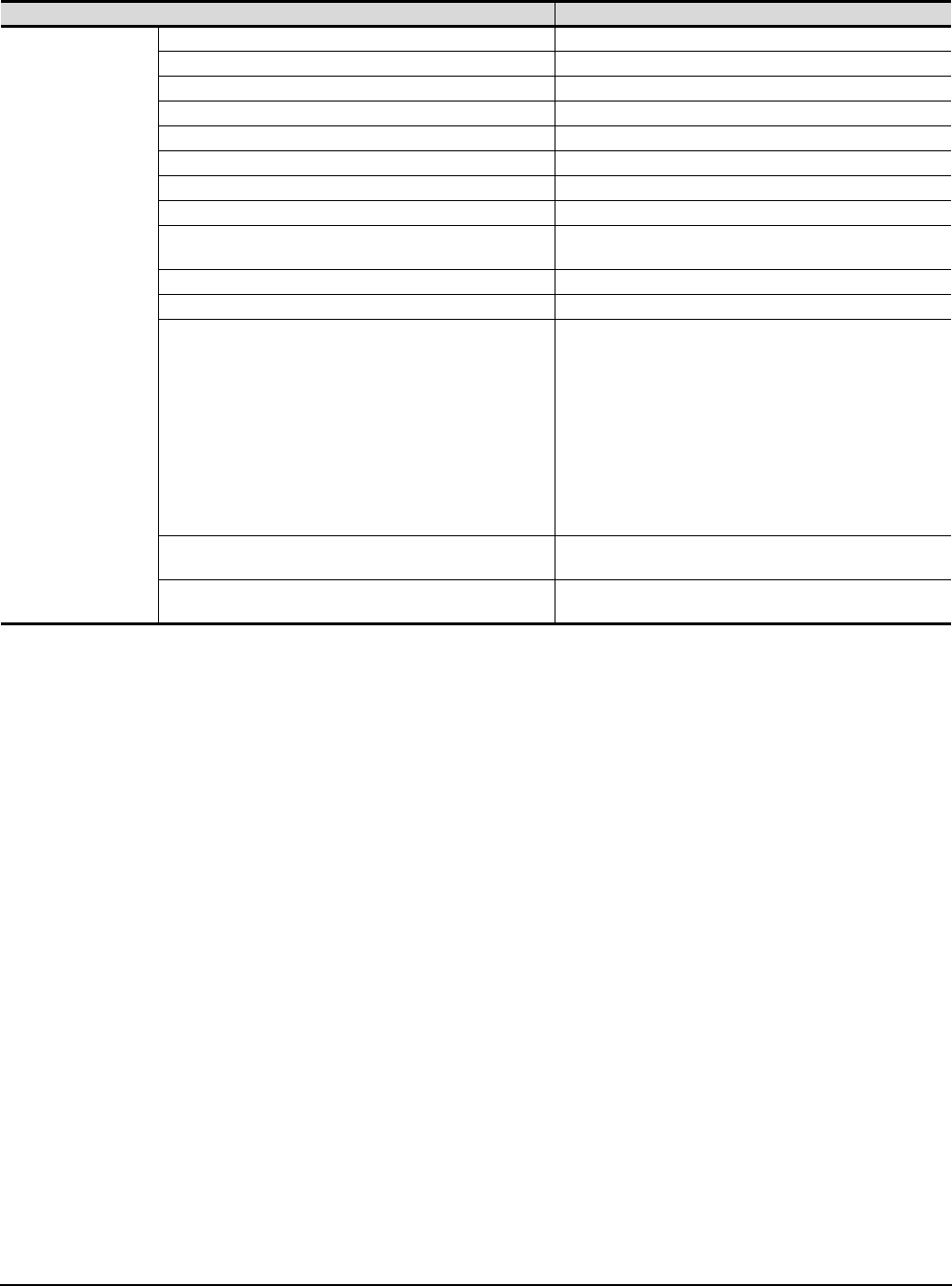
21 - 16
21. MULTI-CHANNEL FUNCTION
21.3 GOT Side Settings
(2) GT15
For GT15, the combinations of the bus, network, or Ethernet connection and the serial connection are available
as shown in the following table.
(Continued to next page)
Connection type Reference
Bus/network/Ethernet
connection
Bus connection 5. BUS CONNECTION
Ethernet connection 8. ETHERNET CONNECTION
MELSECNET/H connection (PLC to PLC network) 9. MELSECNET/H CONNECTION (PLC TO PLC NETWORK)
MELSECNET/10 connection (PLC to PLC network) 10. MELSECNET/10 CONNECTION (PLC TO PLC NETWORK)
CC-Link IE Controller Network connection 11. CC-Link IE CONTROLLER NETWORK CONNECTION
CC-Link IE Field Network connection 12. CC-Link IE FIELD NETWORK CONNECTION
CC-Link connection (intelligent device station) 13. CC-Link CONNECTION (INTELLIGENT DEVICE STATION)
Robot controller connection 17. ROBOT CONTROLLER CONNECTION
CNC connection(MELSECNET/10 connection (PLC to PLC
network))
18.2.2 MELSECNET/10 connection (PLC to PLC network)
CNC connection(CC-Link connection (intelligent device station)) 18.2.3 CC-Link connection (intelligent device station)
CNC connection (Ethernet connection) 18.2.4 Ethernet connection
Third party PLC connection (Ethernet connection)
Non-Mitsubishi Products 1
• 4. CONNECTION TO OMRON PLC 3.3 Ethernet Connection
Non-Mitsubishi Products 2
• 6. CONNECTION TO YASKAWA PLC
6.3 Ethernet Connection
• 7. CONNECTION TO YOKOGAWA PLC
7.3 Ethernet Connection
• 10. CONNECTION TO ALLEN-BRADLEY PLC
10.3 Ethernet Connection
• 14. CONNECTION TO SIEMENS PLC
14.3 Ethernet Connection
Microcomputer connection (Ethernet)
Microcomputer, MODBUS Products, Peripherals
• 3. MICROCOMPUTER CONNECTION (ETHERNET)
MODBUS
®
/TCP connection
Microcomputer, MODBUS Products, Peripherals
• 5. MODBUS(R)/TCP CONNECTION


















