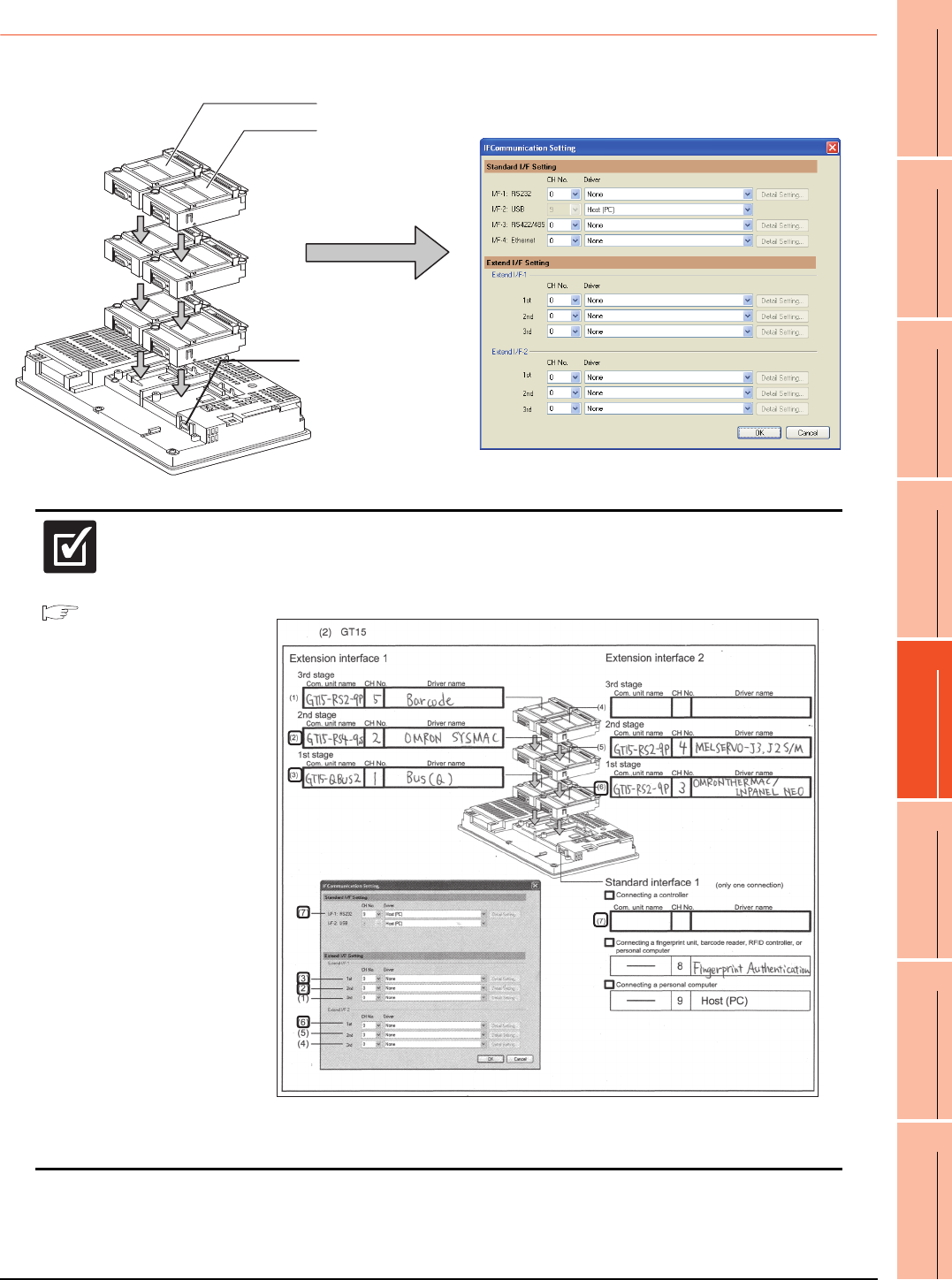
21. MULTI-CHANNEL FUNCTION
21.3 GOT Side Settings
21 - 35
17
ROBOT
CONTROLLER
CONNECTION
18
CNC CONNECTION
19
GOT MULTI-DROP
CONNECTION
20
MULTIPLE-GT14, GT12,
GT11, GT10
CONNECTION FUNCTION
21
MULTI-CHANNEL
FUNCTION
22
FA TRANSPARENT
FUNCTION
21.3.5 Setting for communication settings
Make communication settings based on the interface and the installation position of the respective communication units.
3rd stage
Extend interface 1
Extend interface 2
RS-232 interface
built in a GOT
2nd stage
1st stage
21.5
Multi-channel Function
Check Sheet
Make settings for Communication Settings by GT Designer3 referring to the check sheet
where the necessary information has been written.
The positions that the settings should be made on the communication settings screen are
specified on the check sheet by numbers (GT16: (1) to (9), GT15: (1) to (7)).
* For the GT155 , setting is made only for Extension interface 1.
This completes the setting for Communication Settings.
Create a screen with GT Designer3.
Check


















