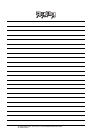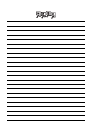20 - 10
20. MULTIPLE-GT14, GT12, GT11, GT10 CONNECTION FUNCTION
20.4 GOT Side Settings
(3) QnA/L/Q CPU (GT10)
(4) MELSEC-A (GT10)
POINTPOINTPOINT
(1) Communication interface setting by the Utility
The communication interface setting can be
changed on the Utility's [Communication Settings]
after writing [Communication Settings] of project
data.
For details on the RS-422 conversion unit and the
GOT utility, refer to the following manual:
GT User's Manual
(2) Precedence in communication settings
When settings are made by GT Designer3 or the
Utility, the latest setting is effective.
Item Description Range
Transmission
Speed
Set this item when change the
transmission speed used for
communication with the connected
equipment.
(Default: 115200bps)
When the setting exceeds the limit of
the connected equipment,
communication is performed at the
fastest transmission speed supported
by the connected equipment.
9600bps,
19200bps,
38400bps,
57600bps,
115200bps
Item Description Range
Transmission
Speed
Set this item when change the
transmission speed used for
communication with the connected
equipment.
(Default: 9600bps)
When the setting exceeds the limit of
the connected equipment,
communication is performed at the
fastest transmission speed supported
by the connected equipment.
9600bps