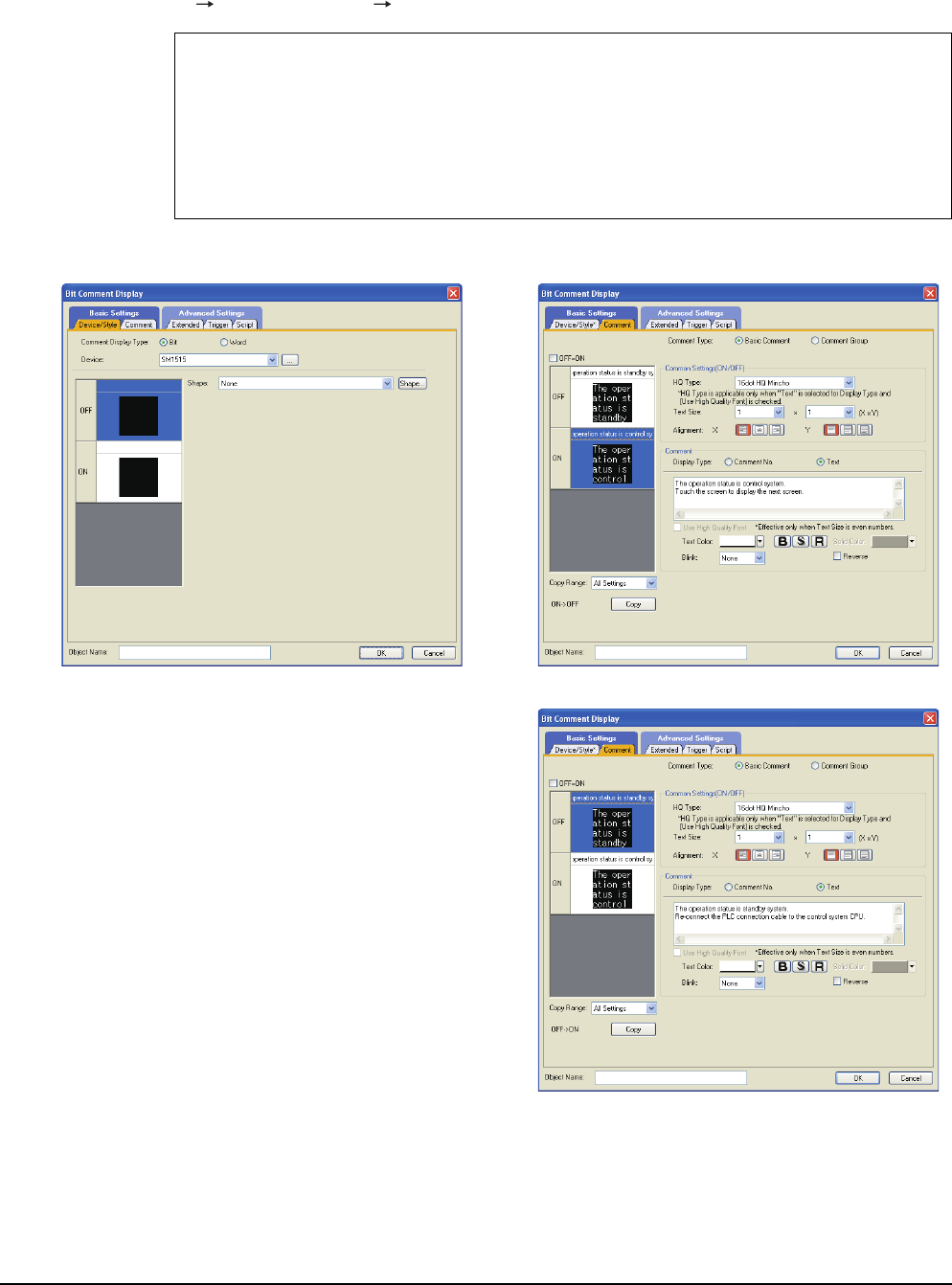
4 - 16
4. HOW TO MONITOR REDUNTANT SYSTEM
4.2 Direct CPU Connection
3. Set the comment display on the base screen 1.
Set a comment to be displayed on the base screen 1 depending on the system status (ON/OFF of the SM1515) of
the connected PLC CPU using the Comment Display (Bit).
Select [Object] [Comment Display] [Bit Comment] and set Comment Display (Bit).
Device/Style tab
Device : SM1515
Shape : None
Comment tab : Basic Comment
Comment Display Type Text (ON) : The operation status is control system.
Touch the screen to display the next screen.
Comment Display Type Text (OFF): The operation status is standby system.
Reconnect the PLC connection cable to the control system CPU.
1) Device/Style tab screen 2) Comment tab screen (ON status)
3) Comment tab screen (OFF status)


















