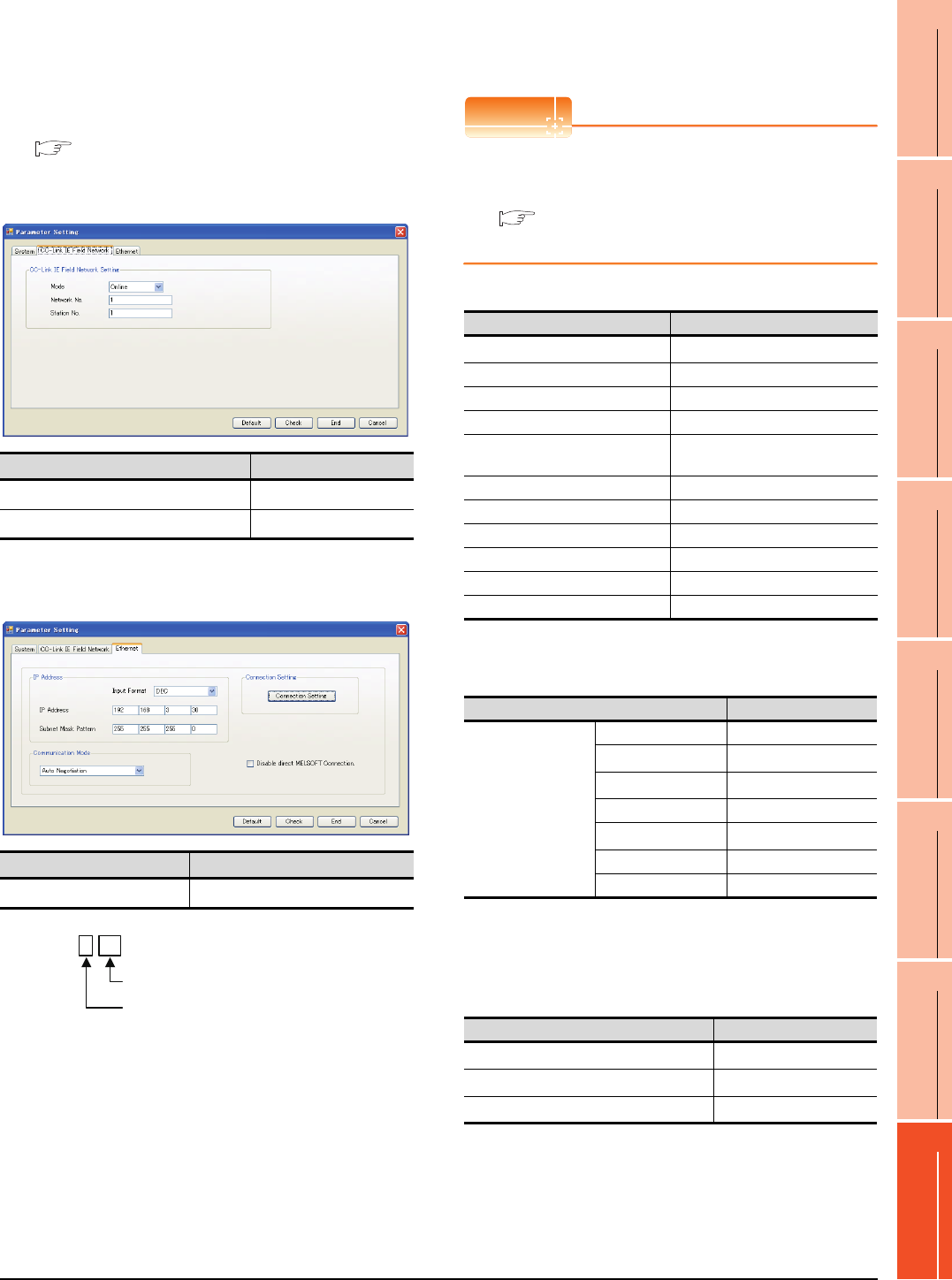
8. ETHERNET CONNECTION
8.4 PLC Side Setting
8 - 45
1
PREPARATORY
PROCEDURES FOR
MONITORING
2
DEVICE RANGE
THAT CAN BE SET
3
ACCESS RANGE
FOR MONITORING
4
HOW TO MONITOR
REDUNTANT
SYSTEM
5
BUS CONNECTION
6
DIRECT
CONNECTION TO
CPU
7
COMPUTER LINK
CONNECTION
8
ETHERNET
CONNECTION
Ethernet Adapter Module setting
Set the parameter with the Ethernet adapter module
setting tool.
For details of the setting method, refer to the following
manual.
CC-Link IE Field Network Ethernet Adapter
Module User's Manual
(1) CC-Link IE Field Network setting
*1 Set the same value as the network No. set on the PLC side.
*2 Set a value other than the network No. set on the PLC side.
(2) Ethernet setting
*1 Set the IP address within the following range.
[Controller Setting] and [Ethernet] of GT
Designer3
POINTPOINTPOINT
[Controller Setting] and [Ethernet] of GT Designer3
For [Controller Setting] and [Ethernet] of GT
Designer3, refer to the following.
8.3.1 Setting communication interface
(Communication settings)
(1) Controller setting
*1 Set the GOT network No. according to the third octet
(network No.) of the Ethernet adapter module IP address.
(2) Ethernet setting
*1 Set according to the third octet (network No.) of the Ethernet
adapter module IP address.
*2 Set according to the fourth octet (PC No.) of the Ethernet
adapter module IP address.
*3 Set according to the Ethernet adapter module IP address.
(3) Routing parameter setting
*1 Set the same value as the Ethernet adapter module network
No.
*2 Set according to the third octet (network No.) of the Ethernet
adapter module IP address.
*3 Set according to the fourth octet (PC No.) of the Ethernet
adapter module IP address.
Item Set value
Network No.
1
*1
Station No.
1
*2
Item Set value
IP address
192.168.3.30
*1
192.168. 3. 30
Set the fourth octet within the range from 1 to 64.
Set the third octet within the range from 1 to 239.
Item Set value (Use default value)
GOT NET No.
3
*1
GOT PC No. 1
GOT IP Address 192.168.3.18
GOT Port No. (Communication) 5001
GOT Port No.
(Ethernet Download)
5014
Default Gateway 0.0.0.0
Subnet Mask 255.255.255.0
Retry 3 times
Startup Time 3 sec
Timeout Time 3 sec
Delay Time 0ms
Item Set value
Ethernet Setting
No.1
Host *
N/W No.
3
*1
PC No.
30
*2
Type NZ2GF-ETB
IP address
192.168.3.30
*3
Port No. 5001(fixed)
Communication UDP(fixed)
Item Set value
Transfer Network No.
1
*1
Relay Network No.
3
*2
Relay Station No.
30
*3


















