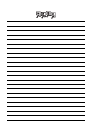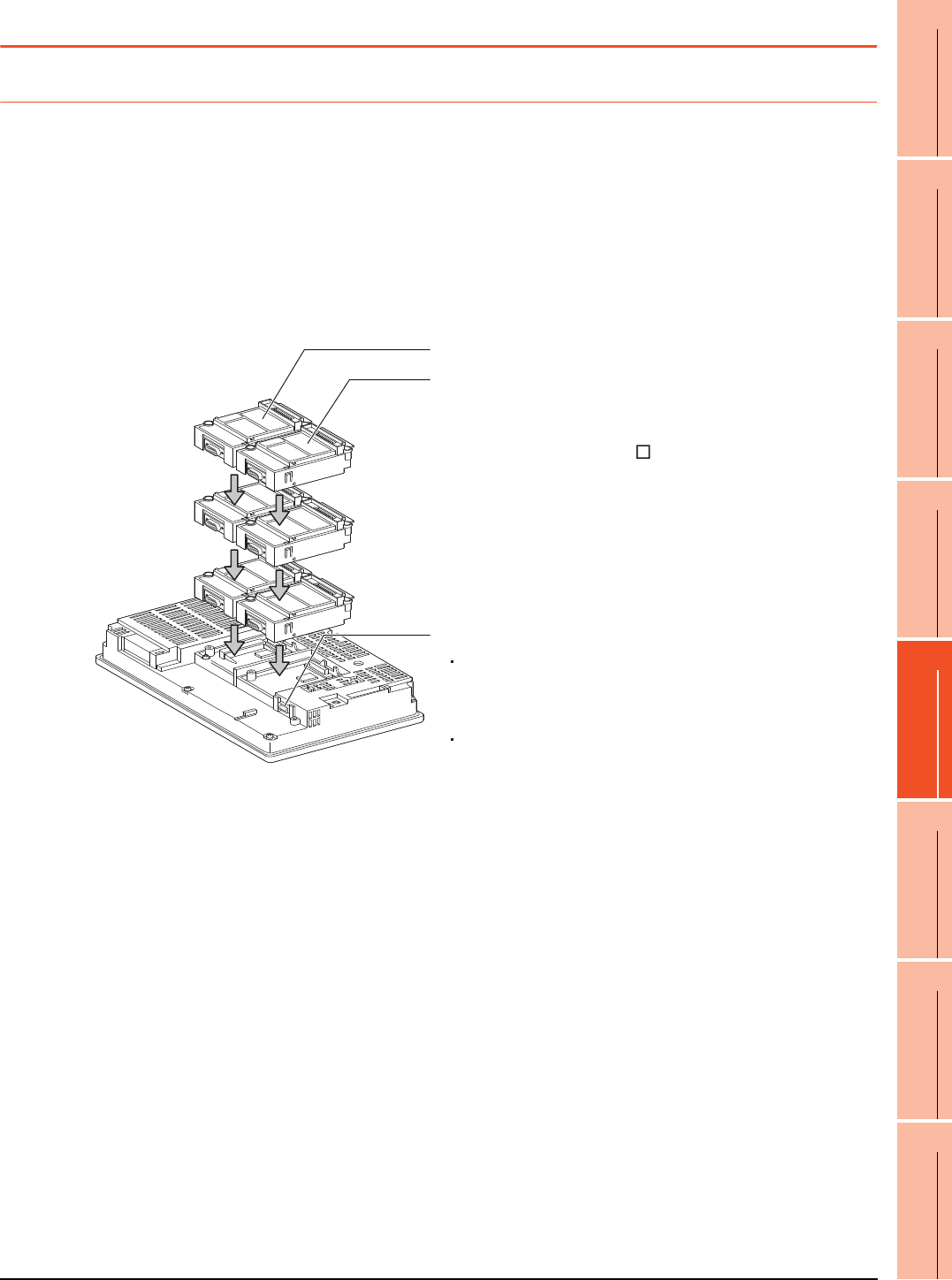
21. MULTI-CHANNEL FUNCTION
21.3 GOT Side Settings
21 - 7
17
ROBOT
CONTROLLER
CONNECTION
18
CNC CONNECTION
19
GOT MULTI-DROP
CONNECTION
20
MULTIPLE-GT14, GT12,
GT11, GT10
CONNECTION FUNCTION
21
MULTI-CHANNEL
FUNCTION
22
FA TRANSPARENT
FUNCTION
21.3 GOT Side Settings
21.3.1 Basics of interface selection
This section explains basic knowledge of the multi-channel function.
A general flow of operation from system selection for the multi-channel function to drawing is explained in 21.3.2 to
21.3.6.
It is recommended to refer to 21.3.2 to 21.3.6 when making necessary settings using the multi-channel function for the
first time.
Multi-channel function specifications
How the units are installed and the multi-channel function specifications are described below.
(1) Image drawing of unit installation
3rd stage
Extension interface 1
Extension interface 2
Standard interface
For GT16
The RS-232 interface, the USB interface,
the RS-422/485 interface, and the Ethernet interface
are built in as the standard interfaces.
For GT15
The RS-232 interface and the USB interface
are built in as the standard interfaces.
Extension interface allows the installation of a
communication unit up to the 3rd stage, respectively.
(For the GT1655, GT155 , only one extension
interface can be installed.)
A communication unit installed at the 4th or higher
stage cannot be used.
2nd stage
1st stage
(Example: In the case of the GT1575)