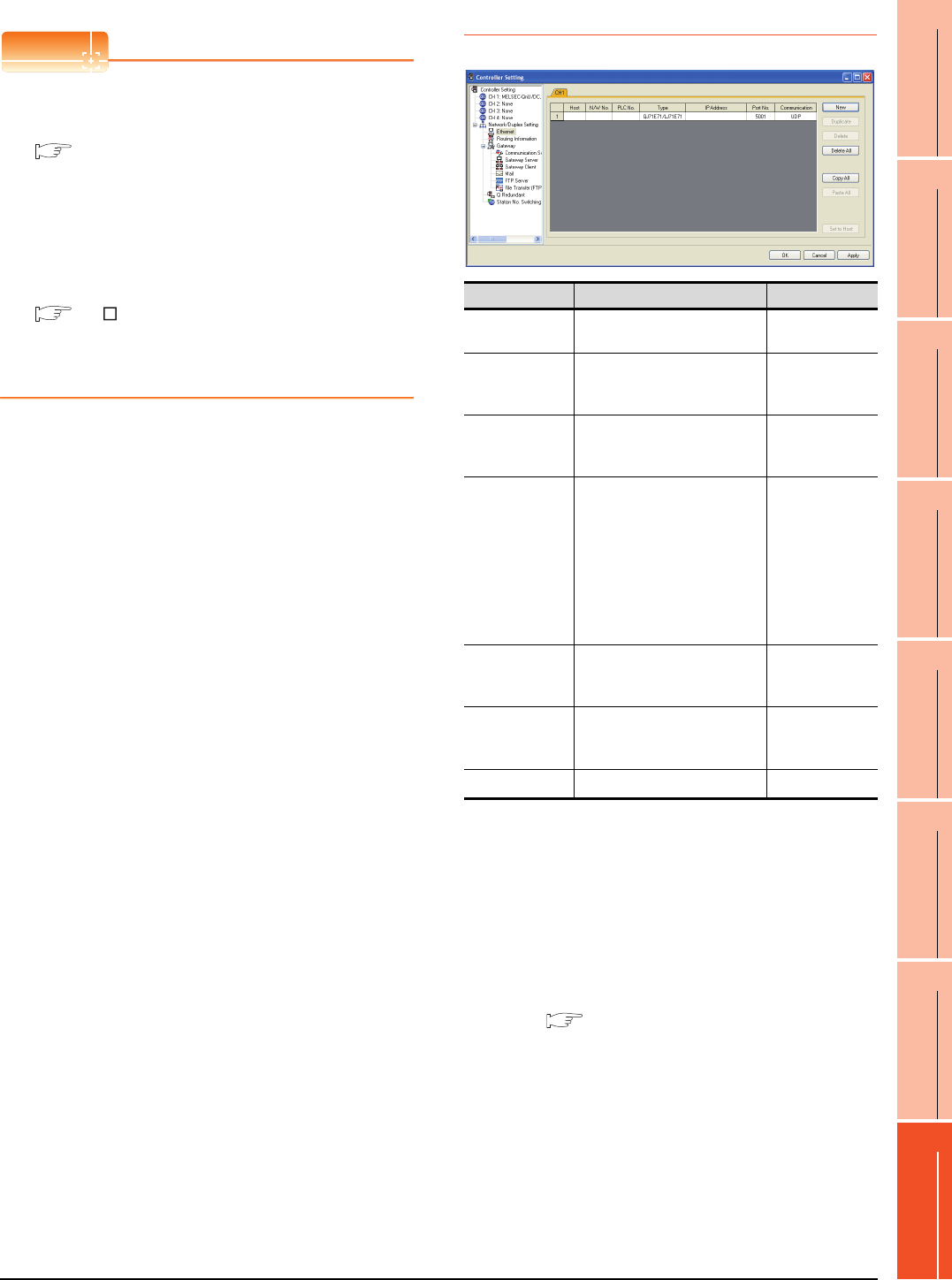
8. ETHERNET CONNECTION
8.3 GOT Side Settings
8 - 17
1
PREPARATORY
PROCEDURES FOR
MONITORING
2
DEVICE RANGE
THAT CAN BE SET
3
ACCESS RANGE
FOR MONITORING
4
HOW TO MONITOR
REDUNTANT
SYSTEM
5
BUS CONNECTION
6
DIRECT
CONNECTION TO
CPU
7
COMPUTER LINK
CONNECTION
8
ETHERNET
CONNECTION
POINTPOINTPOINT
(1) Example of [Detail setting].
For examples of [Detail setting], refer to the
following.
8.4 PLC Side Setting
(2) Communication interface setting by Utility
The communication interface setting can be
changed on the Utility's [Communication Settings]
after writing [Communication Settings] of project
data.
For details on the Utility, refer to the following
manual.
GT User's Manual
(3) Precedence in communication settings
When settings are made by GT Designer3 or the
Utility, the latest setting is effective.
8.3.3 Ethernet setting
*1 Select one of the following [Controller Type].
• Connection to Built-in Ethernet port QCPU: QnUD(V/EH)
• Connection to Built-in Ethernet port Q170MCPU, Q172/
Q173DCPU: QnUDE(H)
• C Controller module: QnD(H)CCPU
• Connection to Built-in Ethernet port LCPU: LCPU
• Ethernet module (NZ2GF-ETB): NZ2GF-ETB
• Q17nNCCPU: Q17nNC
• Ethernet module (Q, L Series): QJ71E71/LJ71E71
• Ethernet module (QnA Series): AJ71QE71
• Ethernet module (A Series): AJ71QE71
• Ethernet module (FX Series): FX
For the applicable Ethernet module, refer to the following.
8.2System Configuration
*2 Set only when selecting "AJ71E71" in [Controller Type].
When other than [AJ71E71] is selected, the port No. is as
follows.
• [QnUDE(H)]:5006(fixed)
• [Q17nNC],[QJ71E71],[AJ71QE71]:5001(fixed)
• [FX]: 5551 (When using FX
3U-ENET)
5556 (When using FX
3U-ENET-ADP)
*3 When selecting the FX in [Controller Type], the
communication type is the TCP (fixed).
Item Description Range
Host
The host is displayed.(The host
is indicated with an asterisk (*).))
-
N/W No.
Set the network No. of the
connected Ethernet module.
(Default: blank)
1 to 239
PLC No.
Set the station No. of the
connected Ethernet module.
(Default: blank)
1 to 64
Type
*1
Set the type of the connected
Ethernet module.
(Default: QJ71E71/LJ71E71)
QnUD(V/EH),
QnD(H)CCPU,
LCPU,
Q17nNC,
QJ71E71/LJ71E71,
AJ71QE71,
AJ71E71
FX
NZ2GF-ETB
IP Address
Set the IP address of the
connected Ethernet module.
(Default: blank)
0.0.0.0 to
255.255.255.255
Port No.
*2
Set the port No. of the
connected Ethernet module.
(Default: 5001)
1024 to 65534
Communication
*3
UDP UDP, TCP


















