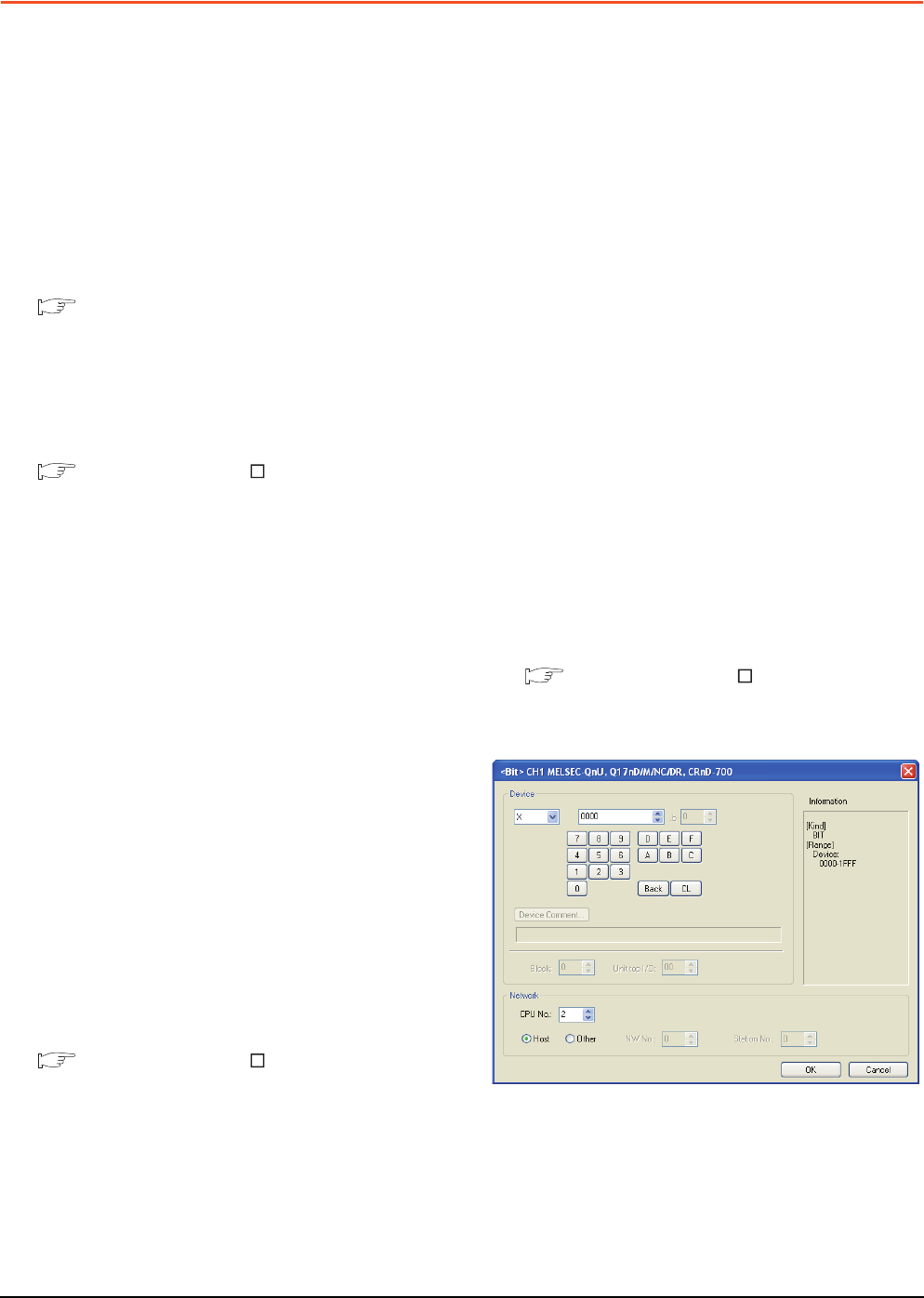
10 - 26
10. MELSECNET/10 CONNECTION (PLC TO PLC NETWORK)
10.5 Precautions
10.5 Precautions
Network configuration
Use the MELSECNET/10 mode of MELSECNET/H
(PLC to PLC network) or MELSECNET/10 (PLC to PLC
network) to configure a network including the GOT.
(1) The following networks including the GOT cannot be
configured.
• MELSECNET/10 (Remote I/O network)
• MELSECNET/H (Remote I/O network)
(2) When configuring the network (MELSECNET/H (PLC
to PLC network) including the GOT, refer to the
following.
9. MELSECNET/H CONNECTION (PLC TO
PLC NETWORK)
Monitoring range
Only PLC CPU of the same networks No. can be
monitored in GOT.
For details, refer to the following manual.
GT Designer3 Version Screen Design
Manual
Starting GOT with MELSECNET/10
connection
With the MESLSECNET/10 connection, the data link
starts approximately 10 seconds after the GOT starts.
When a network error occurs in the system
alarm
When a system alarm regarding a network error occurs
with the MELSECNET/10 connection, the system alarm
is kept displaying on the GOT even though the error
factor is removed.
To cancel the system alarm display, restart the GOT.
Connection in the multiple CPU system
When the GOT is connected to multiple CPU system,
the following time is taken until when the PLC runs.
QCPU (Q mode), motion controller CPU (Q series): 10
seconds or more
MELDAS C70: 18 seconds or more
When the GOT starts before the PLC runs, a system
alarm occurs.Adjust the opening screen time in the
GOT setup so that no system alarm occurs.
GT Designer3 Version Screen Design
Manual
Connection to QCPU (Q mode)
Use function version B or later of the MELSECNET/H
network module and QCPU (Q mode).
Connection to Q17nDCPU, Q170MCPU,
CNC C70, CRnQ-700
The Q17nDCPU, Q170MCPU, CNC C70 and CRnQ-
700 are applicable to the MELSECNET/H connection
(PLC to PLC network) only.
For connecting the GOT to the MELSECNET/10
network system (PLC to PLC network), set the
MELSECNET/H network system (PLC to PLC network)
to the MELSECNET/10 mode.
Connection to QSCPU
The GOT can only read device data and sequence
programs by the ladder monitor function in the QSCPU.
The GOT cannot write any data to the QSCPU.
Connection to Q170MCPU
Set [CPU No.] to "2" in the device setting to monitor the
device of the Motion CPU area (CPU No.2).
When the CPU No. is set to "0" or "1", the device on the
PLC CPU area (CPU No.1) is monitored.
When the CPU No. is set to the number other than "0"
to "2", a communication error occurs and the monitoring
cannot be executed.
For setting the CPU No., refer to the following manual.
GT Designer3 Version Screen Design
Manual
Example) Setting dialog box of the bit device


















