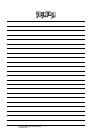8. ETHERNET CONNECTION
8.1 Connectable Model List
8 - 5
1
PREPARATORY
PROCEDURES FOR
MONITORING
2
DEVICE RANGE
THAT CAN BE SET
3
ACCESS RANGE
FOR MONITORING
4
HOW TO MONITOR
REDUNTANT
SYSTEM
5
BUS CONNECTION
6
DIRECT
CONNECTION TO
CPU
7
COMPUTER LINK
CONNECTION
8
ETHERNET
CONNECTION
*1 The supported version of the main units varies depending on the Ethernet module to be used as shown below.
*2 The Ethernet connection of robot controller can be established only via the Ethernet module (QJ71E71) or Built-in Ethernet port of
QnUDE.
*3 GT14 models compatible with Ethernet connection are only GT1455-QTBDE and GT1450-QLBDE.
Series Model name Clock
Communication
type
*3
Refer to
Motion
controller
CPU
(A Series)
A273UCPU
Ethernet
8.2.1
A273UHCPU
A273UHCPU-S3
A373UCPU
A373UCPU-S3
A171SCPU
A171SCPU-S3
A171SCPU-S3N
A171SHCPU
A171SHCPUN
A172SHCPU
A172SHCPUN
A173UHCPU
A173UHCPU-S1
MELSEC-WS
WS0-CPU0
- -
WS0-CPU1
MELSECNET/H
Remote I/O
station
QJ72LP25-25
Ethernet
8.2.1
QJ72LP25G
QJ72BR15
CC-Link IE
Field Network
head module
LJ72GF15-T2 - -
CC-Link IE
Field Network
Ethernet
adapter module
NZ2GF-ETB
CC-Link IE
8.2.4
Ethernet
CNC C70 Q173NCCPU Ethernet
8.2.3
Robot
controller
CRnQ-700
(Q172DRCPU)
Ethernet
*2
8.2.1
MELSEC-FX
FX
0
-
-
FX
0S
FX0N
FX1
FX2
-
FX
2C
FX1S
-
FX
1N
FX2N
FX1NC
FX2NC -
FX
3G
*1
Ethernet
8.2.1
FX
3GC
*1
FX3U
*1
Ethernet
FX
3UC
*1
Ethernet module FX3U(C) FX3G(C)
FX3U-ENET Ver. 2.21 or later FX3U-ENET is supported.
FX
3U-ENET-ADP Ver. 3.10 or later Ver. 2.00 or later