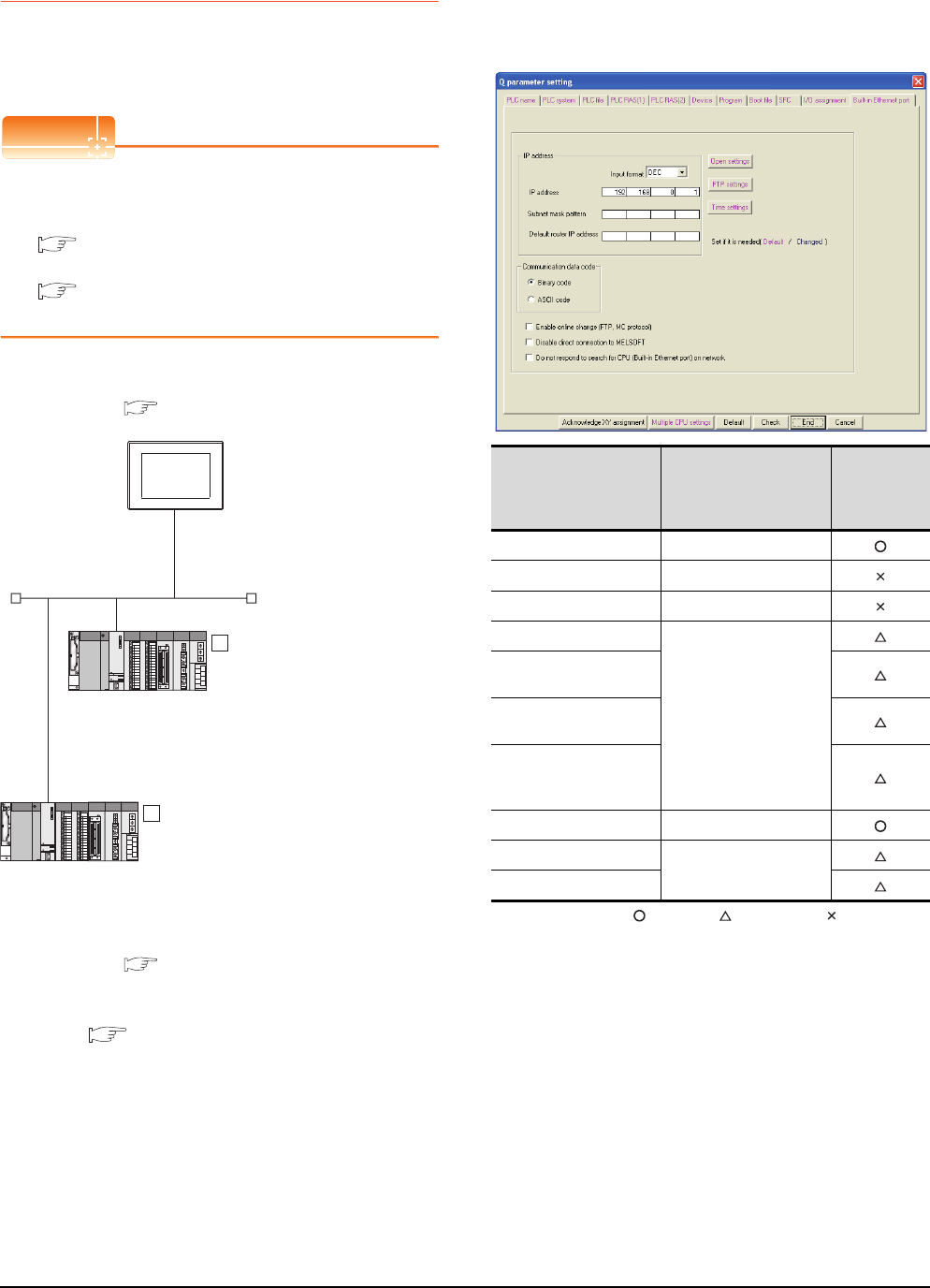
8 - 22
8. ETHERNET CONNECTION
8.4 PLC Side Setting
8.4.2 Connecting to Built-in Ethernet
port CPU (multiple connection)
This section describes the settings of the GOT and Built-in
Ethernet port CPU in the following case of system
configuration.
POINTPOINTPOINT
Connecting to Built-in Ethernet port CPU
For details of Built-in Ethernet port CPU, refer to the
following manual.
QnUCPU User's Manual (Communication via
Built-in Ethernet Port)
MELSEC-L CPU Module User's Manual (Built-
In Ethernet Function)
System configuration
*1 These setting items do not exist at the PLC side. However,
the virtual values must be set on the GOT side.
[Controller Setting] and [Ethernet] of GT Designer3
[Q parameter setting] or [L parameter setting]
for GX Developer
(1) Built-in Ethernet port
Example: [Q parameter setting] screen
: Necessary : As necessary : Not necessary
<GOT>
(The settings other than the
following are set to the default)
Network No.
: 1
PLC No. : 1
IP address
: 192.168.0.18
Port No.
: 5001
Communication
format
: UDP(fixed)
Network No.
: 1 (virtual)
PLC No.
: 2 (virtual)
IP address
: 192.168.0.1
Port No.
: 5006(fixed)
Communication
format
: UDP(fixed)
<Connecting to Built-in
Ethernet port CPU>
(The settings other than the
following are set to the default)
1
Network No.
: 1 (virtual)
PLC No.
: 3 (virtual)
IP address
: 192.168.0.2
Port No.
: 5006(fixed)
Communication
format
: UDP(fixed)
<Connecting to Built-in Ethernet port CPU>
(The settings other than the following are
set to the default)
2
*1
*1
*1
*1
[Controller Setting] and [Ethernet] of GT
Designer3
■
[Q parameter setting] or [L parameter
setting] for GX Developer
■
Item Set value
Setting
necessity at
GOT
connection
IP address 192.168.0.1
Subnet mask pattern -
Default router IP address -
Communication data code
(Use default value)
Enable online change
(FTP, MC protocol)
Disable direct connection
to MELSOFT
Do not respond to search
for CPU (Built-in Ethernet
port) on network
Open settings Refer to (2).
FTP settings
(Use default value)
Time settings


















