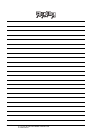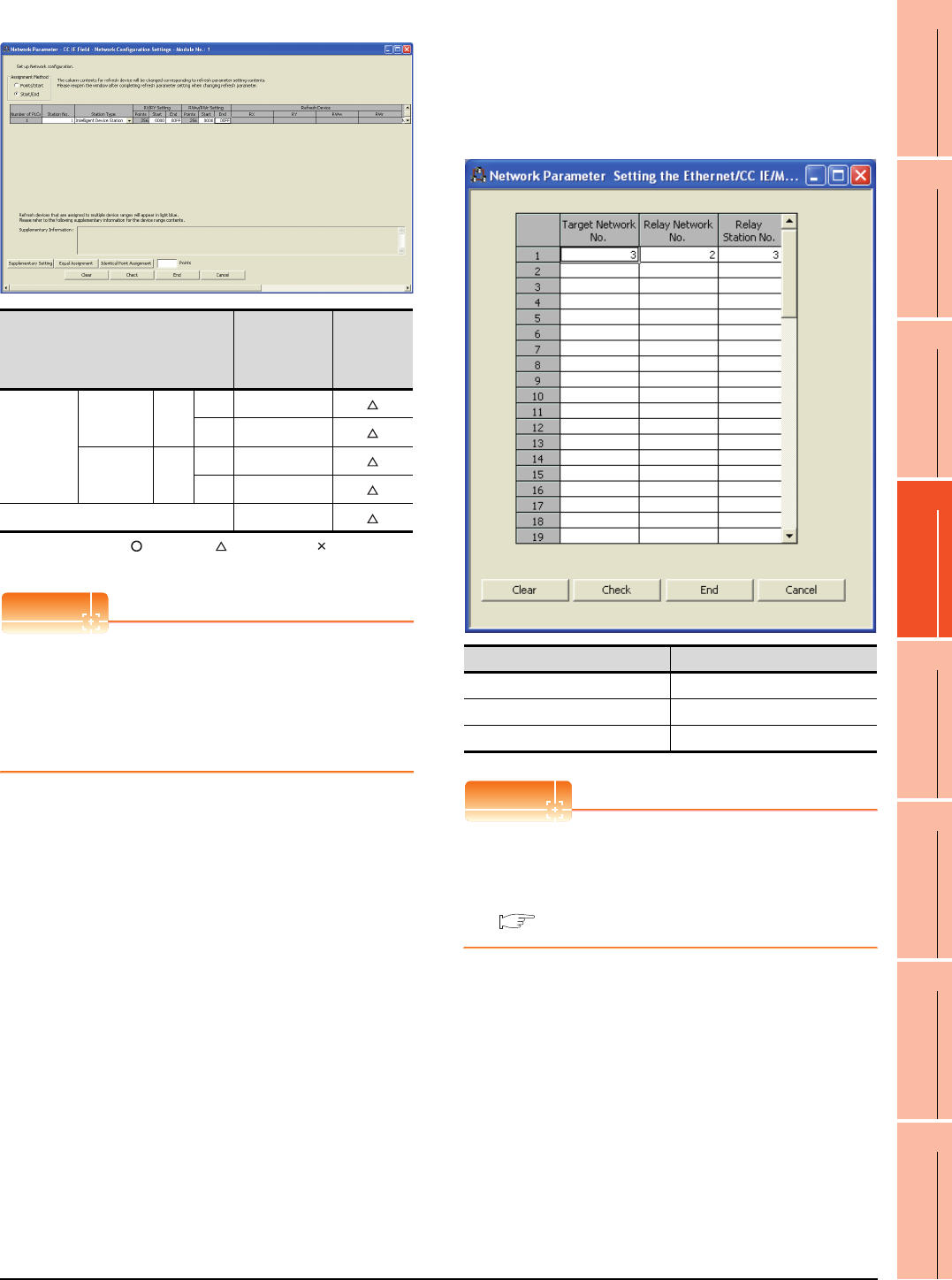
12. CC-Link IE FIELD NETWORK CONNECTION
12.4 PLC Side Setting
12 - 11
9
MELSECNET/H
CONNECTION (PLC
TO PLC NETWORK)
10
MELSECNET/10
CONNECTION (PLC
TO PLC NETWORK)
11
CC-Link IE CONTROLLER
NETWORK
CONNECTION
12
CC-Link IE FIELD
NETWORK
CONNECTION
13
CC-Link CONNECTION
(INTELLIGENT DEVICE
STATION)
14
CC-Link
CONNECTION
(Via G4)
15
INVERTER
CONNECTION
16
SERVO AMPLIFIER
CONNECTION
(b) Network Configuration Settings
: Necessary : As necessary : Not necessary
*1 Be sure to set it to perform the cyclic transmission.
POINTPOINTPOINT
(1) When changing the network parameter
After writing the network parameter to the PLC
CPU, operate the PLC CPU ether turning OFF and
then ON or resetting.
(2) GOT station type
Set the GOT as an intelligent device station.
(c) Routing parameter setting
Up to 64 [Transfer Network No.]s can be set.
However, the same transfer network number
cannot be set twice or more (multiple times).
Therefore, the one that can access to other station
from the request source host GOT is 64 kinds of
[Transfer Network No.]s.
POINTPOINTPOINT
Routing parameter setting of request source
Routing parameter setting is also necessary for the
request source GOT.
For the setting, refer to the following.
12.3.3 Routing parameter setting
Item Set value
Setting
necessity at
GOT
connection
Rx/RY,
RWw/RWr
setting(1)
*1
Rx/RY
setting
Station
No.1
Start 0000
H
End 00FFH
RWw/RWr
setting
Station
No.1
Start 00000
H
End 000FFH
Reserved/Error Invalid Station No setting
Item Range
Transfer target network No. 1 to 239
Relay network No. 1 to 239
Relay station No. 0 to 120