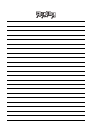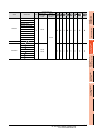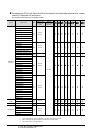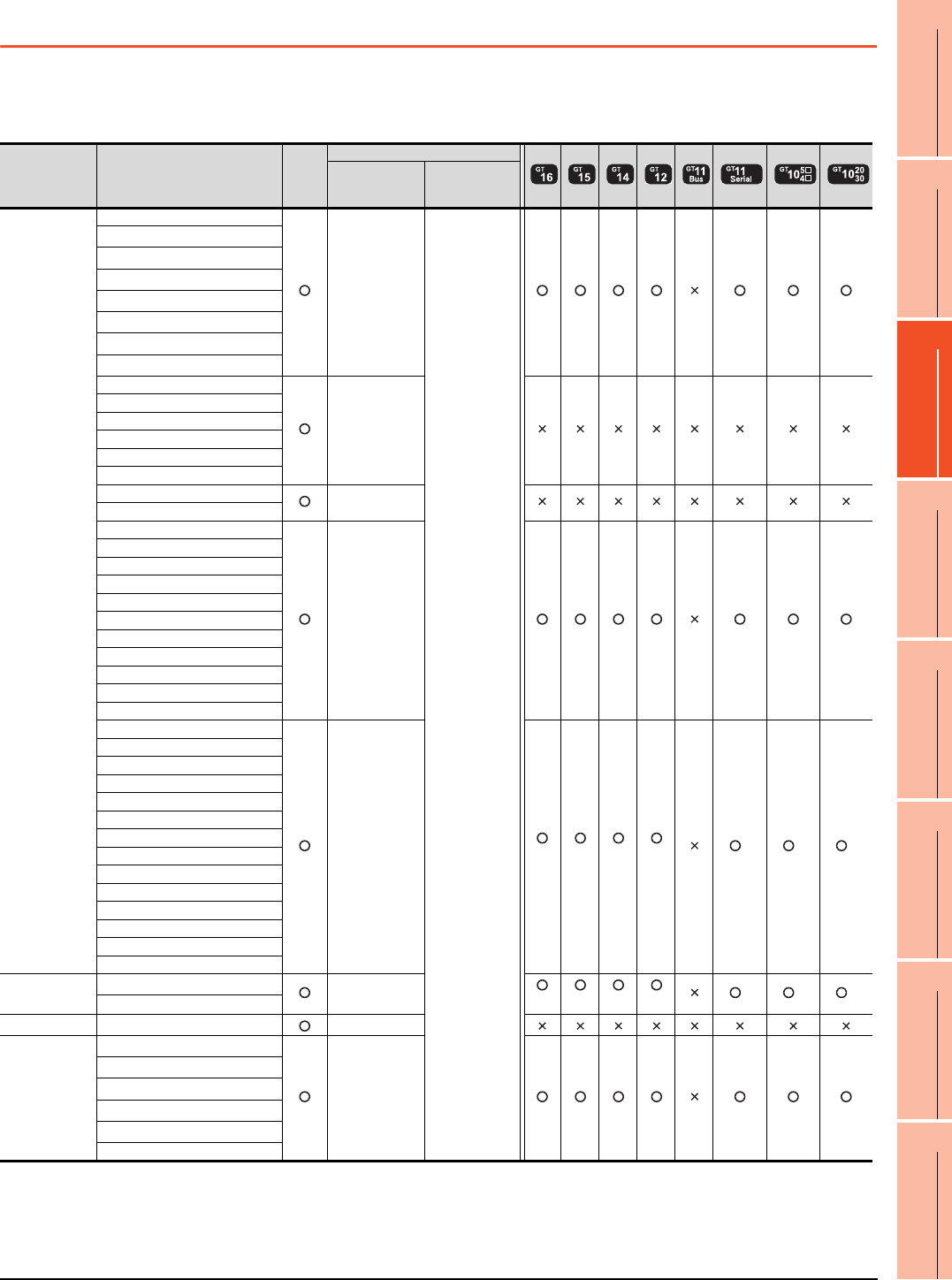
19. GOT MULTI-DROP CONNECTION
19.2 Connectable Model List
19 - 3
17
ROBOT
CONTROLLER
CONNECTION
18
CNC CONNECTION
19
GOT MULTI-DROP
CONNECTION
20
MULTIPLE-GT14, GT12,
GT11, GT10
CONNECTION FUNCTION
21
MULTI-CHANNEL
FUNCTION
22
FA TRANSPARENT
FUNCTION
19.2 Connectable Model List
Connecting the CPU to the Serial Multi-Drop Connection Unit (hereinafter referred to as "master
module") directly
The following table shows the connectable models.
(Continued to next page)
*1 When in multiple CPU system configuration, use CPU function version B or later.
*2 Access via the (RS-232) in the multiple CPU system.
*3 When connecting in direct CPU connection, the adapter L6ADP-R2 is required.
*4 Use a module with the upper five digits of the serial No. later than 12042.
*5 Ww and Wr devices cannot be monitored.
Series Model name Clock
Communication type
Between CPU
and master
module
Between
master module
and GOT
MELSEC-Q
(Q mode)
*5
Q00JCPU
RS-232
RS-422
RS-485
Q00CPU
*1
Q01CPU
*1
Q02CPU
*1
Q02HCPU
*1
Q06HCPU
*1
Q12HCPU
*1
Q25HCPU
*1
Q02PHCPU
RS-232
RS-422
Q06PHCPU
Q12PHCPU
Q25PHCPU
Q12PRHCPU (Main base)
Q25PRHCPU (Main base)
Q12PRHCPU (Extension base)
-
Q25PRHCPU (Extension base)
Q00UJCPU
RS-232
RS-422
Q00UCPU
Q01UCPU
Q02UCPU
Q03UDCPU
Q04UDHCPU
Q06UDHCPU
Q10UDHCPU
Q13UDHCPU
Q20UDHCPU
Q26UDHCPU
Q03UDECPU
RS-232
*2 *2 *2 *2
*2 *2 *2
Q04UDEHCPU
Q06UDEHCPU
Q10UDEHCPU
Q13UDEHCPU
Q20UDEHCPU
Q26UDEHCPU
Q50UDEHCPU
Q100UDEHCPU
Q03UDVCPU
Q04UDVCPU
Q06UDVCPU
Q13UDVCPU
Q26UDVCPU
C Controller
module
Q12DCCPU-V
*4
RS-232
*2 *2 *2 *2
*2 *2 *2
Q24DHCCPU-V
MELSEC-QS
*5
QS001CPU -
MELSEC-L
*5
L02CPU
*3
RS-232
RS-422
L26CPU
*3
L26CPU-BT
*3
L02CPU-P
*3
L26CPU-PBT
*3
L02SCPU