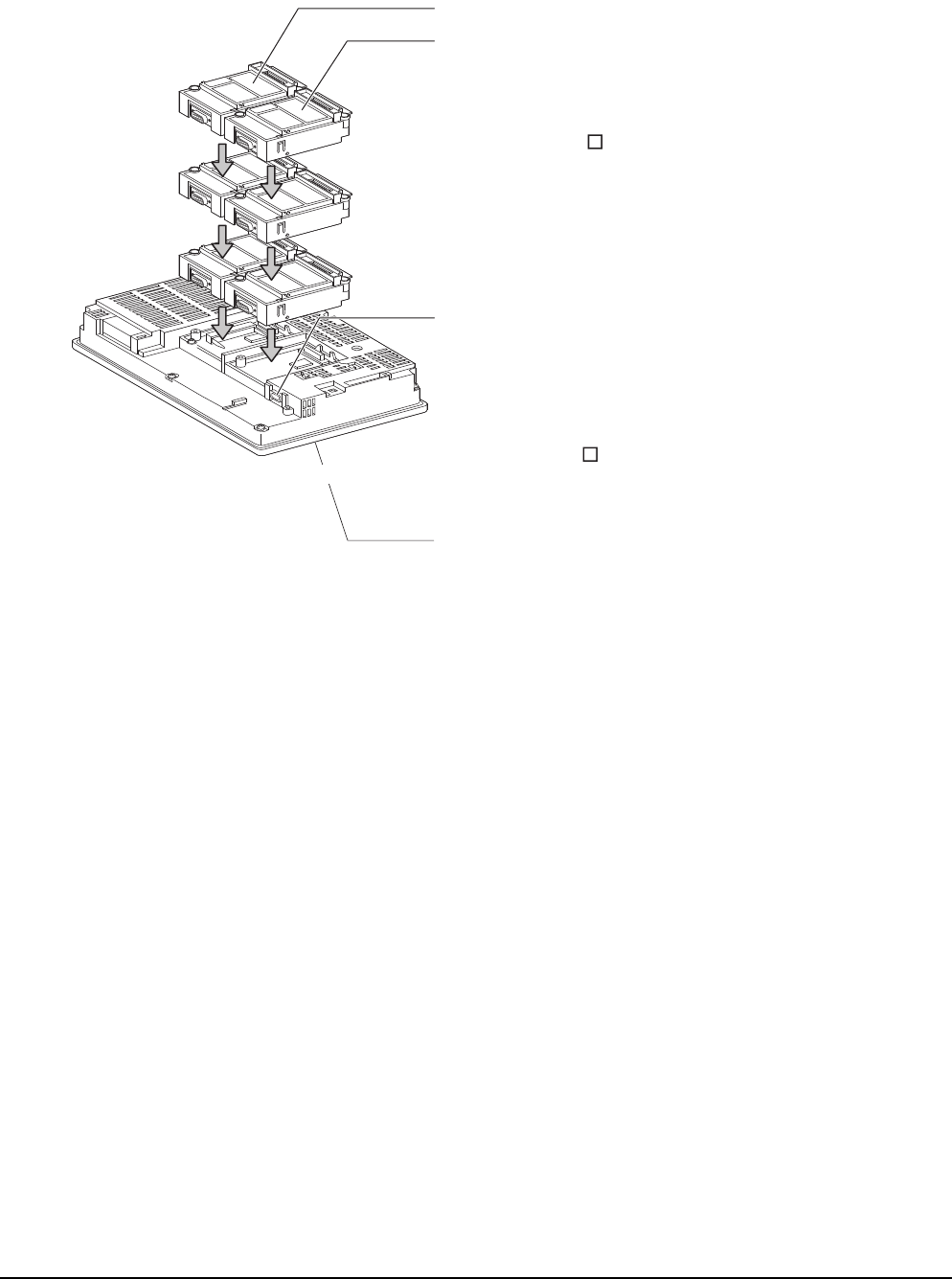
21 - 24
21. MULTI-CHANNEL FUNCTION
21.3 GOT Side Settings
(2) GT15
• Install communication units on the extension interfaces.
• Use communication units installed on the extension interfaces with the RS-232 interface built in the GOT.
3rd stage
Extension interface 1
Extension interface 2
Standard interface 1
(RS-232 interface built in the GOT)
Allows a controller to be connected via the serial communication.
For RS-232 communications, connect RS-232 cable.
For RS-422 communications, attach an RS-422
conversion unit and connect RS-422 cable to it.
(For the GT155 , the RS-422 conversion unit is not applicable.)
Extension interface allows the installation
of a communication unit up to the 3rd stage,
respectively.
(For the GT155 , only one extension interface can
be installed.)
A communication unit installed at the 4th
or higher stage cannot be used.
2nd stage
1st stage
Standard interface 2
(USB interface built in the GOT)
Not used for the multi-channel function.
(Example: In the case of the GT1575)


















