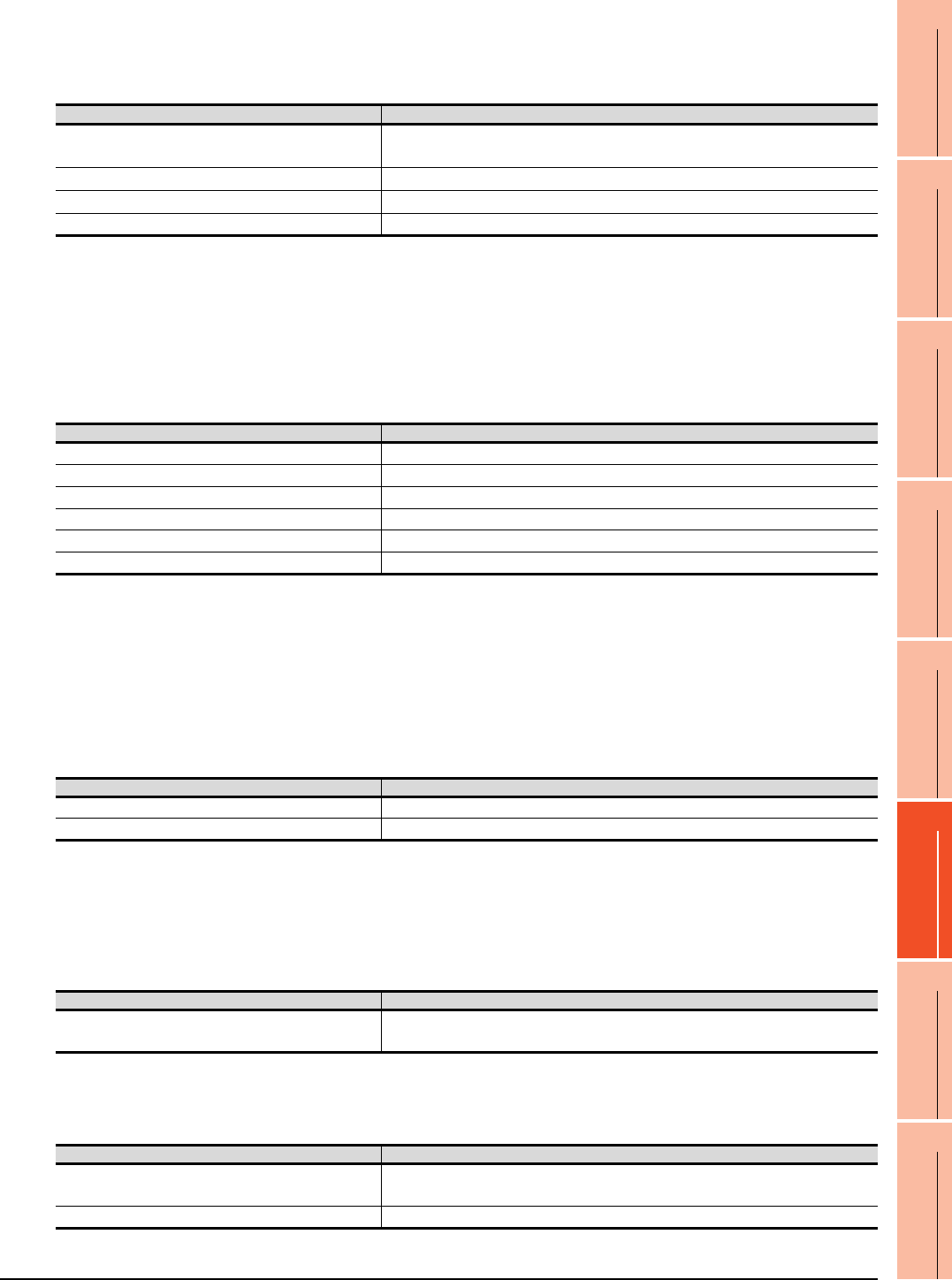
22. FA TRANSPARENT FUNCTION
22.2 Compatible Software
22 - 9
17
ROBOT
CONTROLLER
CONNECTION
18
CNC CONNECTION
19
GOT MULTI-DROP
CONNECTION
20
MULTIPLE-GT14, GT12,
GT11, GT10
CONNECTION FUNCTION
21
MULTI-CHANNEL
FUNCTION
22
FA TRANSPARENT
FUNCTION
When connecting the GOT and PC with Ethernet
(1) When connecting the GOT and PLC in Bus connection
The following shows the software and the accessible PLC CPUs.
*1 GX Works2 Version 1.48A or later is required to use the FA transparent function.
*2 MX Component Version 3.15R or later is required to use the FA transparent function.
*3 MX Component Version 3.15R or later is required for MX Sheet to use the FA transparent function.
*4 Use MT Works2 Version 1.25B or later for MT Works2.
*5 A motion controller is required between the GOT and PLC in bus connection.
*6 Use MR Configurator2 Version 1.07H or later for MR Configurator2.
*7 Use MR Configurator2 Version 1.09K or later for MR Configurator2.
*8 Setting/Monitoring tool for C Controller module Version 4.00A or later is required to use the FA transparent function.
(2) When connecting the GOT and PLC in direct CPU connection
The following shows the software and the accessible PLC CPUs.
*1 GX Works2 Version 1.48A or later is required to use the FA transparent function.
*2 The adapter (L6ADP-R2) is required.
*3 MX Component Version 3.15R or later is required to use the FA transparent function.
*4 MX Component Version 3.15R or later is required for MX Sheet to use the FA transparent function.
*5 GX Works2 Version 1.73B or later is required for GX Works2 to use the FA transparent function.
*6 MT Works2 Version 1.25B or later is required for MT Works2 to use the FA transparent function.
*7 MR Configurator2 Version 1.07H or later is required for MR Configurator2 to use the FA transparent function.
*8 MR Configurator2 Version 1.09K or later is required to use the FA transparent function.
*9 A motion controller is required between the GOT and PLC in direct CPU connection.
(3) When connecting the GOT and PLC in computer link connection
The following shows the software and the accessible PLC CPUs.
*1 GX Works2 Version 1.48A or later is required to use the FA transparent function.
*2 MX Component Version 3.15R or later is required to use the FA transparent function.
*3 MX Component Version 3.15R or later is required for MX Sheet to use the FA transparent function.
Connecting the GOT and personal computer with Modem
(1) When connecting the GOT and PLC in bus connection
The following shows the software and the accessible PLC CPUs.
*1 GX Developer Version 8.78G or later is required to use the FA transparent function.
*2 GX Works2 Version 1.16S or later is required to use the FA transparent function.
(2) When connecting the GOT and PLC in direct CPU connection
The following shows the software and the accessible PLC CPUs.
*1 GX Developer Version 8.78G or later is required to use the FA transparent function.
*2 GX Works2 Version 1.16S or later is required to use the FA transparent function.
PLC CPU Software
QCPU (Q mode), C Controller module
GX Works2
*1
, MX Component
*2
, MX Sheet
*3
, Setting/Monitoring tool for C Controller
module
*8
Motion controller CPU (Q series)
MT Works2
*4
MELSERVO(MR-J3-B)
*5
MR Configurator2
*6
MELSERVO(MR-J4-B)
*5
MR Configurator2
*7
PLC CPU Software
QCPU (Q mode)
GX Works2
*1
, MX Component
*3
, MX Sheet
*4
LCPU
*2
GX Works2
*1
, MX Component
*3
, MX Sheet
*4
FXCPU
GX Works2
*5
Motion controller CPU (Q series)
MT Works2
*6
MELSERVO(MR-J3-B)
*9
MR Configurator2
*7
MELSERVO(MR-J4-B)
*9
MR Configurator2
*8
PLC CPU Software
QCPU (Q mode)
GX Works2
*1
, MX Component
*2
, MX Sheet
*3
LCPU
*2
GX Works2
*1
, MX Component
*2
, MX Sheet
*3
PLC CPU Software
QCPU (Q mode)
GX Developer
*1
GX Works2
*2
PLC CPU Software
QCPU (Q mode)
GX Developer
*1
GX Works2
*2
FXCPU
GX Developer
*1


















