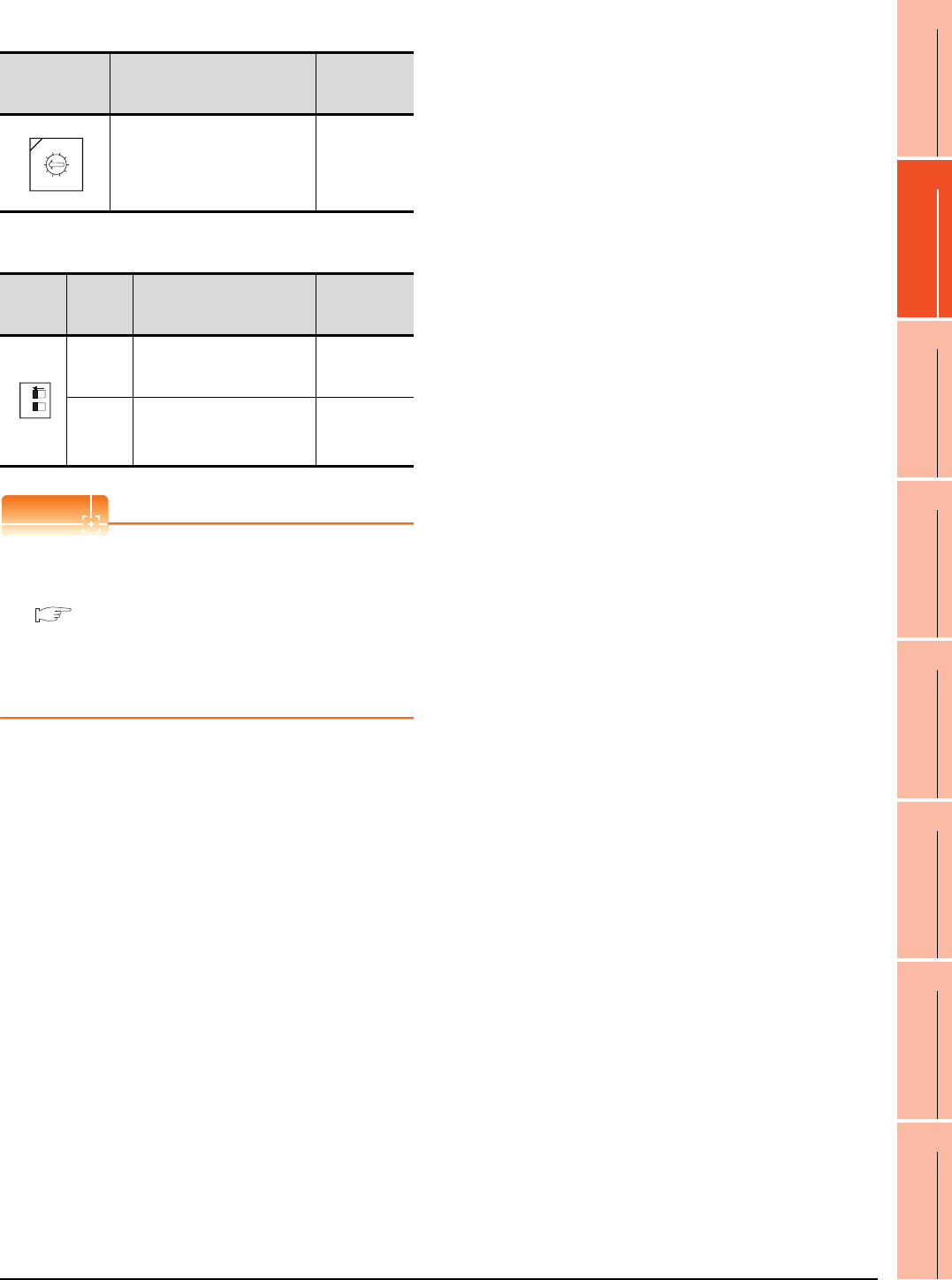
18. CNC CONNECTION
18.4 GOT Side Settings
18 - 15
17
ROBOT
CONTROLLER
CONNECTION
18
CNC CONNECTION
19
GOT MULTI-DROP
CONNECTION
20
MULTIPLE-GT14, GT12,
GT11, GT10
CONNECTION FUNCTION
21
MULTI-CHANNEL
FUNCTION
22
FA TRANSPARENT
FUNCTION
(3) Transmission baudrate setting switch
(4) Condition setting switches
POINTPOINTPOINT
(1) Switch setting example
For the switch setting example, refer to the
following.
18.5.2 CC-Link (ID) connection
(2) When the switch setting is changed
When changing the switch setting after mounting
the GT15-75J61BT13-Z type CC-Link
communication unit to the GOT, reset the GOT.
Transmission
baudrate setting
switch
Description Set value
Specify the transmission speed.
(Default: 0)
0: 156kbps
1: 625kbps
2: 2.5Mbps
3: 5Mbps
4: 10Mbps
Condition
setting
switches
Setting
switch
Description Set value
SW1
Specify input data status of the
data link error station.
(Default: OFF)
OFF: Cleared
ON: Held
SW2
Specify the number of stations
occupied.
(Default: OFF)
OFF: 1 station
ON: 4 stations
0
9
8
7
6
5
4
3
2
1
21
ON


















