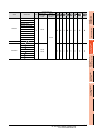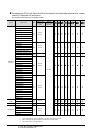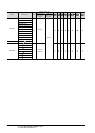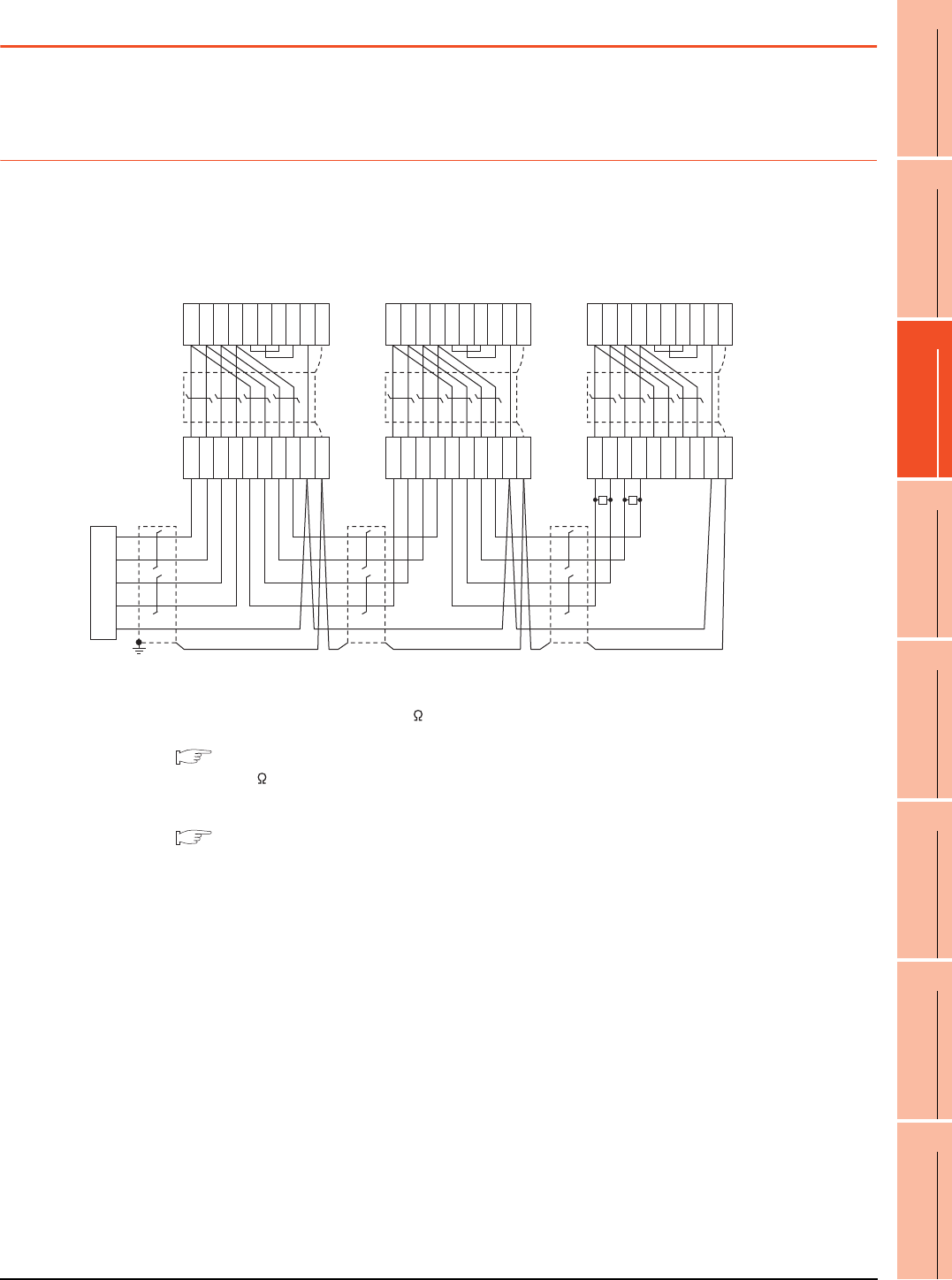
19. GOT MULTI-DROP CONNECTION
19.4 Connection Diagram
19 - 15
17
ROBOT
CONTROLLER
CONNECTION
18
CNC CONNECTION
19
GOT MULTI-DROP
CONNECTION
20
MULTIPLE-GT14, GT12,
GT11, GT10
CONNECTION FUNCTION
21
MULTI-CHANNEL
FUNCTION
22
FA TRANSPARENT
FUNCTION
19.4 Connection Diagram
The following diagram shows the cable connection between the serial multi-drop connection unit and the GOT.
19.4.1 RS-485 cable
Connection diagram
*1 Use the twisted pair cable for SDA/SDB and RDA/RDB.
*2 Set the terminating resistor selector to "330 ".
*3 Set the terminating resistor setting switch of the GOT main unit to "Disable".
1.4.3 Terminating resistors of GOT
*4 Connect a 330 terminating resistor to the GOT to be a terminal.
*5 Make sure to ground a cable shield line by applying Class D Grounding.
*6 For the cable for converting D-sub9 pin connector to terminal block, refer to the following.
Precautions when preparing a cable(2)
RS485 connection diagram 1)
Serial multi drop
connection unit
Terminal
block
GOT side (9 pin)
RDA
*
1
RDB
*
1
SDA
*
1
SDB
*
1
SG
SDA
SDB
RDA
RDB
SDA
SDB
RDA
RDB
SG
FG
SDA
SDB
RDA
RDB
RSA
RSB
CSA
CSB
SG
SHELL
1
6
2
7
3
8
4
9
5
*
5
*
3
GOT side (9 pin)
*
3
GOT side (9 pin)
*
3
*
6
Terminal
block
*
6
Terminal
block
*
6
SDA
SDB
RDA
RDB
SDA
SDB
RDA
RDB
SG
FG
SDA
SDB
RDA
RDB
RSA
RSB
CSA
CSB
SG
SHELL
1
6
2
7
3
8
4
9
5
SDA
SDB
RDA
RDB
SDA
SDB
RDA
RDB
SG
FG
SDA
SDB
RDA
RDB
RSA
RSB
CSA
CSB
SG
SHELL
1
6
2
7
3
8
4
9
5
R
*
4
R
*
2