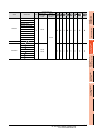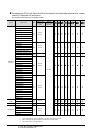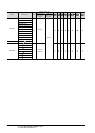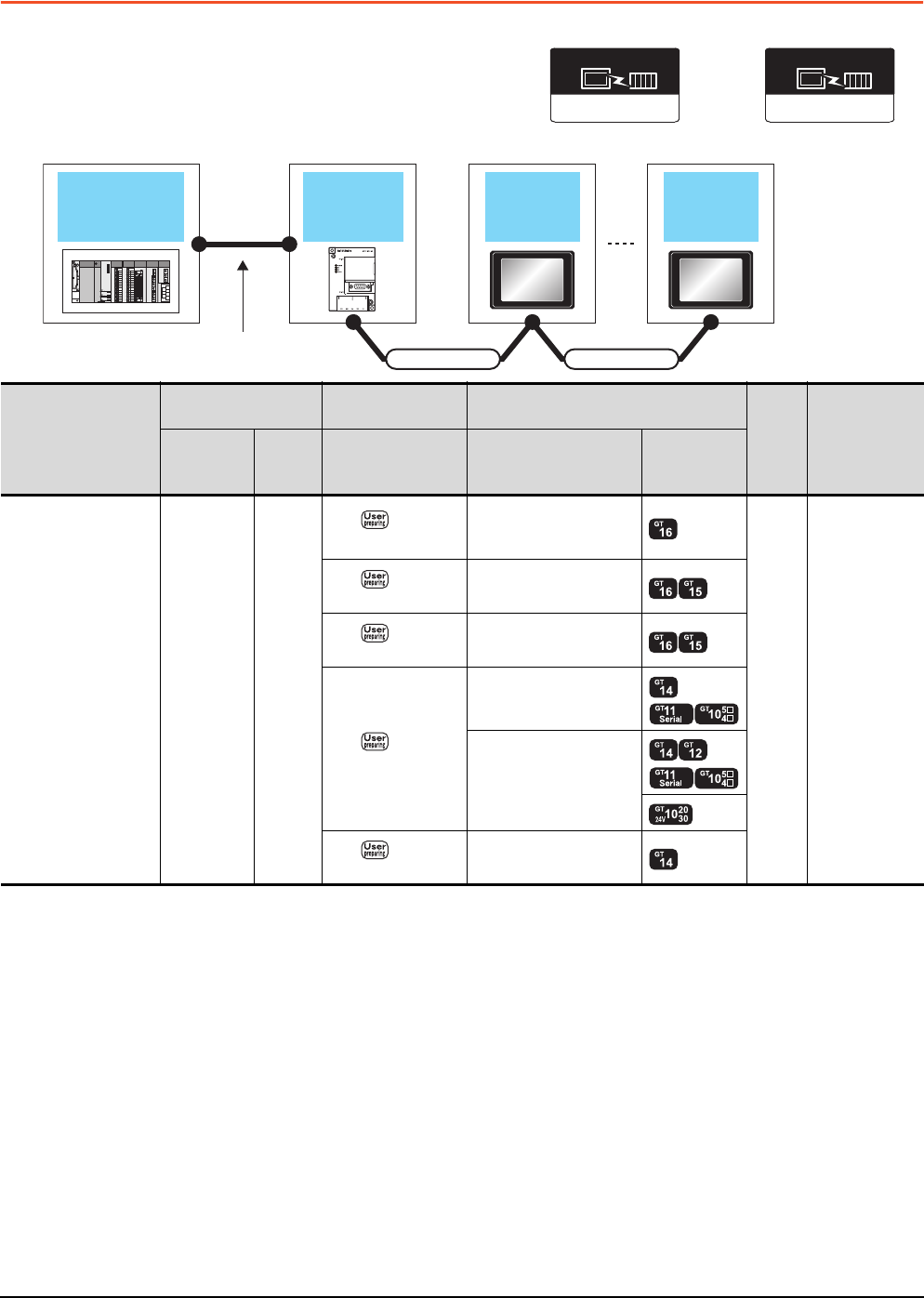
19 - 14
19. GOT MULTI-DROP CONNECTION
19.3 System Configuration
19.3 System Configuration
*1 Connect it to the RS-422/485 interface (built into GOT).
*2 The maximum distance from the PLC to the terminal GOT.
*3 When the number of connected GOTs is increased, the response performance decreases.
*4 Connect it to the RS-232 interface (built into GOT).
*5 Cannot be connected to products with input voltage 5V.
(Serial Multi-Drop Connection Unit)
Connection type
dependent
Communication driver
(GOT)
Multi-Drop (Slave)
Communication driver
Connection cable
GOT GOT
Serial multi
drop connection
unit
PLC
Varies according to the
connection type.
Connection cable
PLC
Serial Multi-Drop
Connection Unit
Connection cable GOT
Max.
distance
Number of
connectable
equipment
Model
Commun
ication
type
Cable model Option device Model
For details of the system
configuration between
the Serial Multi-Drop
Connection Unit and
PLC, refer to the
corresponding section.
GT01-RS4-M RS-485
RS485
connection diagram 2)
FA-LTBGTR4CBL05 (0.5m)
FA-LTBGTR4CBL10 (1m)
FA-LTBGTR4CBL20 (2m)
500m
*2
16 GOTs for
Serial Multi-Drop
Connection Unit
*3
RS485
connection diagram 1)
GT15-RS4-9S
RS485
connection diagram 3)
GT15-RS4-TE
RS485
connection diagram 4)
GT10-9PT5S
*1
- (Built into GOT)
*5
RS485
connection diagram 5)
GT14-RS2T4-9P
*4