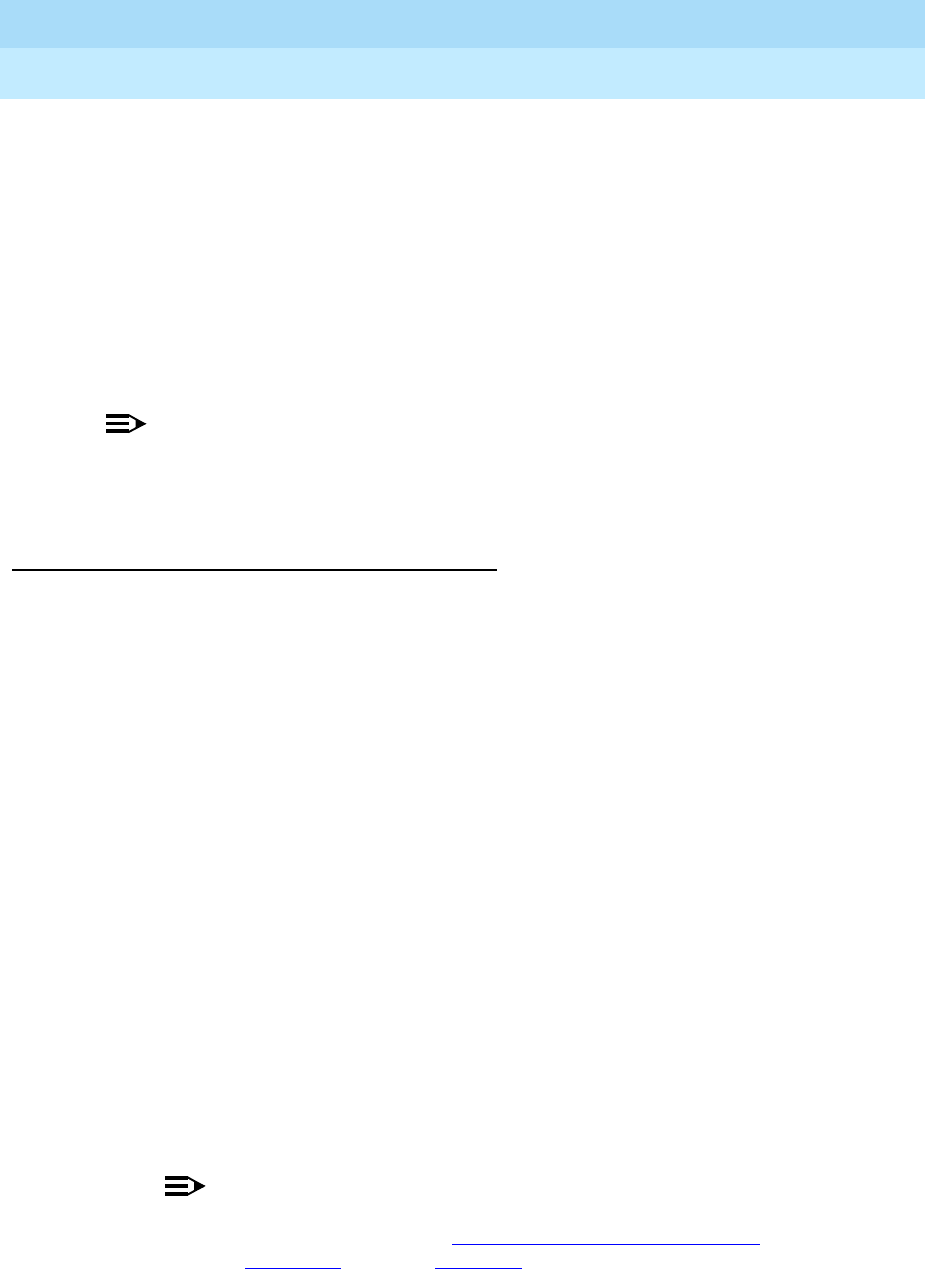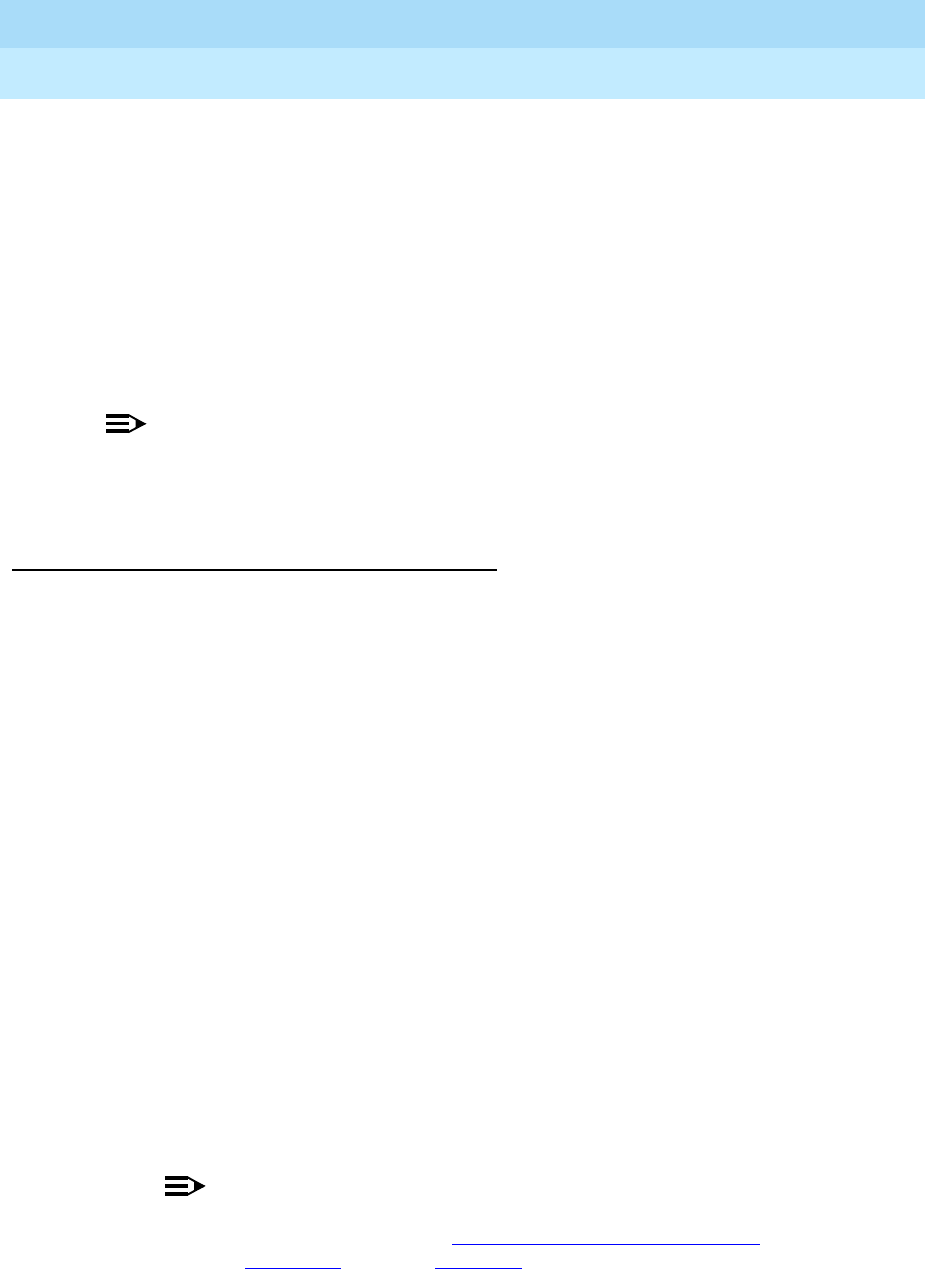
DEFINITY Enterprise Communications Server Release 7
Maintenance for R7r
555-230-126
Issue 4
June 1999
Maintenance Object Repair Procedures
9-1590SYS-LINK (System Links)
9
Display Errors/Alarms
The output of the
display errors
or
display alarm
commands shows the location
of the system link for entries with a Maintenance Name of SYS-LINK. You can
restrict the scope of the output of these commands by specifying
sys-link
in the
Category
field on the input form. The link type and channel number, if any, are
listed under the
Alt Name
field of the report.
List sys-link
The
list sys-link
command lists all system links (location, link type, and channel
number) present in the system.
NOTE:
In case of the X.25 link type, a single endpoint carries multiple links. A
combination of the endpoint and channel number is used to uniquely
identify the link. All other links can be uniquely identified by their endpoints.
Common Procedure for Repairing Link Problems
The state of a system link is dependent on the state of the various hardware
components that it travels over. To resolve any problems associated with a
system link, use the following procedure.
The switch maintains a list of hardware components over which the link travels,
called the hardware path. There are two hardware paths: the current hardware
path and the faulted hardware path for each of the system links. The current
hardware path is present only for those links that are currently up. When a link is
down, the current hardware path is empty. The faulted hardware path is always
present once the link has gone down and is
not cleared when the link
subsequently recovers.
The faulted path preserves the path that the link
traversed when it last went down. The time at which the faulted path was last
recorded is preserved and is accessible through the
status sys-link
location
and
list sys-link
commands. Therefore, the focus of attention for problems which
do not involve a link that is down is the current hardware path. If the link is down,
faulted hardware path is the focus of attention.
The
status sys-link
location
command shows the state of both the hardware
paths (current and faulted) along with the state of each of the components in the
hardware path. When analyzing any system link problem
1. Look for alarms on the components listed under desired hardware path.
2. If any alarms are present, then follow the maintenance procedures for the
alarmed components to clear those alarms first.
NOTE:
For systems using ATM EI PNC (TN2238 circuit pack) and where link
alarms are present, refer to ‘‘ATM-BCH (ATM B-Channel Trunk)’’
and
the ‘‘ATM Tips’’
section in Chapter 5.