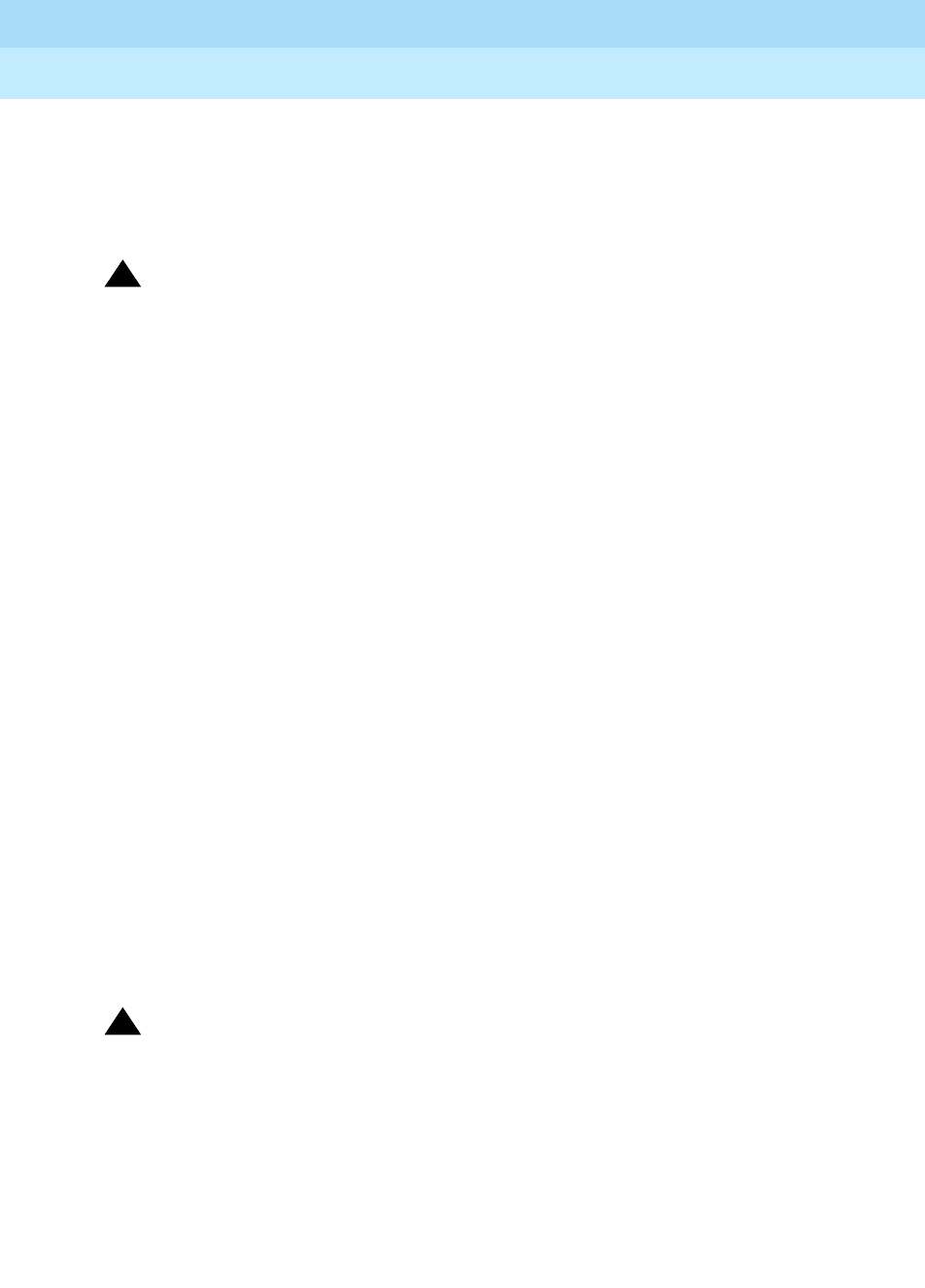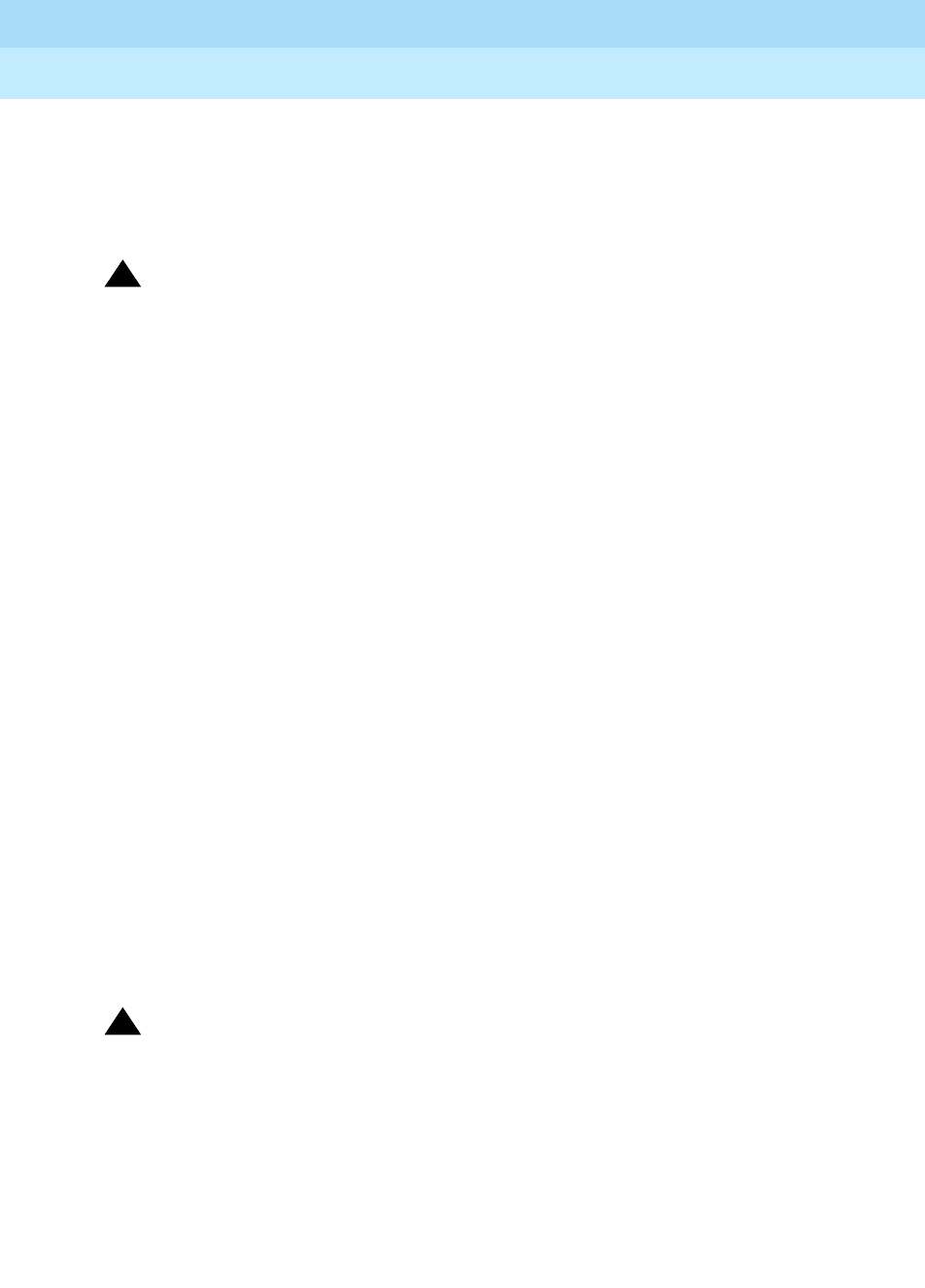
DEFINITY Enterprise Communications Server Release 7
Maintenance for R7r
555-230-126
Issue 4
June 1999
Maintenance Object Repair Procedures
9-1495STBY-SPE (Standby SPE Maintenance)
9
■ The standby SPE is inaccessible to the active SPE and active G3-MT
login.
■ No SPE-interchange is possible.
■ Handshake is down and memory shadowing is off.
!
WARNING:
Transition the system into the lock mode with extreme care. Always move
the switches into the position designating the
active
SPE carrier. Switching
to a faulted standby can cause a total service outage.
The locked state is intended for temporary use to prevent interchanges during
maintenance sessions. Alarms are raised if the switches are left out of the AUTO
position for an extended length of time (SPE-SEL).
To lock the SPEs, first determine which is active:
■ The active Duplication Interface’s yellow LED will be lit.
■ status spe
reports active/standby status of each SPE.
Making sure you are grounded, move the switches one at a time
to the letter
designating the active carrier. Wait a few seconds, then verify that the lock took
effect:
■ The red LED labeled OVERRIDE on both Duplication Interface circuit
packs should be lit.
■ status spe
displays
spe-a locked
in the
SPE SELECTED
field if the A
SPE is locked active. This verifies that internal software is aware of the lock
state. The screen will also indicate that handshake is down, memory
shadowing is off and the standby is not refreshed. The standby SPE is
technically not in service while locked, and its SOH can vary.
To unlock the active SPE, move both SPE-SELECT switches back to AUTO.
System software will automatically try to bring the standby SPE into full service,
by establishing handshake, refreshing memory, and raising the standby’s SOH if
appropriate.
!
CAUTION:
When exiting the locked state, a spontaneous SPE interchange is possible if
active SPE SOH is not functional. Always check first with status spe (unless
the interchange is desired).
After exiting the locked state, make sure the standby returns fully to service (SOH
functional). When the system is in the locked state, all alarms against the standby
SPE (STBY-SPE), (except the WARNING alarm raised in the busyout state), are
automatically cleared by the system.