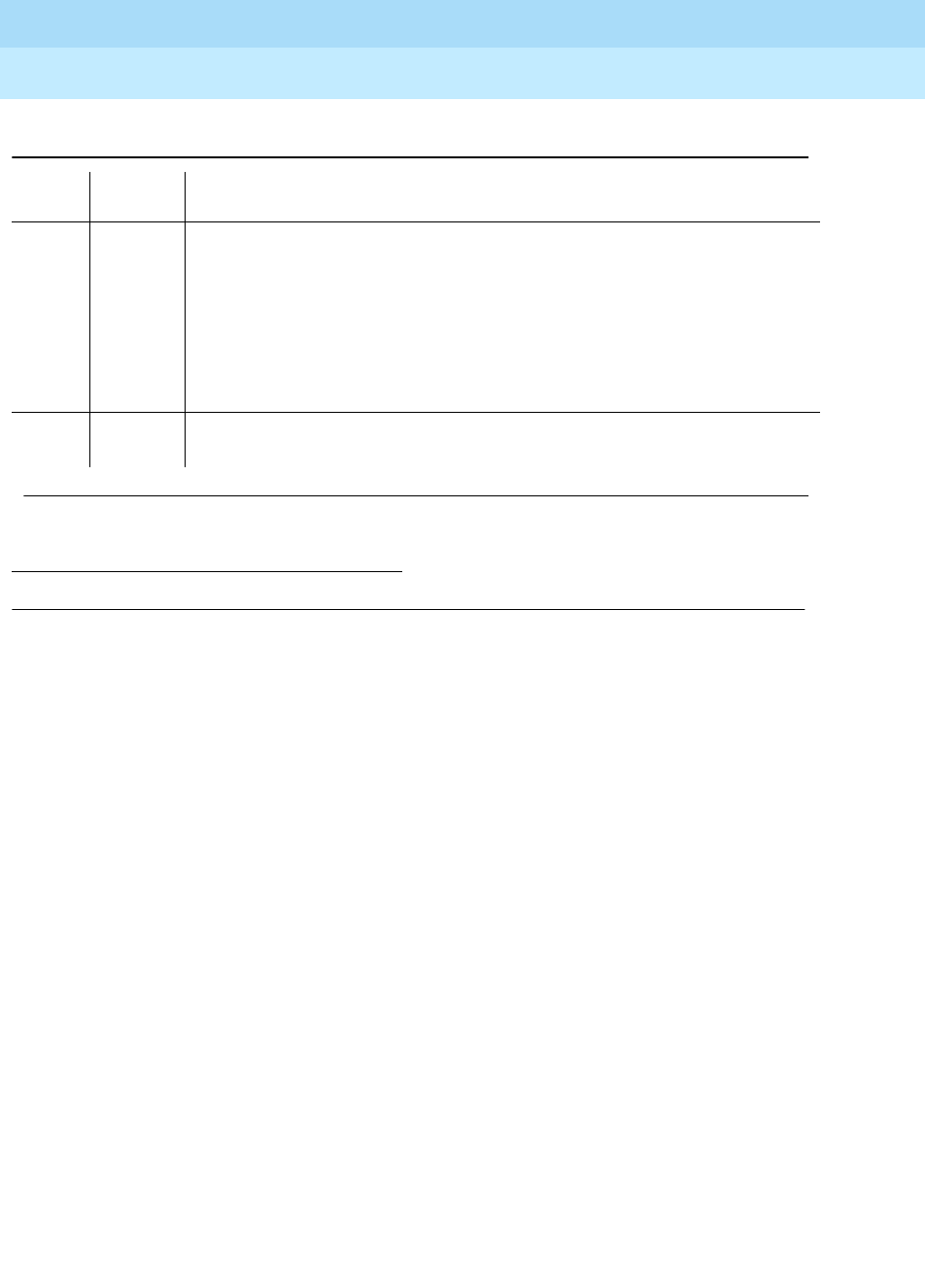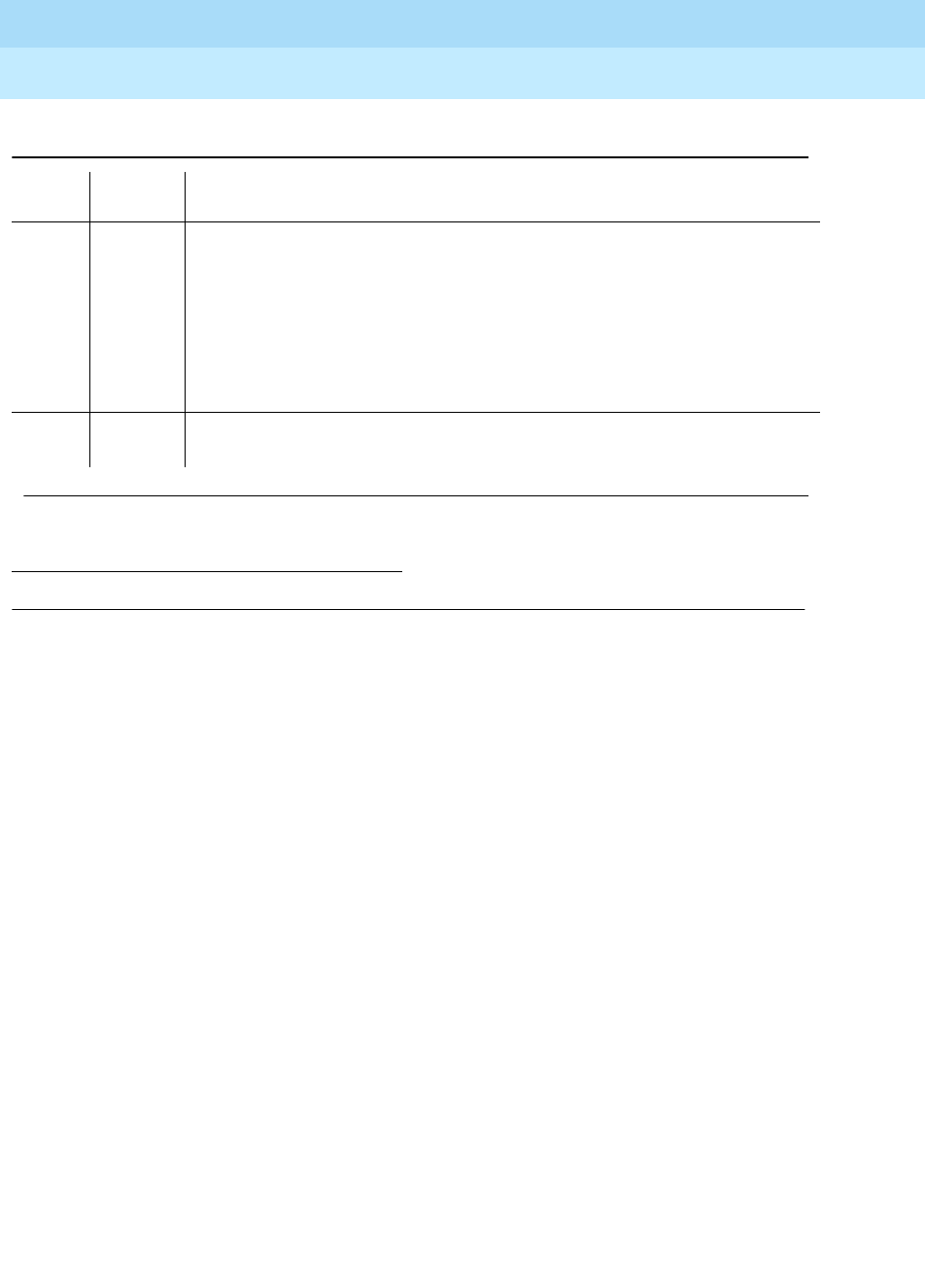
DEFINITY Enterprise Communications Server Release 7
Maintenance for R7r
555-230-126
Issue 4
June 1999
Maintenance Object Repair Procedures
9-549DISK (MSS Disk Circuit Pack)
9
Disk Write-Read Test (#810)
The Disk Write-Read Test verifies that data can be written to the disk and read
back successfully. This test consists of the following steps:
1. Maintenance software in the SPE issues a request to the Host Adapter for
a transfer of data between SPE memory and a specified block on the disk.
The Host Adapter firmware issues a SCSI
WRITE
command to the Disk
Drive which results in a transfer of data between the SPE memory and the
disk.
2. Maintenance software in the SPE issues a request to the Host Adapter to
run a checksum on the data previously written to the disk. The Host
Adapter reads the data off the disk and computes a checksum which is
returned to the SPE maintenance software.
3. Maintenance software compares the value of the checksum from the Host
Adapter with the checksum it previously calculated on the data it stored
on the disk.
Multiple failure conditions can occur during this test since it uses both the
software and hardware functions used during normal operations
Any
Other
1
FAIL The disk configuration information shows the disk is missing or the disk LED
test failed.
1. Retry the command for a maximum of 5 retries.
2. If the command continues to fail, replace the Disk circuit pack, issue the
reset disk command and perform the restore disk command. This will
take up to 1 hour for a complete restore.
3. Replace the MSSNET circuit pack.
PASS The Disk status test passed successfully. Look at the results of other tests to
see if it is operating correctly.
1. See the MSS Error Actions Table at the end of the TAPE section.
Table 9-224. TEST #809 Disk Reset Test — Continued
Error
Code
Te st
Result Description/ Recommendation
Continued on next page