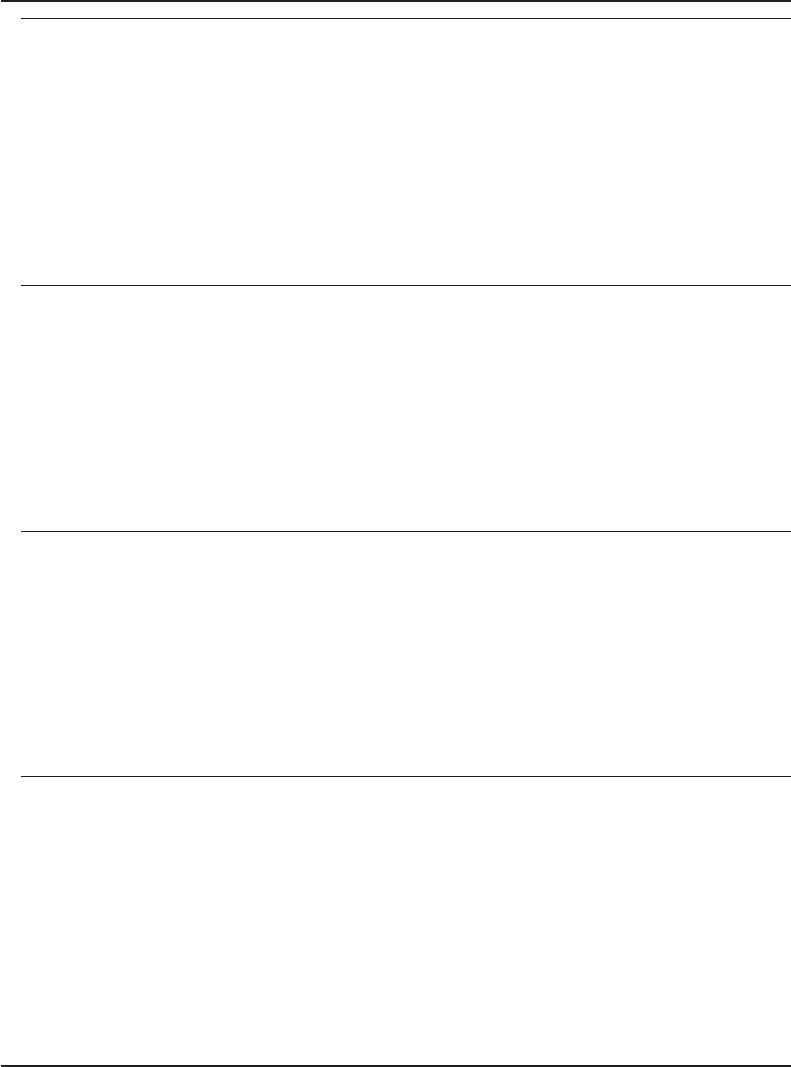
ANR8495E Device type volume volume name cannot be written by BACKUP DB operation.
Explanation: The specified volume already exists or contains data, so that the
server cannot allow new BACKUP DB data to be written to it. Or there is no space
available on the destination filespace to write this backup to.
System Action: The server detects that the given volume already contains some
data that would be overwritten by the requested BACKUP DB command, or that
there is not enough space available.
User Response: If the specified volume does not contain any valuable data, delete
it and retry the BACKUP DB command.
ANR8496E Device class device class not defined in device configuration information file.
Explanation: The command that has been issued requires that the specified device
class be defined in the device configuration information file. This definition was not
found or the statements in the file are in the wrong order.
System Action: The command is not processed.
User Response: Reissue the command, and specify a valid device class. Refresh
your device configuration information file by issuing the BACKUP DEVCONFIG
command.
ANR8497E Library library not defined in device configuration information file.
Explanation: The specified command requires that the specified library be defined
in the device configuration information file. This definition was not found or the
statements in the file are in the wrong order.
System Action: The command is not processed.
User Response: Refresh your device configuration information file by issuing the
BACKUP DEVCONFIG command. Make sure a library is defined for the device
class. Reissue the command.
ANR8498E Drive not defined for library library in device configuration information file.
Explanation: The specified command requires that the specified drive be defined
in the device configuration information file for the specified library. This definition
was not found or the statements in the file are in the wrong order.
System Action: The command is not processed.
User Response: Refresh your device configuration information file by issuing the
BACKUP DEVCONFIG command. Make sure a drive is defined for the library
associated with the device class. Reissue the command.
952
Version 3 Release 7


















