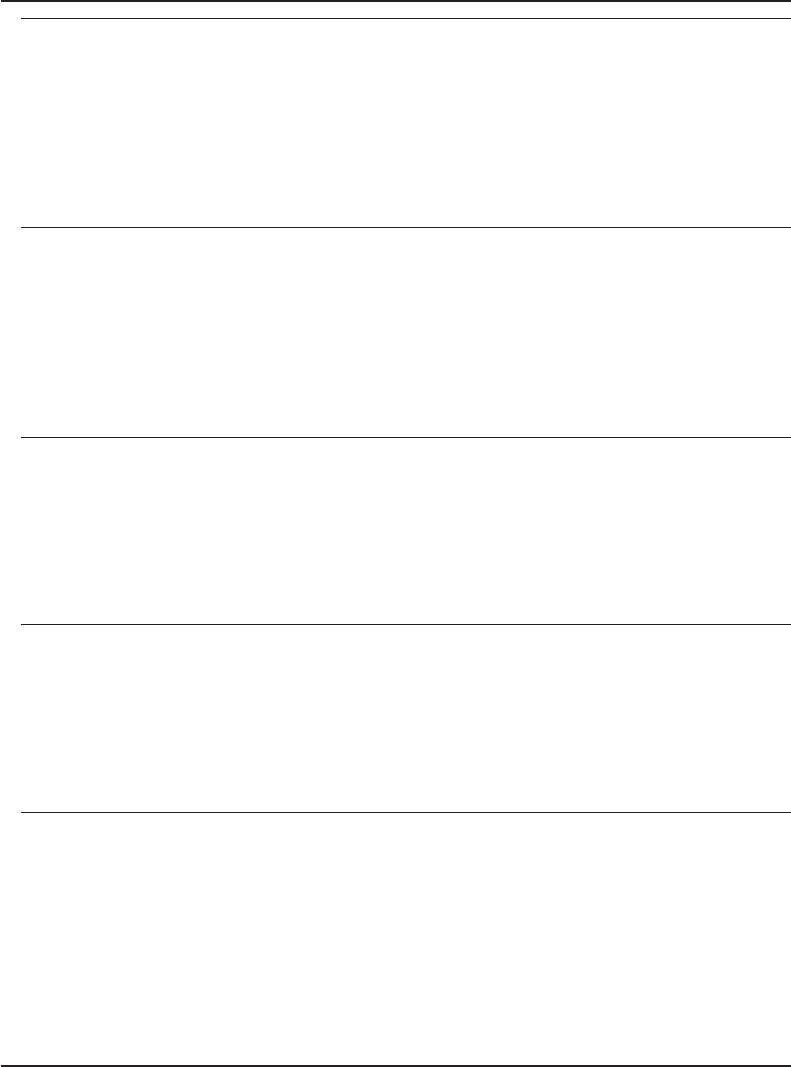
ANS0903E I/O error opening file.
Explanation: An I/O error occurred when an attempt was made to open one of the
supporting files (for example: a trace file or log file). This message does not suggest
an I/O error in a Notes database.
System Action: Processing stops.
User Response: Check all supporting files, including the log file, and trace file.
Consider updating the environment variables in the NOTES.INI file to avoid using
the problem file, or check access permission on the file.
ANS0904E I/O error writing to a file.
Explanation: An I/O error occurred when an attempt was made to write to a
supporting file like a trace file or log file. This message does not suggest an I/O
error in a Notes database.
System Action: Processing stops.
User Response: Check all supporting files, including the log file, and trace file.
Consider updating the environment variables in the NOTES.INI file to avoid using
the problem file. Also check your available disk space.
ANS0905S Error getting current working directory.
Explanation: An error occurred while trying to retrieve the current working
directory.
System Action: Processing stops.
User Response: Check the LOG.DSM file for any further details on the specific
error. There may be an error in your operating system since it cannot determine
your current working directory.
ANS0907E Error in getting file system information.
Explanation: An error was encountered when an attempt was made to obtain the
file system information for the drive on which the Notes database resides.
System Action: Processing stops.
User Response: Check the drive on which the Notes database you are processing
resides. Be sure that the volume has a label and your disk is attached. Check the
LOG.DSM file for details about the error.
ANS0908E Error getting database volume label.
Explanation: An error was encountered when an attempt was made to obtain the
volume label of the drive on which the Notes database resides.
System Action: Processing stops.
User Response: Check the drive on which the Notes database you are processing
resides. Be sure that the volume has a label and your disk is attached.
1336
Version 3 Release 7


















