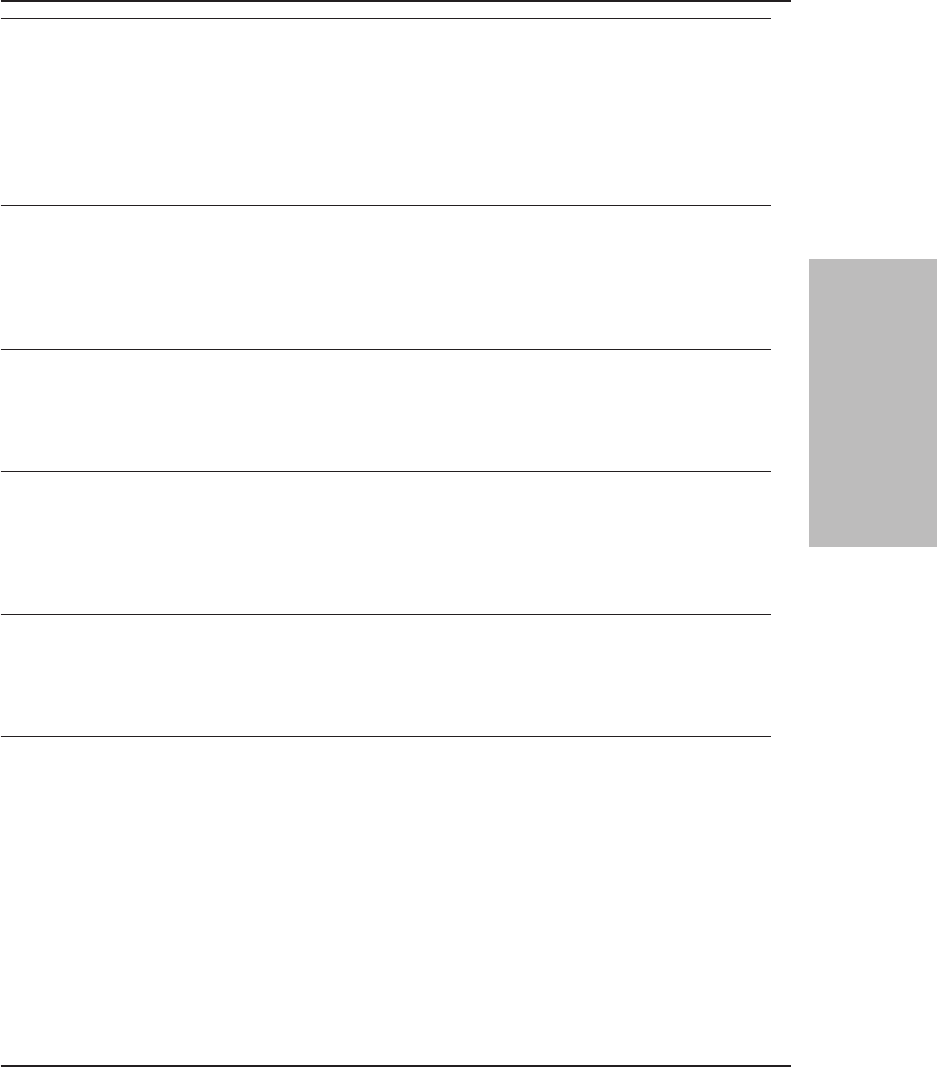
ANS1252E File system/drive is bad. A directory exists that is missing either a ’.’ or ’..’
entry. Have your service representative check the error log.
Explanation: The drive was not available for access. A directory exists that does
not have either a '.' or '..' entry.
System Action: Processing stopped.
User Response: Ensure that the drive is operational, and then retry the operation.
If unsuccessful, have your service representative check the error log.
ANS1253E File input/output error
Explanation: An error was found while reading from or writing to the file.
System Action: File or file system is skipped.
User Response: Check your system to ensure that it is operating properly. For
OS/2, run CHKDSK /F for the failing drive which can be found in dsmerror.log.
ANS1254E File write error
Explanation: An error was found while writing to the file.
System Action: File skipped.
User Response: Check your system to ensure that it is operating properly.
ANS1255E File exceeds system/user file limits
Explanation: A file being restored or retrieved exceeds system set limits for this
user.
System Action: File skipped.
User Response: Ensure that the system limits are set properly.
ANS1260E File is being recalled or has been recalled.
Explanation: The file is being recalled by another process or has been recalled.
System Action: File skipped.
User Response: None
ANS1261W The archive description you specified is the empty string. TSM will use the
default description (Archive Date: current date).
Explanation: The description option on the archive command may not specify a
null string.
System Action: Processing continues, and the description option is ignored.
User Response: None. Specify at least one character in the description
1167
Tivoli Storage Manager Messages
8. Command–Line Client
Messages


















