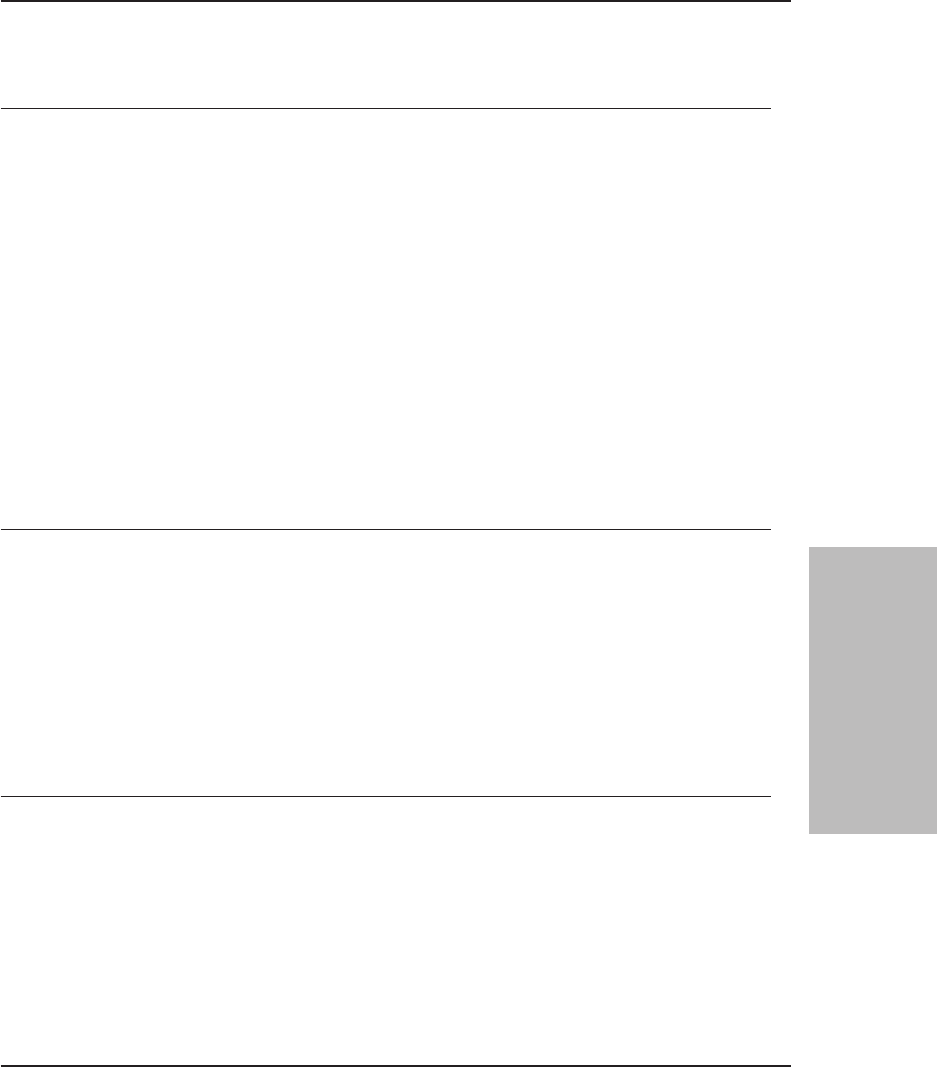
User Response: Ensure that there is sufficient swap space for Solaris. It may be
necessary to cut down on the maximum number of client sessions by changing the
MAXSESSIONS option in the server options file.
ANR8286W (Windows NT)
SNMP driver unable to initialize due to error in BINDing to Port port, reason
code reason code.
Explanation: While initializing TCP/IP communications, the server has failed to
connect to a master TCP/IP socket on which to listen to SNMP subagents. The
reason code is the return code from the TCP/IP bind API.
System Action: Server operation continues, but the server cannot accept sessions
from SNMP subagents to run macro commands.
User Response: Ensure that no other application is using the port number
specified in the server options file with the PORT option. If TCP/IP or HTTP is also
in use for client sessions, ensure that the same port number is not specified for
TCP/IP or HTTP communications and SNMP communications. This may be done by
issuing the TCP/IP netstat -s command. If the server is brought down and then
started immediately, you may be within the TCP/IP one minute timeout period for
port reusage. Bring down the sever, wait one minute, and then restart the server. If
that does not work, it may be necessary to restart Windows NT.
ANR8287W (AIX)
Unable to initialize Shared Memory driver - error creating acceptor socket.
Reason code reason code.
Explanation: Because TCP/IP rejected a request for a socket on which to listen,
the server cannot start communications through Shared Memory.
System Action: Server operation continues, but the server cannot accept sessions
from clients using the Shared Memory protocol.
User Response: If TCP/IP is not started, use the HALT command from any server
prompt to stop the server, and restart it.
ANR8287E (AS/400)
Exception exception ID occurred in exit type EXIT exit name.
Explanation: The specified AS/400 exception has occurred in the given exit.
System Action: Server operation continues. The server issues additional error
messages when this condition prevents it from completing an operation.
User Response: Evaluate the specified exception and the given exit to determine
the actions necessary to correct the problem. If necessary, use the UPDATE EXIT
command to notify the server that the exit or its attributes have been changed.
869
Tivoli Storage Manager Messages
3. Common and Platform
Specfic Messages


















