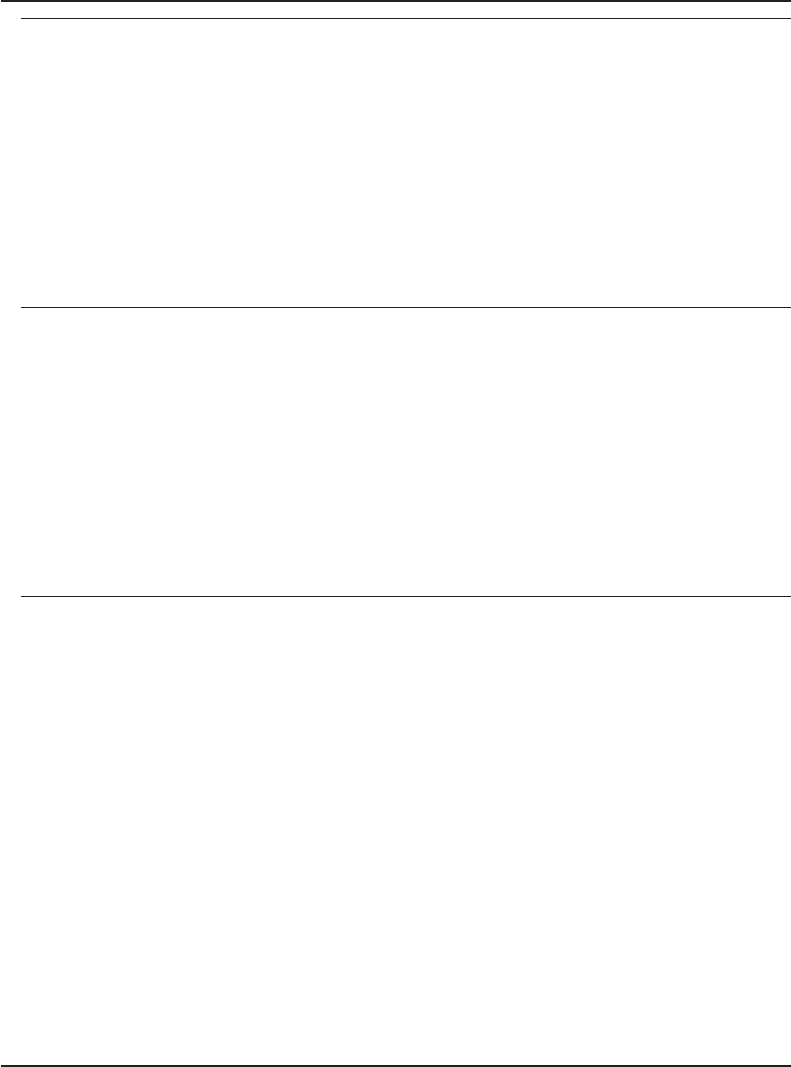
ANR0802I Delete Filespace filespace name (backup/archive data) for node node name
started.
Explanation: A background server process has started (on the server) to delete the
specified file space belonging to the node indicated. If a file space name is not
included in the message, all file spaces belonging to the node are deleted.
System Action: The background process deletes backup and archive objects for the
specified file space while server operation continues.
User Response: To obtain status on the file space deletion process, issue the
QUERY PROCESS command. The process may be canceled by an authorized
administrator using the CANCEL PROCESS command.
ANR0803I Delete Filespace filespace name (backup data) for node node name started.
Explanation: A background server process has started (on the server) to delete
backup objects in the specified file space belonging to the node indicated. If a file
space name is not included in the message, then the backup objects for all file
spaces that belong to the node are deleted.
System Action: The background process deletes backup objects for the specified
file space while server operation continues.
User Response: To obtain status on the file space deletion process, issue the
QUERY PROCESS command. The process may be canceled by an authorized
administrator using the CANCEL PROCESS command.
ANR0804I Delete Filespace filespace name (archive data) for node node name started.
Explanation: A background server process has started (on the server) to delete
archive objects in the specified file space belonging to the node indicated. If a file
space name is not included in the message, then the archive objects for all file
spaces that belong to the node are deleted.
System Action: The background process deletes archive objects for the specified
file space while server operation continues.
User Response: To obtain status on the file space deletion process, issue the
QUERY PROCESS command. The process may be canceled by an authorized
administrator using the CANCEL PROCESS command.
134
Version 3 Release 7


















