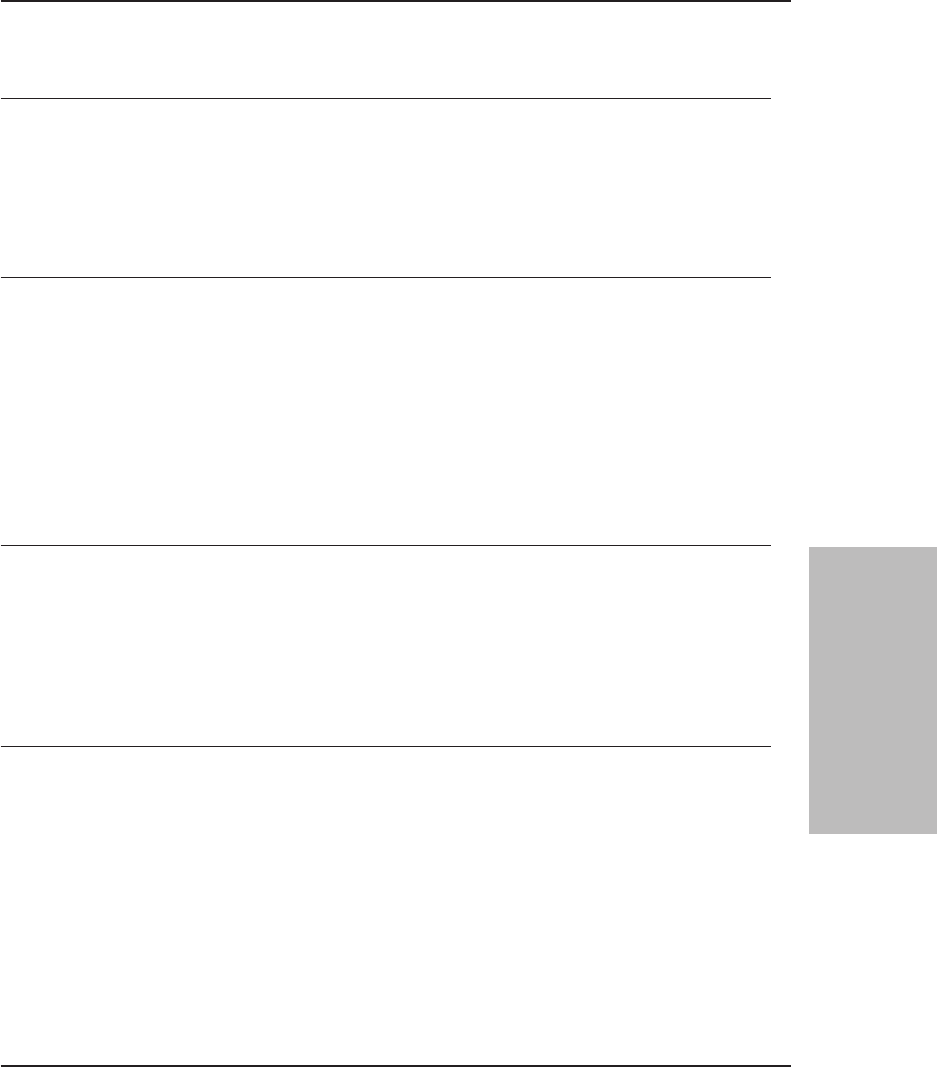
System Action: The indicated command ends.
User Response: None.
ANR6683I Command: Volume volume name was moved from from state state to to state.
Explanation: Volume volume name is successfully moved from state1 to state2 by
the indicated command.
System Action: The indicated volume is moved to the destination state.
User Response: None.
ANR6684I Command: Volume volume name was deleted.
Explanation: The MOVE DRMEDIA * WHERESTATE=COURIERRETRIEVE
command displays the message. Volume volume name is deleted from the server
database. For database backup volume, after its expiration days have elapsed, the
volume history record is deleted when it is returned onsite. For an empty scratch
copy storage pool volume, the volume record is deleted when it is returned onsite.
System Action: The volume record is deleted from the server database.
User Response: Issue the CHECKIN LIBVOLUME command for each volume
returned onsite if the volume is reused by the server.
ANR6685E Command: Volume volume name not defined.
Explanation: Volume volume name is not defined to the server.
System Action: The indicated command is not processed if the volume name is
explicitly specified on the command. If a volume pattern is specified on the
command, the volume shown is not processed, but the other volumes are processed.
User Response: Reissue the command specifying a valid volume name.
ANR6686E Command: Volume volume name in use.
Explanation: The MOVE DRMEDIA * WHERESTATE=MOUNTABLE command
displays the message. Volume volume name is used for another operation.
System Action: The command is not processed if the volume is explicitly
specified on the command. If a volume pattern is specified on the command, the
indicated volume is not processed, but the other volumes are processed.
User Response: Wait until the conflicting volume activity has completed, and then
reissue the command. If the volume is currently mounted, but idle, dismount the
volume by using a DISMOUNT VOLUME command and then retry this operation.
727
Tivoli Storage Manager Messages
3. Common and Platform
Specfic Messages


















