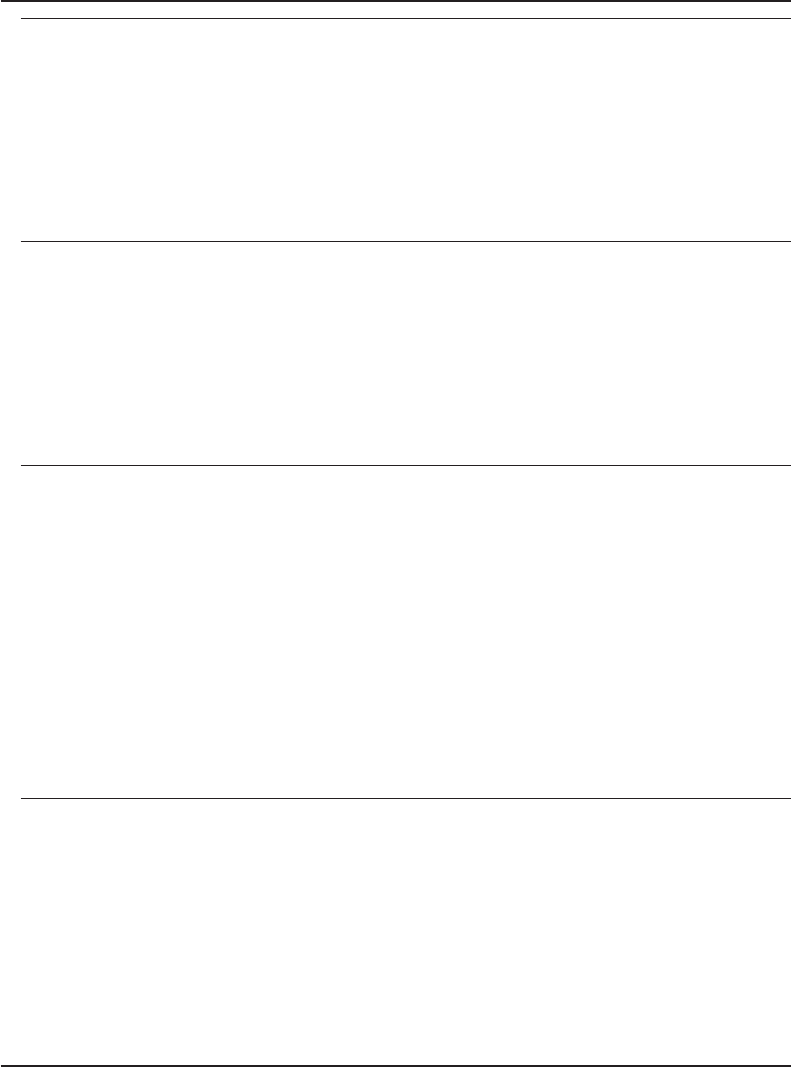
ANR2312I Audit Volume (Repair) process started for volume volume name (process ID
process ID).
Explanation: As the result of an AUDIT VOLUME command that specified
FIX=YES for the volume shown, the process whose ID is displayed has begun
auditing the volume.
System Action: The volume is audited and inconsistent data is discarded.
User Response: None.
ANR2313I Audit Volume (Inspect Only) process started for volume volume name (process
ID process ID).
Explanation: As the result of an AUDIT VOLUME command that specified
FIX=NO for the volume shown, the process whose ID is displayed has begun
auditing the volume.
System Action: The volume is audited and inconsistent data is displayed.
User Response: None.
ANR2314I Audit volume process ended for volume volume name; file count files inspected,
file count damaged files deleted, file count damaged files marked as damaged.
Explanation: The AUDIT VOLUME command specifying FIX=YES for the
volume shown has ended. The number of files audited and the number of
inconsistent files deleted or marked as damaged are displayed. The number of files
marked as damaged includes all files belonging to aggregates that were marked
damaged during the audit. Files are marked as damaged in primary storage pools
and not deleted when backup copies for the files are known to exist in COPY
storage pools.
System Action: None.
User Response: To recover files that have been marked as damaged on the
volume, use the RESTORE STGPOOL or RESTORE volume command.
ANR2315I Audit volume process ended for volume volume name; file count files inspected,
file count damaged files found and marked as damaged.
Explanation: The AUDIT VOLUME command specifying FIX=NO for the
volume shown has ended. The number of files audited and the number of
inconsistent files found are displayed. The number of files marked damaged includes
all files belonging to aggregates that were marked damaged during the audit.
Inconsistent files are marked as damaged in the database and can be recovered by
using the RESTORE STGPOOL or RESTORE VOLUME command if copies of the
files reside in a COPY storage pool. Another AUDIT VOLUME command may be
342
Version 3 Release 7


















