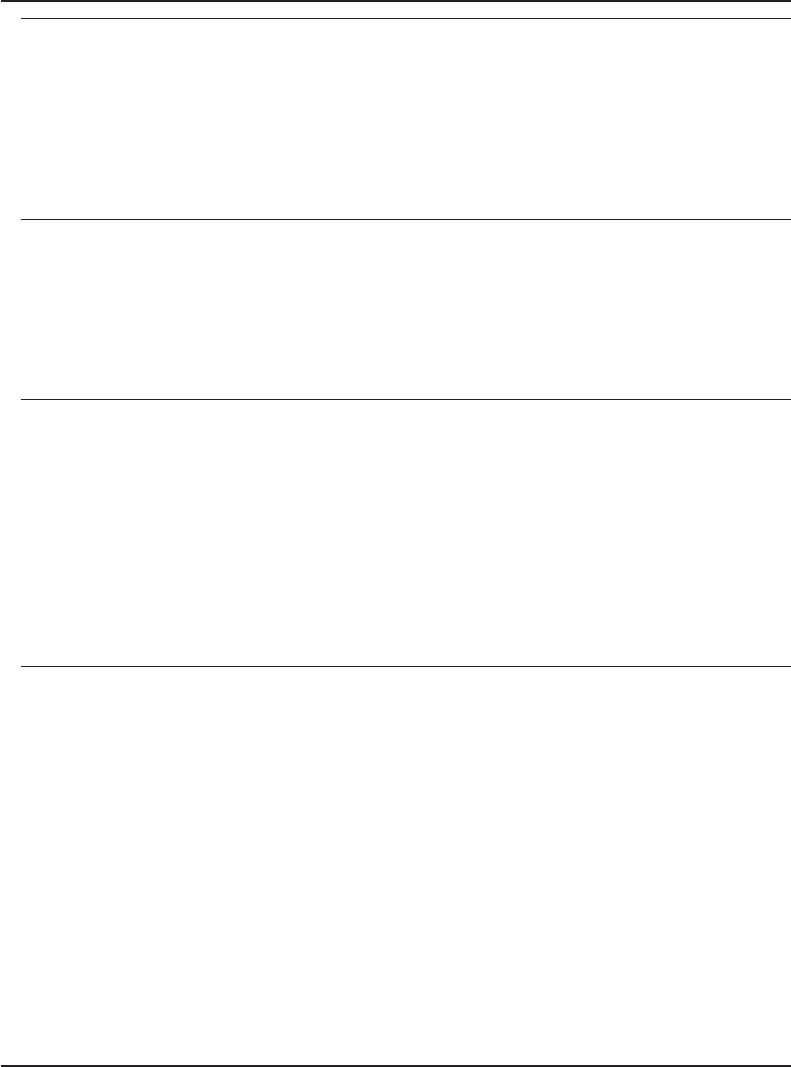
ANR8868E Ejecting Volume volume name Failed, status = acs_status.
Explanation: The volume is failed to be ejected from the library due to the status
as indicated
System Action: The operation continues.
User Response: Determine the volume status from the message and do something
as needed
ANR8869E Command: There is already a request to update drive drive name.
Explanation: The designated drive cannot be deleted because there is a request to
update the drive already.
System Action: The command is not processed.
User Response: None.
ANR8901E Command: Incompatible options STATUS=CLEANER and
CHECKLABEL=YES.
Explanation: Cleaner cartridges do not have internal labels that can be checked by
loading them into the drive.
System Action: The command fails.
User Response: Reissue the CHECKIN LIBVOL command and include the
parameter, CHECKLABEL=BARCODE (with SEARCH=YES specified), or include
the parameter CHECKLABEL=NO (with the required volume name specified in the
CHECKIN command).
ANR8902W Unable to read the barcode of cleaner cartridge in slot-id Element number of slot
in library library name; cleaner not checked in.
Explanation: The library barcode reader is unable to read the label of a cartridge
that is checked in as a cleaner. The cartridge is found in the slot with the given
element number.
System Action: The cartridge is not checked in. If the library is being searched,
the checkin process continues with the next volume.
User Response: Examine the cartridge to ensure it has a barcode label and that it
is compatible with the barcode reader. Not all vendors’ labels are readable by all
libraries. Check that the barcode reader is configured and is functioning properly.
The cleaner cartridge can be checked in without use of the barcode label by issuing
the CHECKIN LIBVOL command.
1012
Version 3 Release 7


















