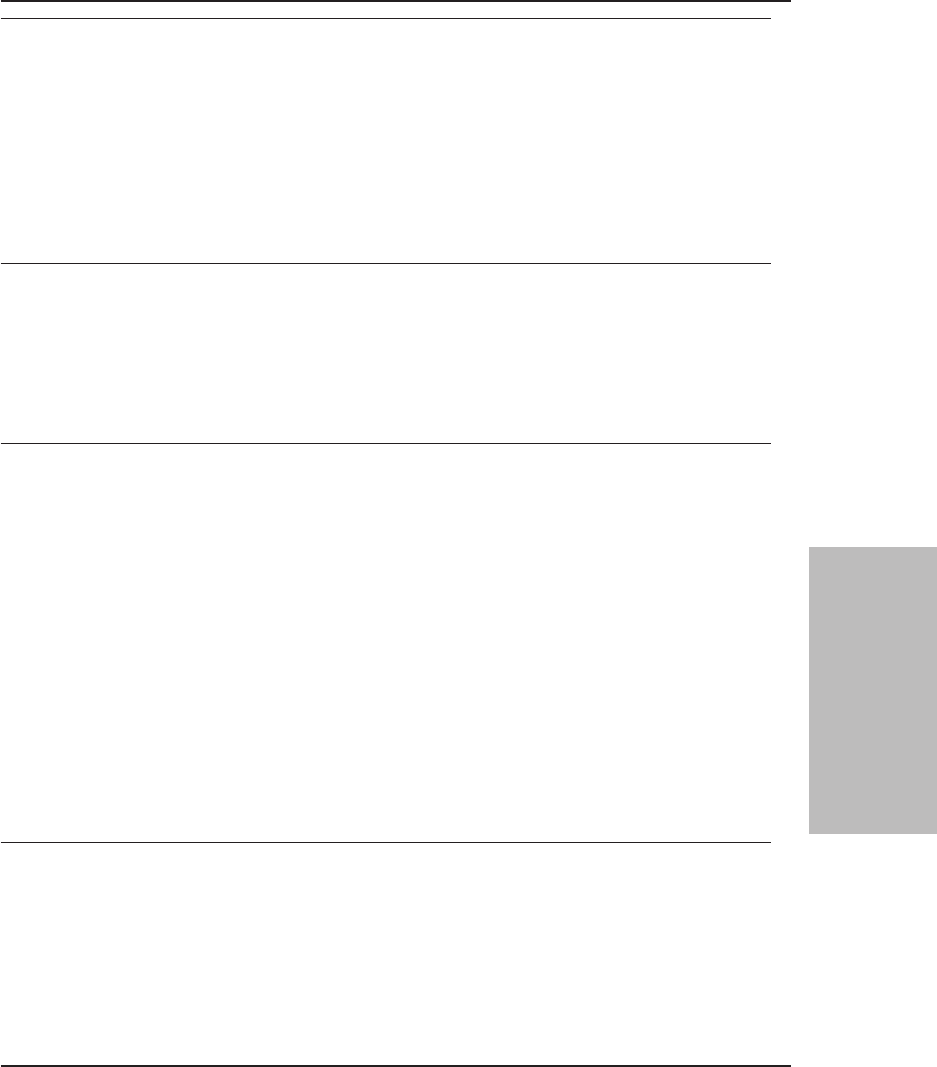
ANR2233W This command will move all of the data stored on volume volume name to other
volumes in storage pool storage pool name; the data will be inaccessible to users
until the operation completes.
Explanation: A move data has been entered that will move data from the indicated
volume to volumes in the storage pool shown. While the data is being moved it will
not be available to users.
System Action: The administrator is asked whether to continue.
User Response: Enter 'Y' to continue with the command or 'N' to end the process.
ANR2234W This command will halt the server; if the command is issued from a remote
client, it may not be possible to restart the server from the remote location.
Explanation: A HALT command has been entered.
System Action: The administrator is asked whether to continue.
User Response: Enter 'Y' to halt the server or 'N' to leave the server activated.
ANR2235W This command will remove administrator adminName. This administrator has
defined or updated schedules. Removing this authority WILL cause these
schedules to fail.
Explanation: A REMOVE ADMINISTRATOR command has been entered for an
administrator that owns administrative schedules. If you confirm that you want to
proceed with this command, the schedules owned by this administrator will fail
when executed in the future.
System Action: The system asks whether you wish to continue with the command.
User Response: To process the REMOVE ADMINISTRATOR command, enter 'Y'
to continue or 'N' to stop the process. To deal with schedules owneed by the
administratirr, use the QUERY SCHEDULE command OR an SQL SELECT
statement on the ADMIN_SCHEDULES table to determine which schedules were
last updated by the administrator. Use the UPDATE SCHEDULE command to
update those schedules under an administrator that has authority to execute them, or
use the DELETE SCHEDULE command to remove the schedules.
ANR2236W This command has removed administrator adminName. This administrator has
defined or updated schedules. This WILL cause these schedules to fail in the
future.
Explanation: A REMOVE ADMINISTRATOR command has been entered and the
administrator removed owns administrative schedules. The schedules will fail when
executed in the future because they do not belong to a valid administrator.
System Action: The system removes the administrator.
325
Tivoli Storage Manager Messages
3. Common and Platform
Specfic Messages


















