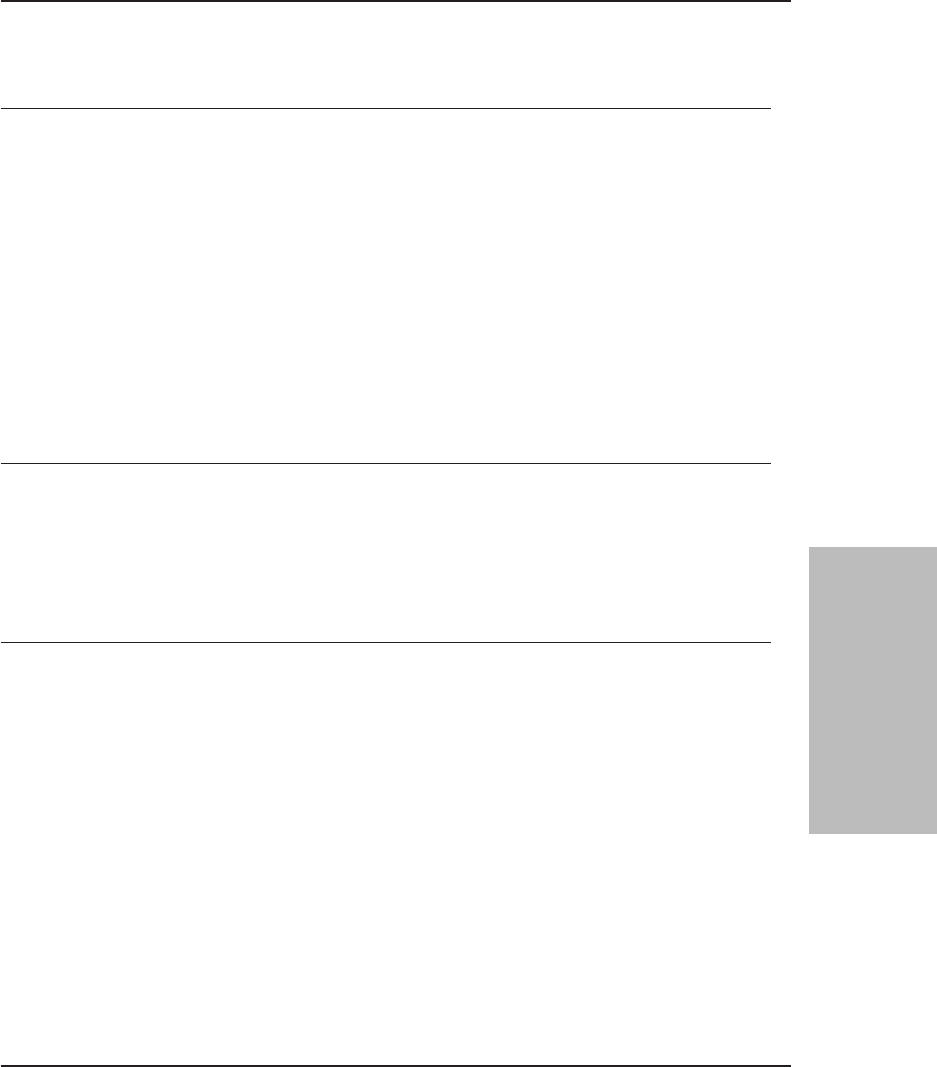
User Response: Use the QUERY SESSION command to ensure that the session
you wish to cancel is connected. Reissue the command using the appropriate session
number to cancel the client session.
ANR0492I All drives in use. Session session number for node node name (client platform)
being preempted by higher priority operation.
Explanation: When a high priority operation attempted to find an available drive,
all the drives were being used. To free up a drive for this operation, the client
session identified is being cancelled by the system.
System Action: The lower priority client session is cancelled to free up a mount
point (drive).
User Response: When a drive again becomes available, restart the session that was
cancelled. This session was most likely a backup/archive session and you may just
want to let it restart automatically during its next scheduled backup window. If this
message appears frequently, you may want to increase the number of drives
available. See the MOUNTLIMIT parameter on the UPDATE DEVCLASS
command.
ANR0493I Restore session session number canceled.
Explanation: The specified session was canceled with the CANCEL RESTORE
command.
System Action: The restore session is canceled and server operation continues.
User Response: None.
ANR0494I Volume volume name in use. Session session number for node node name (client
platform) being preempted by higher priority operation.
Explanation: When a high priority operation attempted to acquire a specific
volume, it was being used. To free the volume for this operation, the client session
identified is being cancelled by the system.
System Action: The lower priority client session is cancelled to free up the
volume.
User Response: Restart the session that was cancelled, it will wait until the higher
priority operation if finished with the volume. This cancelled session was most
likely a backup/archive session and you may just want to let it restart automatically
during its next scheduled backup window.
61
Tivoli Storage Manager Messages
3. Common and Platform
Specfic Messages


















