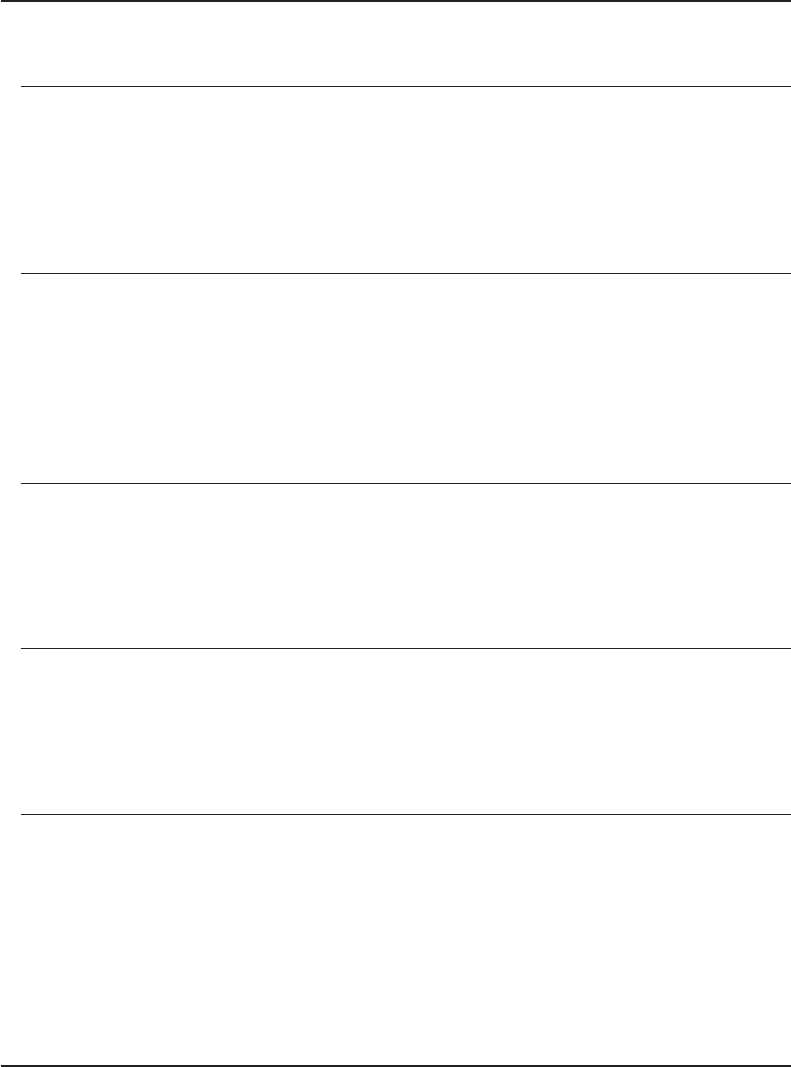
User Response: Because IUCV support comes with TCP/IP, ensure that TCP/IP is
properly installed, and retry the operation.
ANS8061E Session Rejected: The server does not allow a signon as a Unicode enabled
administrative client
Explanation: The administrative client is unable to establish a connection to the
server because of a unicode enabling mismatch between server and client.
System Action: The client session is ended.
User Response: Register a new administrator from a different administrative client
or the server console, and signon with the new administrator ID.
ANS8062E Error loading the SNA Services/6000 CPIC routines.
Explanation: TSM cannot load the SNA Services/6000 driver file. This message
only applies when using CPI Communications via SNA Services/6000.
System Action: The connection to the server fails.
User Response: Make sure the SNA Services/6000 CPI Communications library
file, '/usr/lib/libcpic.a' exists. This file should have been installed when SNA
Services/6000 was installed. Also, make sure the TSM SNA Services/6000 driver
file, dsmsna.drv, exists in the TSM installation directory.
ANS8063E APPC insufficient memory.
Explanation: Sufficient memory is not available to perform the requested APPC
function.
System Action: Processing stops.
User Response: Shutdown running applications and retry the operation. If the
problem persists, contact your service representative.
ANS8064E Communication timeout. Reissue the command.
Explanation: The connection to the server is ended because of a communication
timeout from the server.
System Action: The server does not process the command.
User Response: Reissue the command. If necessary, increase the values of
IDLETIMEOUT and COMMTIMEOUT options in the server options file.
ANS8494E Error during buffer operation (file name:line number) error code: error code
Explanation: Error occurs when doing the following operations: 1. Creating input
buffer. 2. Retrieving data from buffer. 3. Retrieving the pointer to field data. 4.
Clearing input buffer. 5. Deleting input buffer.
System Action: The administrative client session ends.
User Response: Contact your service representative.
1242
Version 3 Release 7


















