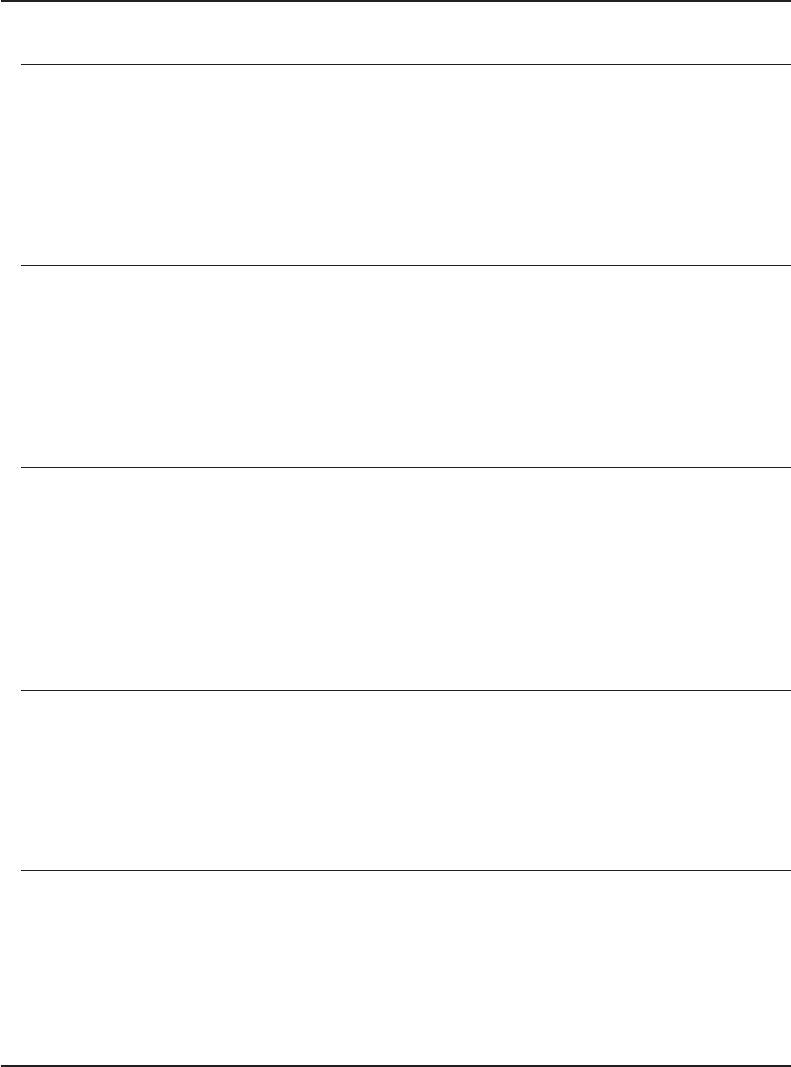
User Response: Flip the volume in the drive, and press ENTER.
ANR9725E The volume in drive ’drive name’ is already labeled (volume name).
Explanation: The volume in the specified drive cannot be labeled because it
already contains a valid label with the given name.
System Action: The volume is not labeled.
User Response: If an overwrite of the existing label with a new label is desired,
restart the DSMLABEL utility program by using the -overwrite argument.
ANR9726E I/O error writing label for volume ’volume name’ in drive ’drive name’.
Explanation: An I/O error occurs while attempting to write the label for the
specified volume in the given drive.
System Action: The volume is not labeled.
User Response: Ensure that the volume is not write protected, the drive is
powered on and ready, and the device parameter has the correct value.
ANR9727E Media fault detected on volume ’volume name’ in drive ’drive name’.
Explanation: A media fault condition is detected for the specified volume in the
given drive.
System Action: The volume is not labeled.
User Response: Remove the volume from use, since the media is questionable. If
the media in question requires formatting, such as an unformatted optical disk, retry
the operation by starting the program with the '-format' argument.
ANR9728E Error ejecting volume from drive ’drive name’.
Explanation: An error occurs while ejecting the volume from the given drive.
System Action: All further activity on the given drive is suspended.
User Response: Ensure that the drive is in proper operating condition before
resuming its use.
ANR9729E I/O error formatting volume ’volume name’ in drive ’drive name’.
Explanation: An I/O error occurs while attempting to format the media for the
specified volume in the given drive.
System Action: The volume is not labeled.
1052
Version 3 Release 7


















