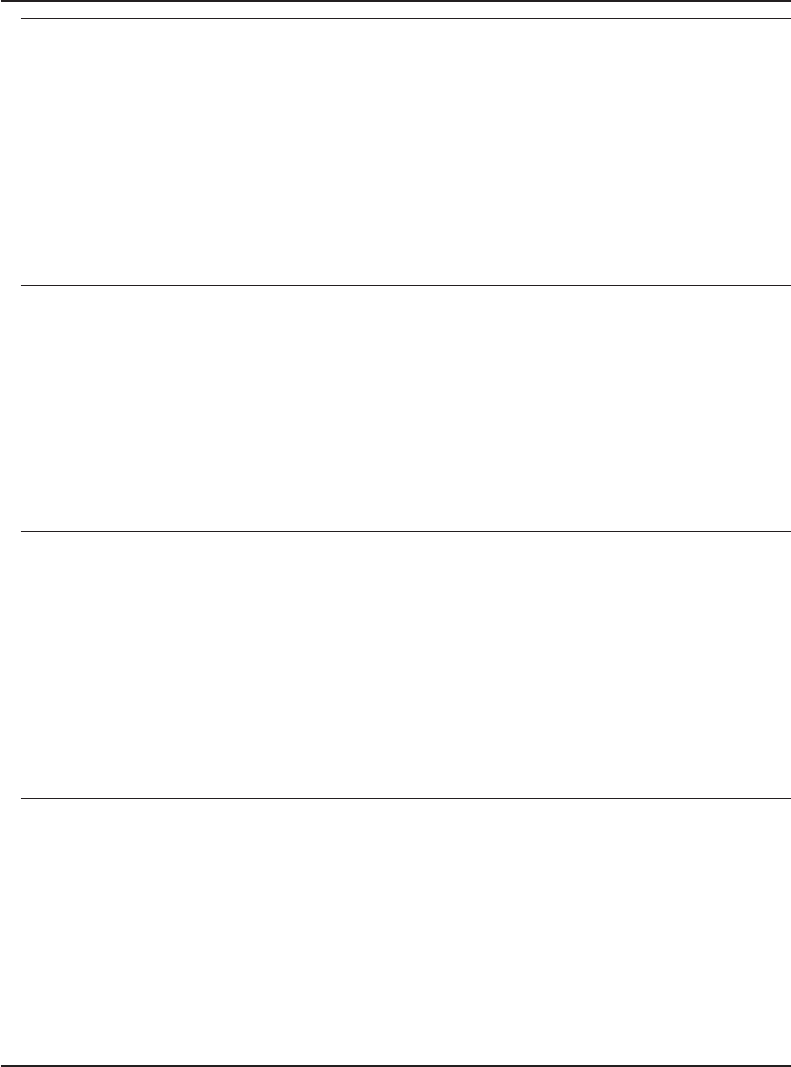
ANR0850E Command: Cannot Start process name Process.
Explanation: The indicated DELETE FILESPACE process cannot be started on
the server.
System Action: The DELETE FILESPACE command is ended and server
processing continues.
User Response: This usually indicates that sufficient server memory is not
available on the server. Allocate additional storage to the server. For details, issue
HELP MEMORY to display the information online or see “Appendix A. Allocating
Additional Server Memory”.
ANR0851E Cannot start delete file space thread for node node name.
Explanation: The indicated DELETE FILESPACE process cannot be started on
the server. Sufficient memory on the server may not be available.
System Action: The DELETE FILESPACE command is ended and server
processing continues.
User Response: Allocate additional storage to the server. For details, issue HELP
MEMORY to display the information online or see “Appendix A. Allocating
Additional Server Memory”.
ANR0852E Command: No matching file spaces found for node node name.
Explanation: The server did not find any file spaces for the node indicated
matching the names specified in the command.
System Action: The server ends the command.
User Response: Enter the command with file space names that refer to defined file
spaces for the specified node. Note that file space names are case sensitive. Enter
them by using exactly the same uppercase and lowercase characters that match the
file space name defined on the server. Use the QUERY FILESPACE command to
determine which file spaces are defined for a node on the server.
ANR0853E Transaction failed in file space deletion, DELETE FILESPACE process
aborted.
Explanation: A database transaction fails while the server is deleting file space
data.
System Action: The server ends the file space deletion process.
146
Version 3 Release 7


















