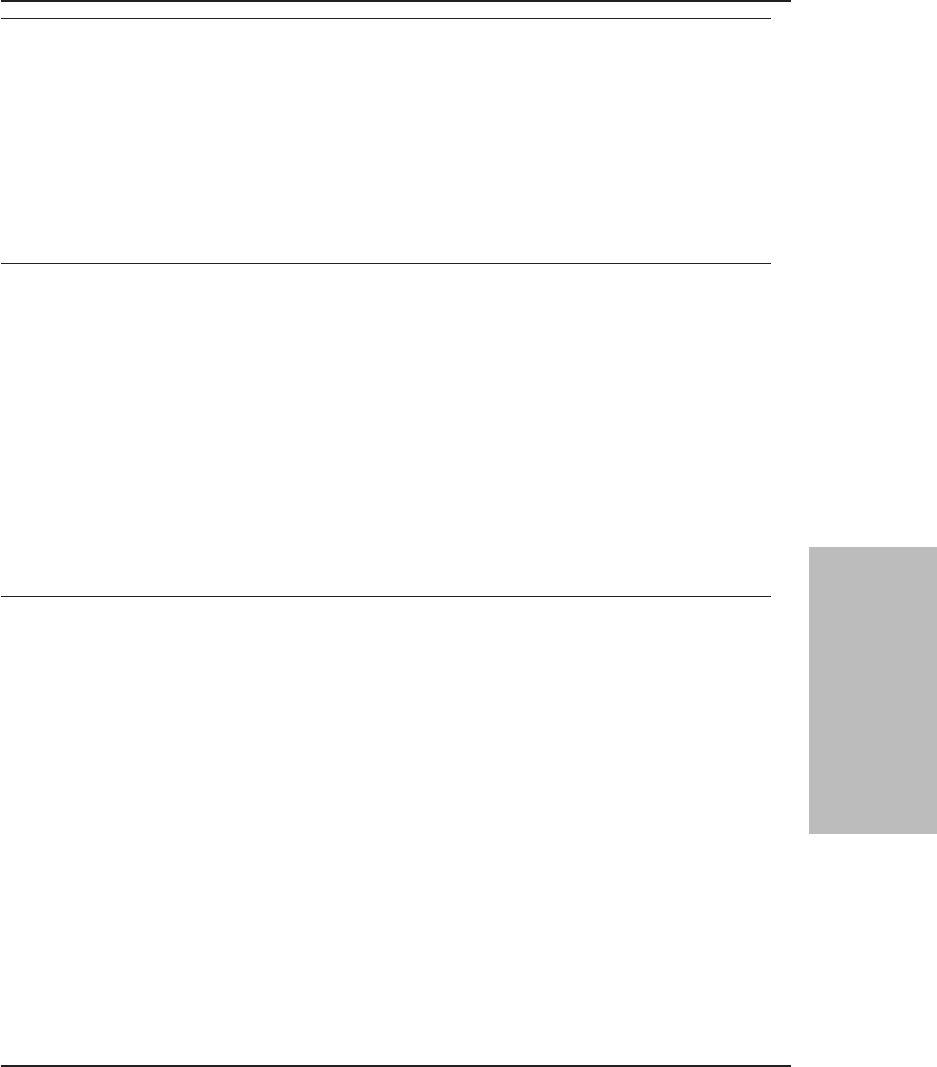
ANR2714E Node node1 trying to report scheduled operation results for node node2 -
session rejected.
Explanation: The client scheduler for node node1 has attempted to report the
results of a scheduled operation using another node name, node2.
System Action: Server operation continues, but the results that were sent from
node node1 are not be stored in the server’s database.
User Response: Try restarting the client scheduler for node node1. If the problem
persists, contact your service representative to resolve the client program error.
ANR2715E Client node node name unable to register valid address for server prompting:
type address type (high address low address).
Explanation: The client scheduler for node node name has attempted to register an
invalid address for server-prompted central scheduling. The address was type
address type with high-level field high address and low-level field low address. The
only valid address type is 1.
System Action: Server operation continues, but the node node name will not be
prompted to perform scheduled operations.
User Response: Verify that the address type and address are correct for this client.
The only valid address type is 1 (for TCP/IP). Make sure the client scheduler is not
using an invalid address obtained from the client’s options file or from the
command line when the client scheduler was started.
ANR2716E Schedule prompter was not able to contact client node name using type address
type (high address low address).
Explanation: The server has attempted to prompt the client scheduler for node
node name because a scheduled operation should be started. The server is unable to
contact the client by using address type address type, with high-level field high
address and low-level field low address.
System Action: Server operation continues, but node node name is not prompted
to start the scheduled operation. If operations should be started for other nodes, the
server will attempt to prompt the client schedulers for these nodes. This error is
usually caused by network outages or the client scheduler program not being run on
the client node.
User Response: Verify that the address type and address are correct for this client.
The only valid address type is 1 (for TCP/IP). Make sure the client scheduler is not
using an invalid address, obtained at the time the client scheduler was started, from
either the client’s options file or from the command line. Verify that the client
scheduler for node node name is running and that the necessary communication
links to that scheduler are operational.
403
Tivoli Storage Manager Messages
3. Common and Platform
Specfic Messages


















