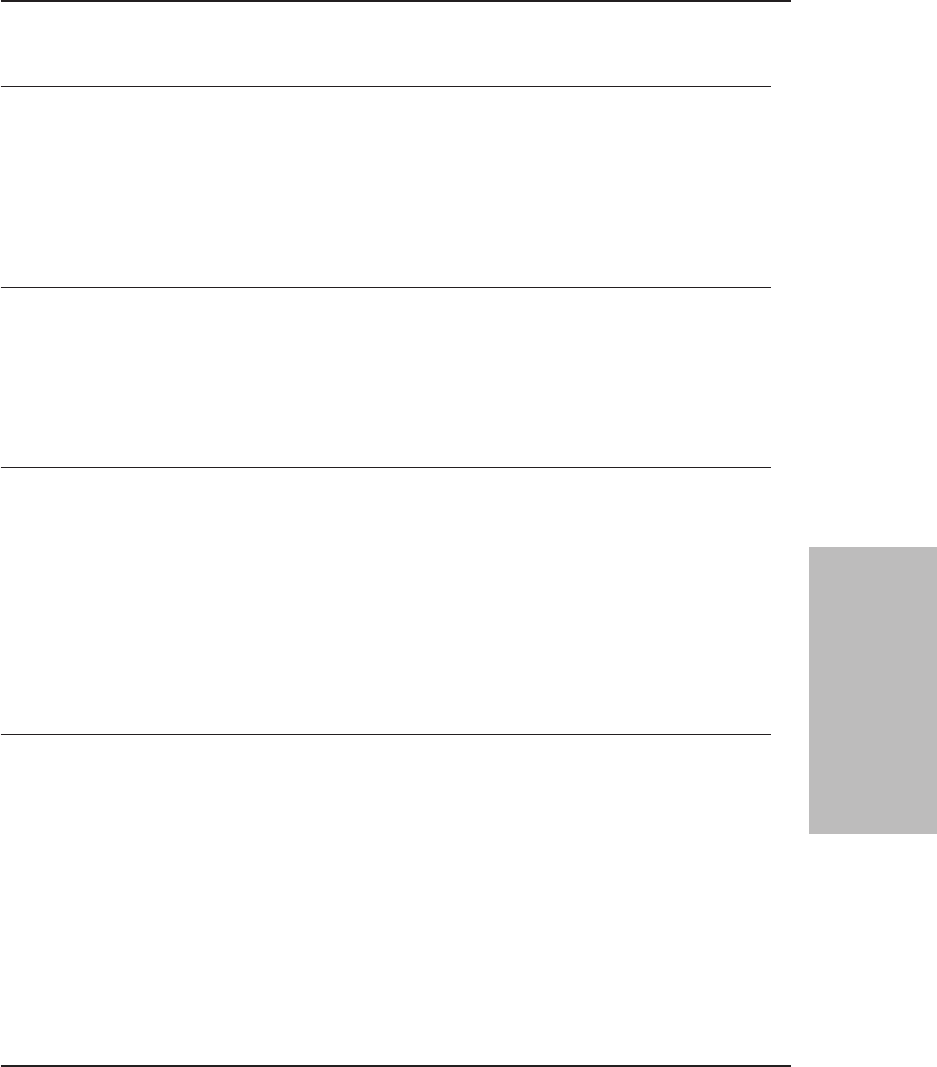
User Response: Remove the volume from the specified drive, then close the
library access door and press ENTER.
ANR9738I Remove the volume from the entry/exit port of library ’library device name’,
then press ENTER.
Explanation: All activity associated with the volume in the entry/exit port is
complete, so it should be removed.
System Action: The program waits until the ENTER key is pressed.
User Response: Remove the volume from the entry/exit port, and press ENTER.
ANR9739I Initializing library device ’library device name’.
Explanation: The specified library device is being initialized for use by the
labeling utility program.
System Action: The library device is prepared for use.
User Response: None.
ANR9740E Volume ’volume name’ is not in the INSERT category.
Explanation: The specified volume cannot be labeled because it is not in the
library’s “insert” category. This restriction is provided as a safeguard against
labeling volumes that are in use, and possibly destroying valid data.
System Action: The volume is not labeled.
User Response: If you are sure the volume contains no valid data, it can be
removed from the library and then reinserted with the library’s convenience I/O
station. This will cause the volume’s category code to be changed to the INSERT
category, and thus allow the labeling operation to work.
ANR9741E Drives ’drive name’ and ’drive name’ cannot use the same element address.
Explanation: The element addresses specified for the given drives are the same.
This is not allowed, since the element address is the only way in which the robot
can distinguish between different drives in a SCSI library.
System Action: The program is stopped.
User Response: Restart the program, providing valid and unique element
addresses. Appropriate values can be determined with the worksheets in
Administrator’s Guide.
1055
Tivoli Storage Manager Messages
3. Common and Platform
Specfic Messages


















