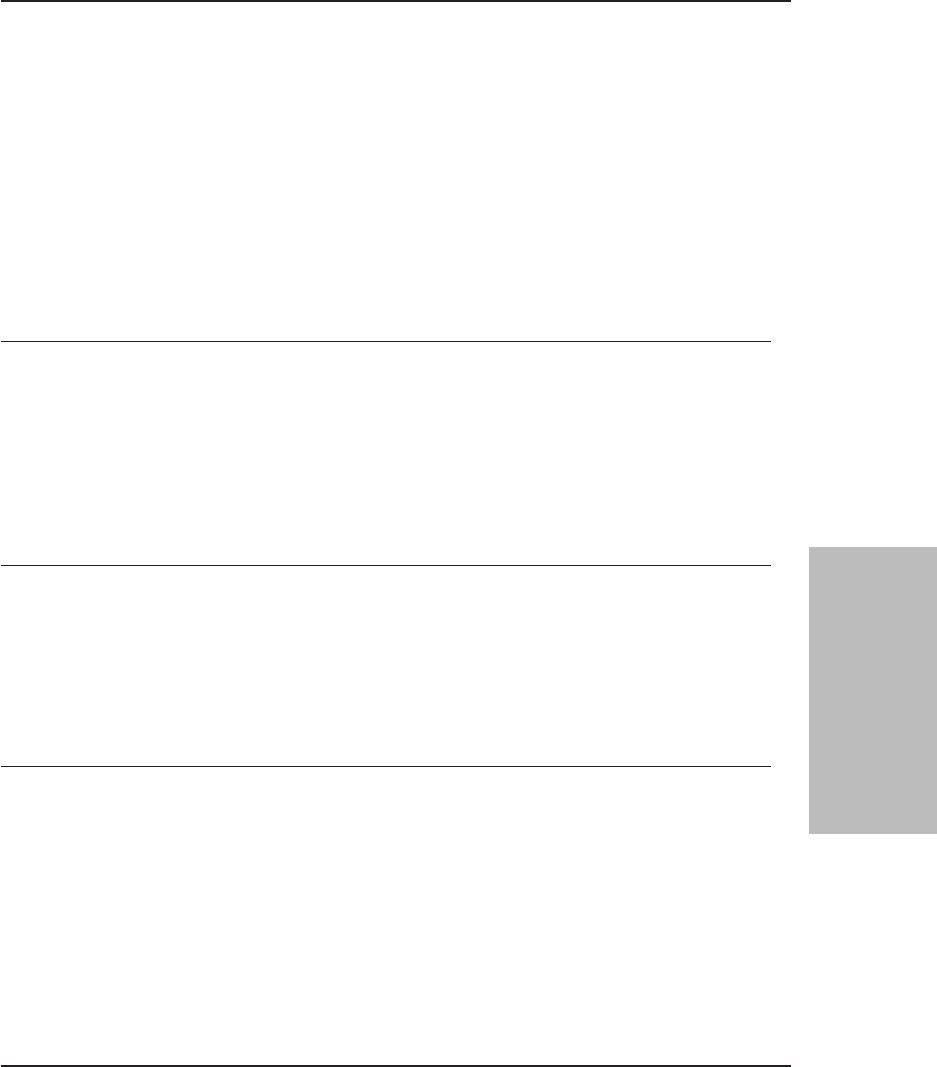
2. On MVS, increase the size of the REGION parameter on the JOB or EXEC
statement of the JCL used to start the server.
3. Reduce the maximum number of client sessions permitted. To do this, edit the
server options file and reduce the value specified for the MAXSESSIONS
statement. Note that each client session causes an additional 64KB of memory to
be allocated.
4. Decrease the amount of space allocated to the server’s database buffer pool. To
do this, edit the server options file and reduce the value specified for the
BUFPOOLSIZE statement. Note that each buffer pool page causes an additional
4 KB of memory to be allocated.
Note that the server must be shut down (with the HALT command) to allow
changes made to the server options file to take place.
ANR5065E (S/390)
Unable to open session with LU LU ID CID conversation ID,rccode reason
reason, rpl: rtncd return code fdb2 feedback.
Explanation: The server encounters an error while accepting an incoming session
by way of a VTAM OPNDST instruction. The session is rejected.
System Action: Server operation continues.
User Response: For a description of error code, refer to VTAM Programming.
ANR5066E (S/390)
Unable to close session with LU LU ID CID conversation ID,rccode reason
reason, rpl: rtncd return code fdb2 feedback.
Explanation: The server encounters an error while ending a session.
System Action: Server operation continues.
User Response: For a description of the error code, refer to VTAM Programming.
ANR5067E (S/390)
Unable to close VTAM ACB Name name,rccode.
Explanation: The server detects an error while closing the ACB for the specified
name.
System Action: The server proceeds with HALT command processing.
User Response: For a description of the reported error code, refer to VTAM
Programming.
635
Tivoli Storage Manager Messages
3. Common and Platform
Specfic Messages


















