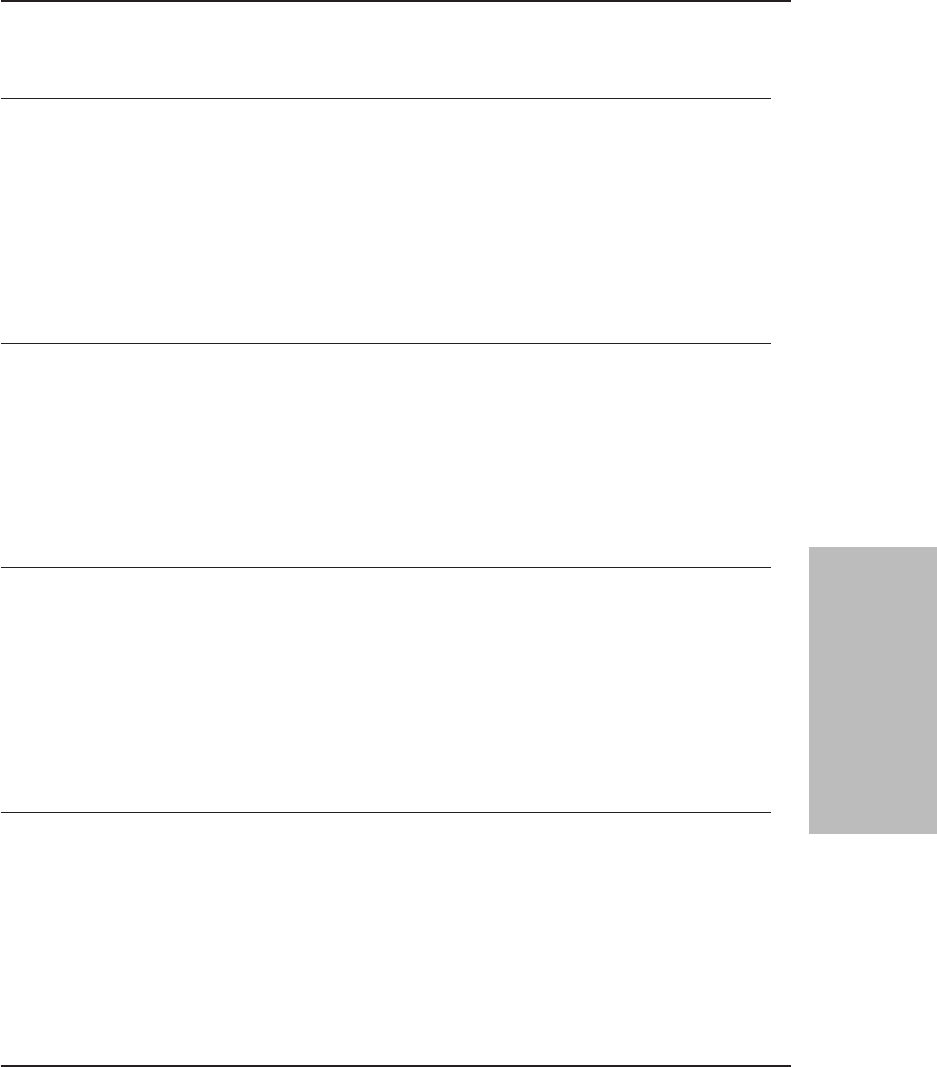
System Action: The volumes are made available for use by the server.
User Response: None.
ANR8431I (AS/400)
CHECKIN LIBVOLUME process completed for library library name; volume
count volumes found.
Explanation: A search-mode CHECKIN LIBVOLUME process is completed. The
specified number of volumes have been successfully added to the library’s
inventory.
System Action: The volumes are made available for use by the server.
User Response: No action is required.
ANR8432E Command: Volume volume name is already present in library library name.
Explanation: The specified volume cannot be checked into the given library
because it is already present.
System Action: The command is not processed.
User Response: Provide the name of a volume that is not already present in the
given library. Use the QUERY LIBVOLUME command to obtain a full list of
volumes that have already been checked into the library.
ANR8432E (AS/400)
Command: Volume volume name is already present in library library name.
Explanation: The specified volume cannot be checked into the given library
because it is already present.
System Action: The server does not process the command.
User Response: Provide the name of a volume that is not already present in the
given library. Use the QUERY LIBVOLUME command to obtain a full list of
volumes that have already been checked into the library.
ANR8433E Command: Volume volume name is not present in library library name.
Explanation: The specified volume cannot be checked out of the given library
because it is not present.
System Action: The command is not processed.
User Response: Provide the name of a volume that is present in the given library.
Use the QUERY LIBVOLUME command to obtain a full list of volumes that reside
in the library.
933
Tivoli Storage Manager Messages
3. Common and Platform
Specfic Messages


















