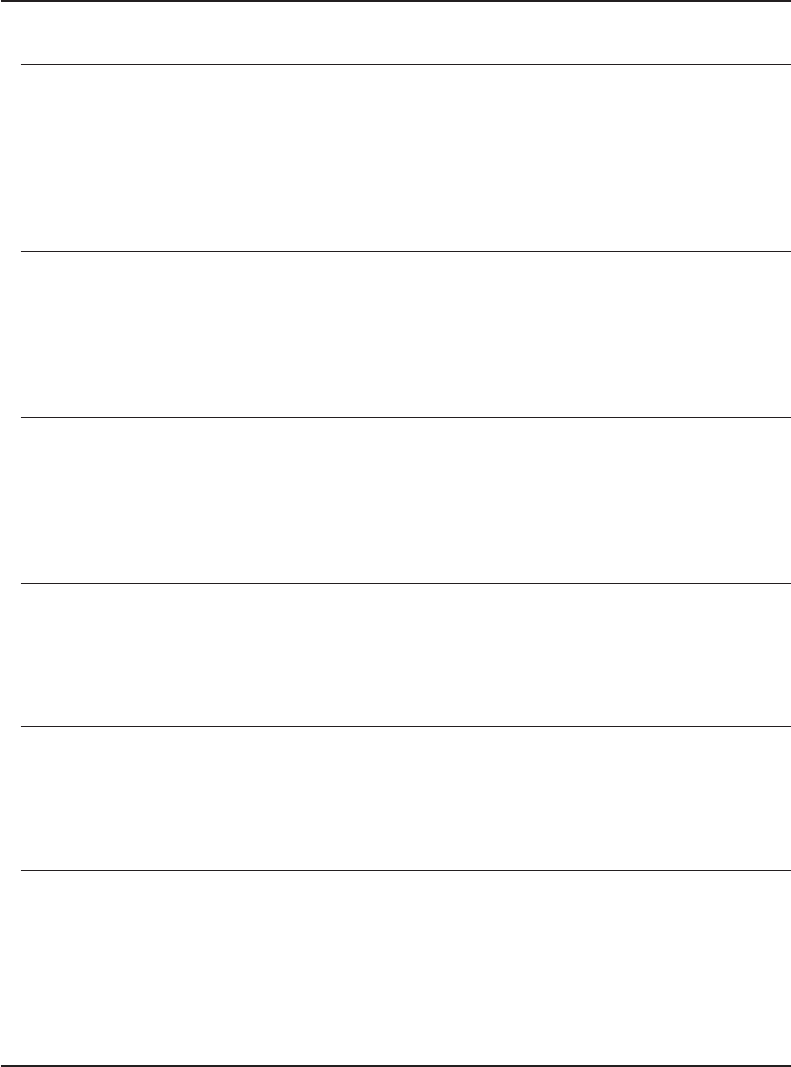
User Response: The attribute must be set manually.
ANS5190E Unable to set PROGCTL extended attribute for file: ’pathname’ Return code:
’returncode’’strerror’ Reason code: ’reasoncode’
Explanation: You must have at least READ access to the
BPX.FILEATTR.PROGCTL facility class profile and you must be the file owner or
have superuser authority.
System Action: File processed without setting attribute.
User Response: The attribute must be set manually.
ANS5191E NT Active Directory is not online. Offline backup is not supported.
Explanation: NT Active Directory is not online when performing a backup
operation. Offline backup is not supported.
System Action: Processing stopped.
User Response: Reboot computer and turn on Active Directory, and try the
operation again.
ANS5192E NT Active Directory is online. Online restore is not supported.
Explanation: NT Active Directory is online when performing a restore operation.
Online restore is not supported.
System Action: Processing stopped.
User Response: Reboot computer and enter Active Directory repair mode, then try
the operation again.
ANS5193E Certificate Services is not online. Offline backup is not supported.
Explanation: Certificate Services is not online when performing a backup
operation. Offline backup is not supported.
System Action: Processing stopped.
User Response: Start Certificate Services and try the operation again.
ANS5194E Certificate Services is online. Online restore is not supported.
Explanation: Certificate Services is online when performing a restore operation.
Online restore is not supported.
System Action: Processing stopped.
User Response: Stop Certificate Services and try the operation again.
ANS5197E File Replication Service backup failed.
Explanation: Tivoli Storage Manager encountered an error while backing up files
under control of the Windows 2000 File Replication Service
System Action: Processing stopped.
User Response: Examine the Windows 2000 File Replication Service Event log to
insure the File Replication Service is operating properly. Restart the service and
retry the backup operation.
1222
Version 3 Release 7


















