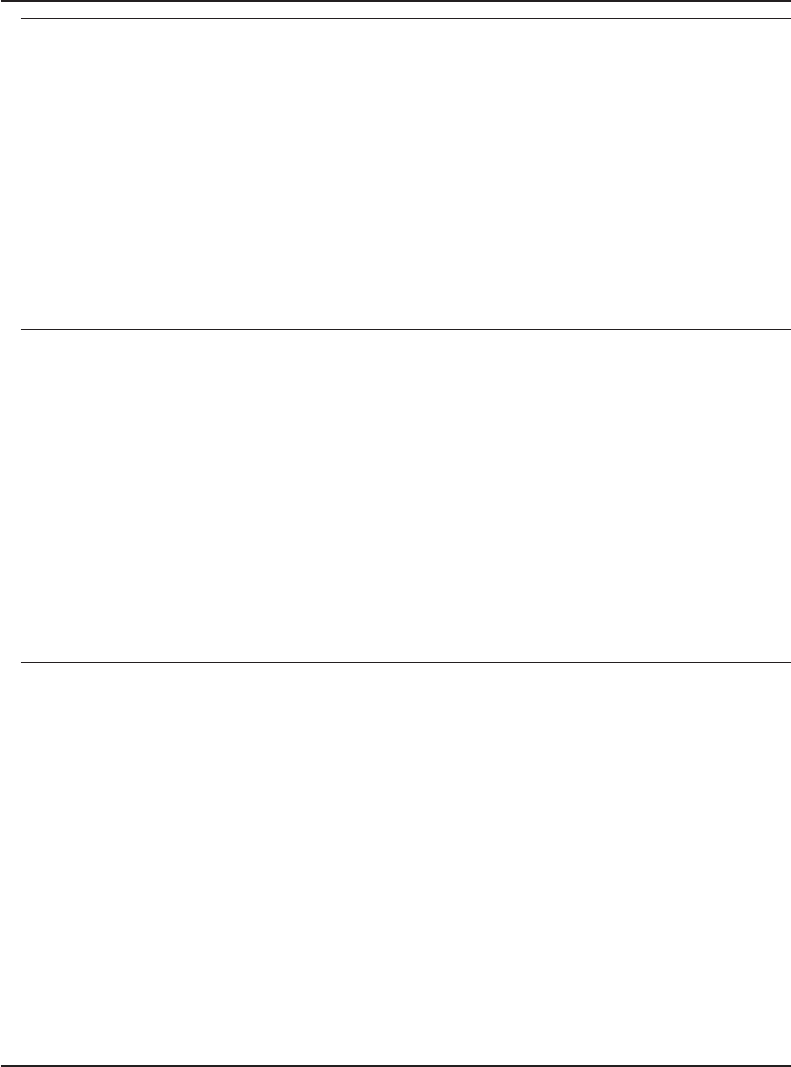
ANR8296W (Solaris)
Shared Memory driver unable to initialize due to error in LISTENing on the
specified Port, reason code reason code.
Explanation: While attempting to listen for session requests from clients using
TCP/IP, TCP/IP returns an error. The reason code is the return code from the
TCP/IP listen API.
System Action: Server operation continues, but the server cannot accept additional
sessions from clients using the Shared Memory protocol.
User Response: Ensure that TCP/IP is running properly by issuing the TCP/IP
netstat -s and ping commands to other nodes on your network. It may be possible to
bring the server down and restart it to allow additional client sessions to start.
ANR8297W (AIX)
Shared Memory driver is terminating due to error in accepting a new session,
reason code reason code.
Explanation: While attempting to accept a session request from a client using the
Shared Memory protocol, TCP/IP returns an error. The reason code is the return
code from the TCP/IP accept API.
System Action: Server operation continues, but the server cannot accept additional
sessions from clients using the Shared Memory protocol.
User Response: Ensure that TCP/IP is running properly. This may be done by
issuing the TCP/IP netstat -s and ping commands to other nodes on your network. It
may be possible to bring the server down and restart it to allow additional client
sessions to start.
ANR8297I (AS/400)
Request number: device type volume volume name is required for use in library
library name; CHECKIN LIBVOLUME required within time limit minutes.
Explanation: A mount request has been made for a volume that is defined in a
storage pool, but which is currently checked out of the given library.
System Action: The server waits until it detects that the volume has been checked
into the library, or the time limit expires.
User Response: Obtain the required volume, and insert it into the library by
issuing a CHECKIN LIBVOLUME command. Use the SWAP=YES option of the
CHECKIN LIBVOLUME command if the library is currently full. This process
allows the server to select an appropriate volume to be swapped out to make room
for the required volume.
882
Version 3 Release 7


















