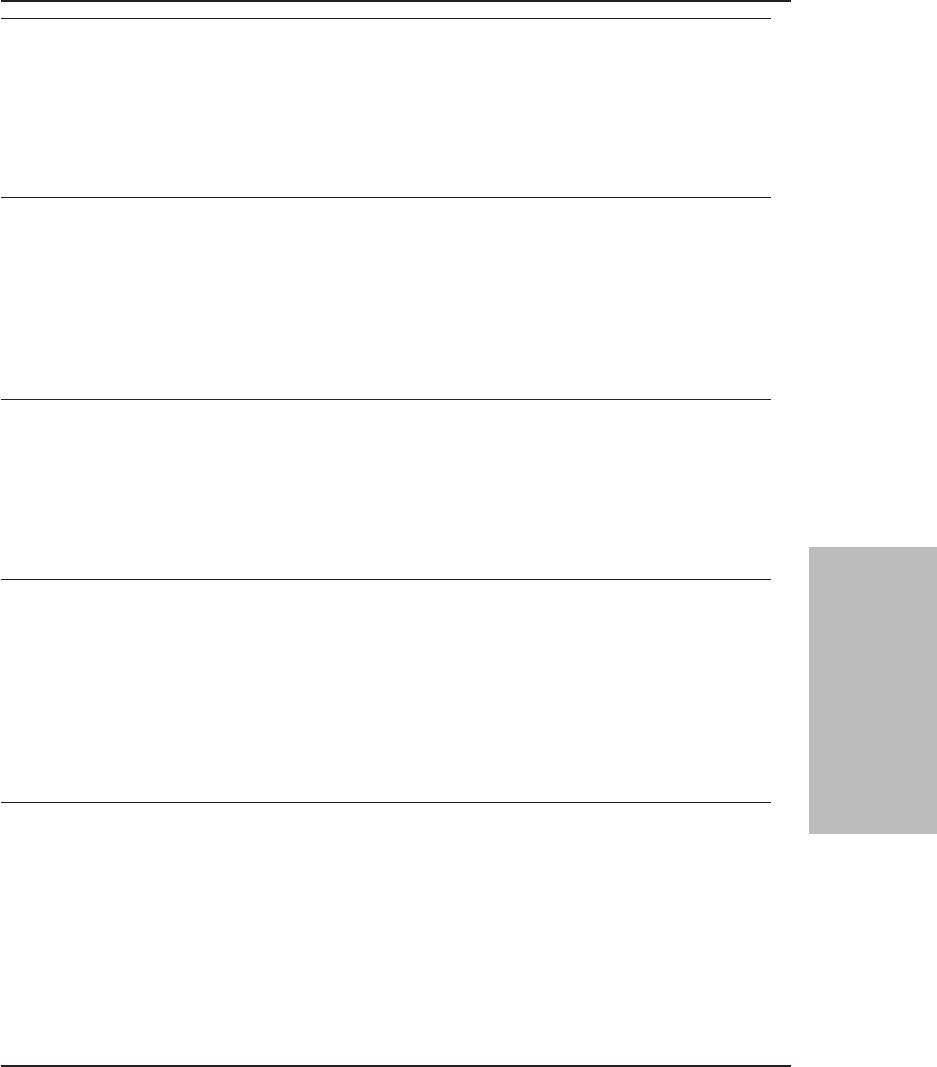
ANR0892I Export command: No matching optionsets found for exporting.
Explanation: The background export process does not find any client optionsets
for export command.
System Action: The export process continues and no optionsets from the server.
User Response: None.
ANR0893I Are you sure that you want to accept the current system date as valid ?
Explanation: This message is displayed when the ACCEPT DATE command has
been issued to confirm that you want to accept the date on the system as valid.
System Action: The command waits for you to confirm the action.
User Response: Specify Yes if you want to accept the system date as valid, or No
if you do nt want to execute the command.
ANR0894I Current system has been accepted as valid.
Explanation: This messages is displayed when the ACCEPT DATE command has
been issued and the date has been accepted as valid byu the server.
System Action: The current system date is accepted as valid by the server
User Response: None.
ANR0895E Command: Cannot Start process name Process.
Explanation: The indicated process cannot be started on the server.
System Action: The specified command is ended and server processing continues.
User Response: This usually indicates that sufficient server memory is not
available on the server. Allocate additional storage to the server. For details, issue
HELP MEMORY to display the information online or see “Appendix A. Allocating
Additional Server Memory”.
ANR0900I Processing options file filespec.
Explanation: At server initialization, the server is reading the server options file
whose name is shown in the message.
System Action: The server reads and processes the options in this file.
User Response: None.
157
Tivoli Storage Manager Messages
3. Common and Platform
Specfic Messages


















