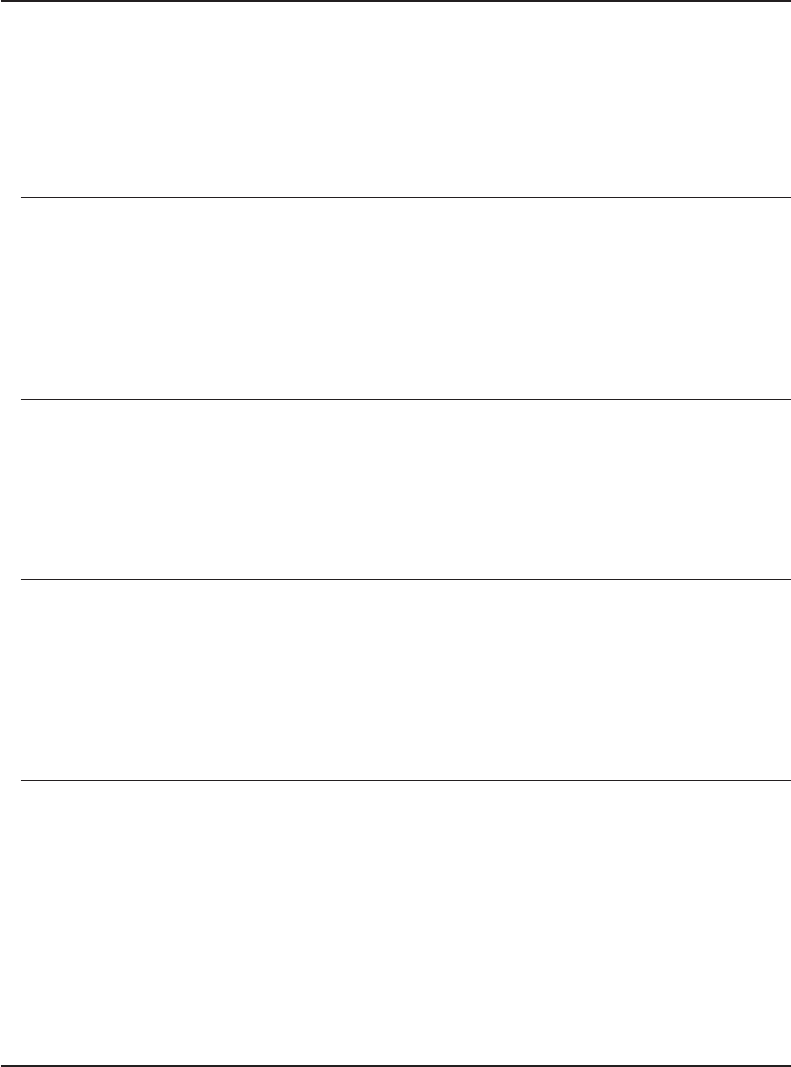
element number diagram of your library, refer to the documentation provided with
the current ptf level or refer to the Administrator’s Guide for your release and
platform.
System Action: The program waits until the ENTER key is pressed.
User Response: Remove the volume from the specified slot, close the library
access door, and press ENTER.
ANR9751E The volume in drive ’drive name’ is not compatible with the drive.
Explanation: The volume cannot be used in the drive. It is most likely an
outdated media type that the drive cannot write.
System Action: The volume is not labeled.
User Response: Remove the volume; replace it with a different type known to
work in the drive, or press ENTER to end the program.
ANR9752E Could not access drive ’drive name’. It may be in use by another application.
Explanation: The specified drive cannot be accessed.
System Action: The program is halted.
User Response: Ensure that the drive name is correct and the device is not in use
by another application, then retry the operation.
ANR9753E Skipping slot element address ’slot element address’, which has no barcode.
Explanation: The cartridge in the indicated slot will not be labeled, since it does
not have a valid barcode.
System Action: The program attempts to label the next cartridge.
User Response: Examine the cartridge to see if it has a barcode. Add a barcode if
required.
ANR9754I Barcode of element slot element address,’hardware barcode string’, exceeds
maximum length characters in length.
Explanation: A barcode is encountered that was longer than a valid volume name.
System Action: The barcode is not considered valid and will not be used for the
server process.
User Response: Replace the cartridge’s barcode with one that is supported by the
library and whose number of characters does not exceed the maximum length.
1058
Version 3 Release 7


















